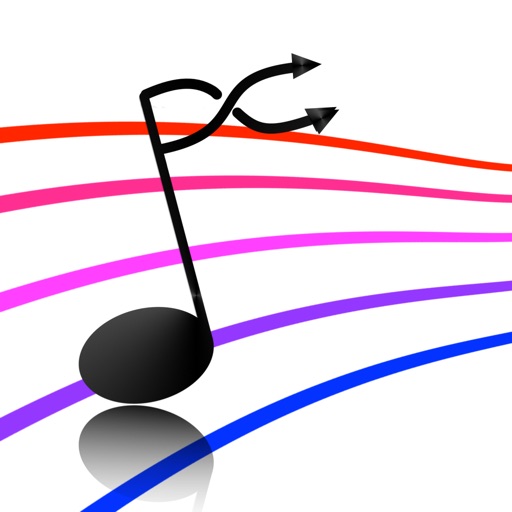
Your music, shuffled well

My Shuffler
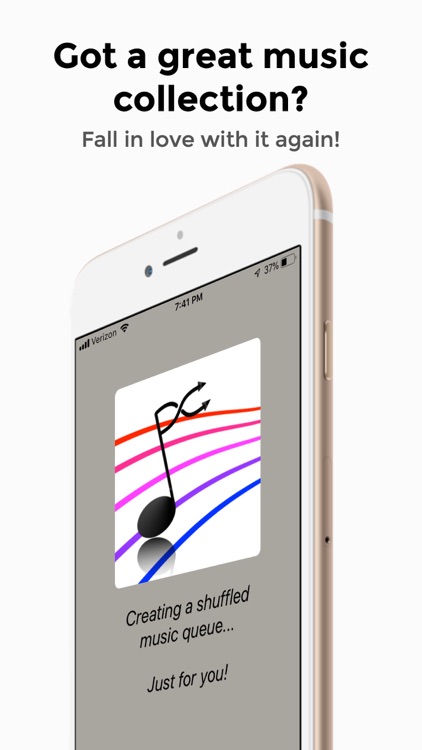
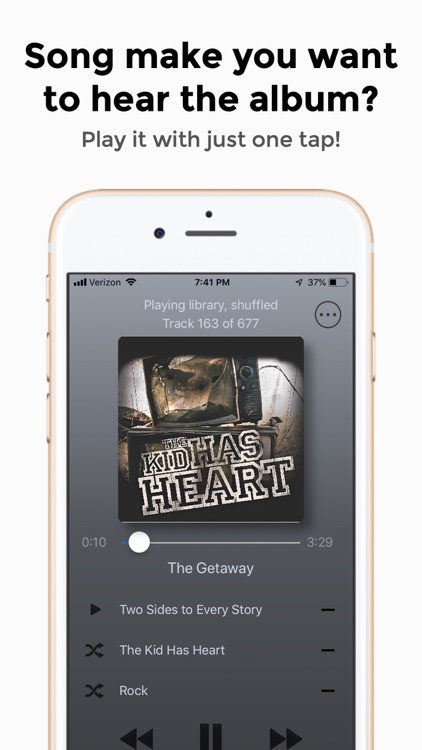
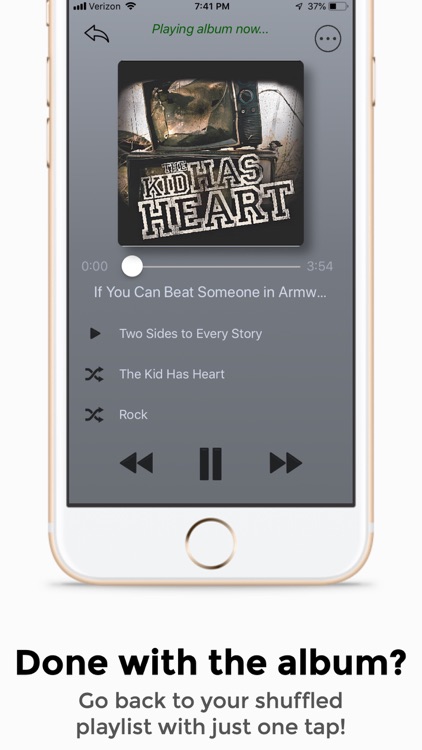
What is it about?
Your music, shuffled well. My Shuffler creates a shuffled music queue, just for you! The simple user interface lets you take actions like skip to the next song, ignore a genre for now, or just listen to a particular genre or artist. Hear a song and think of the album? Play the song's album from the beginning. Then come back to your shuffled music, right where you left off. In a different mood now? Start all over by reshuffling your library. Do all this from one simple interface that just takes a minute to learn.
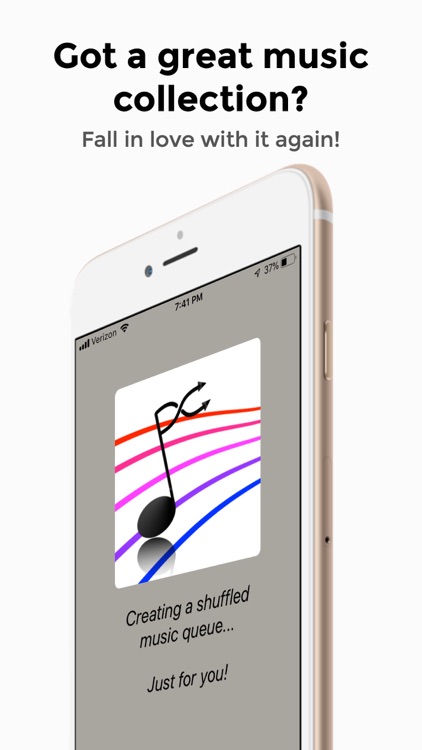
App Screenshots
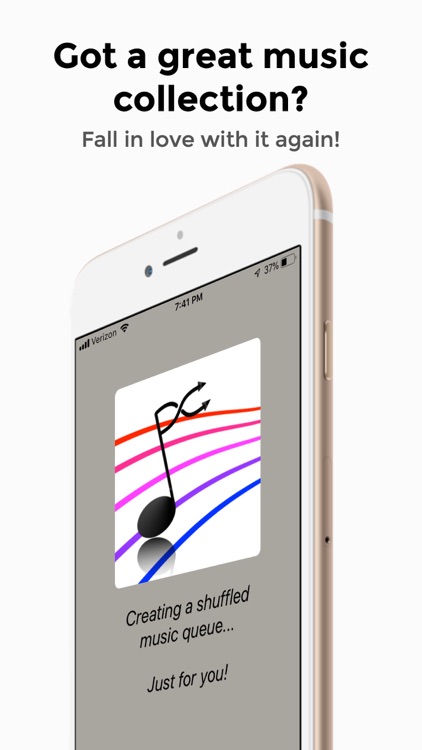
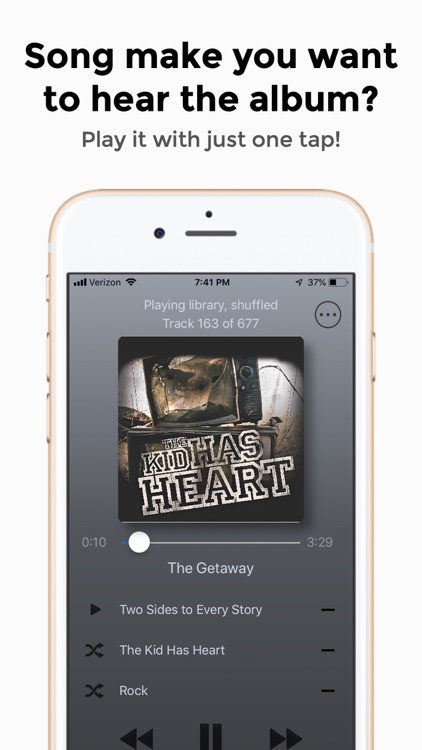
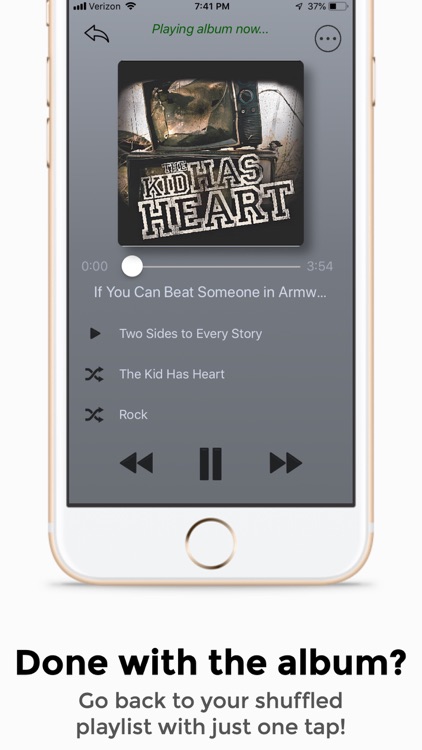
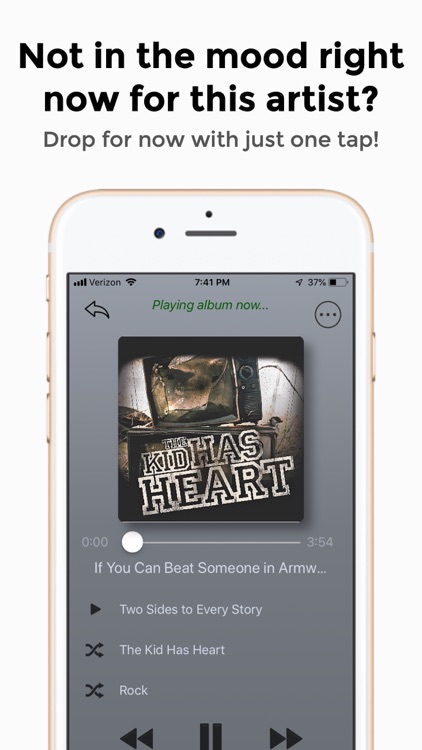
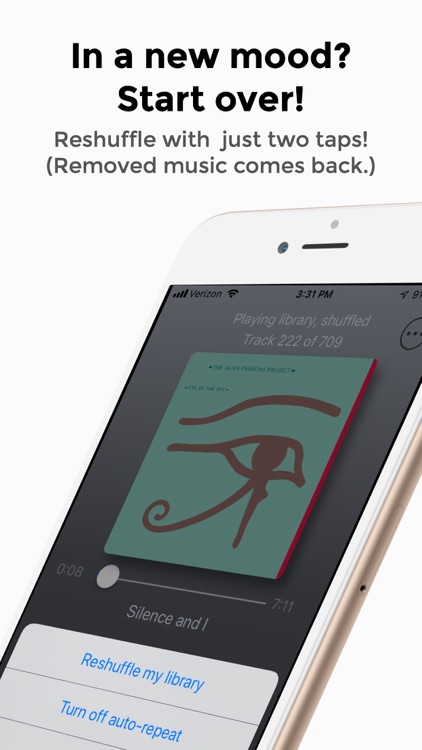
App Store Description
Your music, shuffled well. My Shuffler creates a shuffled music queue, just for you! The simple user interface lets you take actions like skip to the next song, ignore a genre for now, or just listen to a particular genre or artist. Hear a song and think of the album? Play the song's album from the beginning. Then come back to your shuffled music, right where you left off. In a different mood now? Start all over by reshuffling your library. Do all this from one simple interface that just takes a minute to learn.
Every time you open My Shuffler, it creates a shuffled playlist of your music library.
From the user interface, you can:
• Play an album
• Shuffle an artist
• Shuffle a genre
• Return to the original playlist anytime.
• Click the “minus sign” icon to remove from the playlist a genre, artist, or album.
• Start over by reshuffling your library. (Any genre, artist, or album removed earlier comes back when you reshuffle.)
• And more…
My Shuffler works with your music loaded onto your device through iTunes, with music purchased from iTunes, and/or with music added to your library from an Apple Music subscription. (An Apple Music subscription is not required to use My Shuffler.)
Please send suggestions or feedback to bgcsoftwarellc@gmail.com
Return icon made by Gregor Cresnar from www.flaticon.com
AppAdvice does not own this application and only provides images and links contained in the iTunes Search API, to help our users find the best apps to download. If you are the developer of this app and would like your information removed, please send a request to takedown@appadvice.com and your information will be removed.