
You need to have the TaHoma or Connexoon box

My Shutters


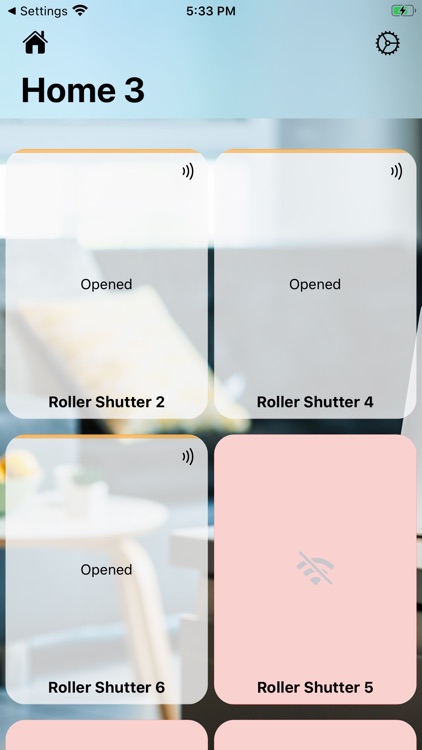
What is it about?
You need to have the TaHoma or Connexoon box.

App Screenshots


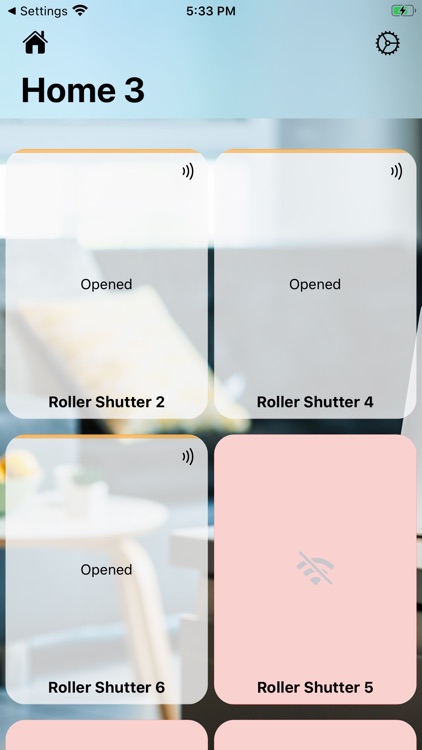
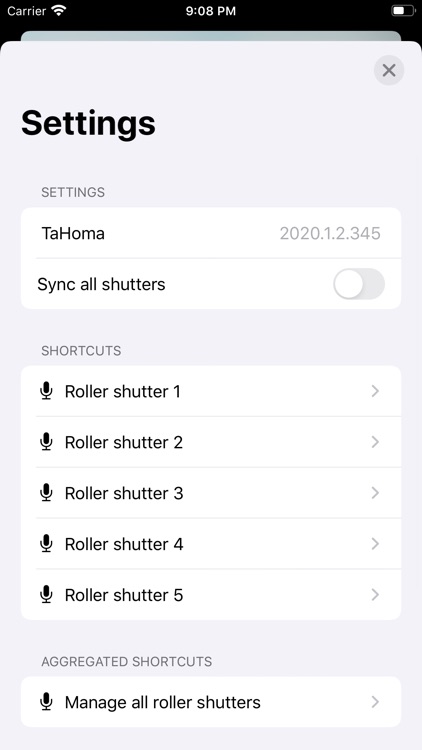
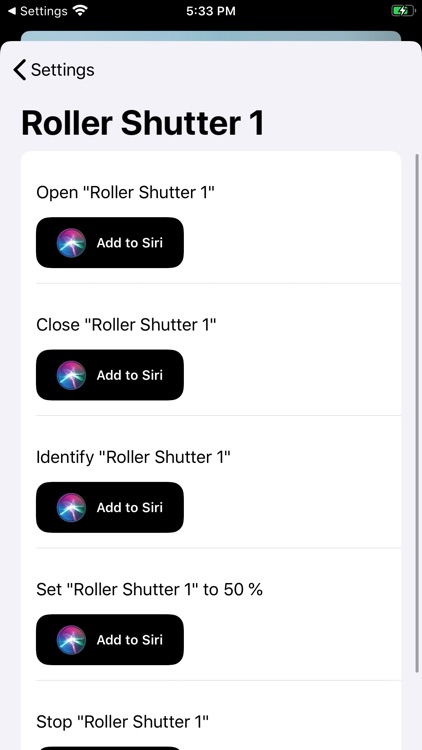
App Store Description
You need to have the TaHoma or Connexoon box.
This application enable you to control your roller shutters (IO or RTS) with Siri and give you some use cases.
You can create more scenarios to include your roller shutters with your others Siri Shortcuts !
All shortcuts can be triggered on iPhone, iPad, Apple Watch or HomePod.
Let's take a look :
- « Hey Siri, opens the roller shutters on the ground floor »
- « Your roller shutters are closing »
————————————————————————
- « Hey Siri, closes all roller shutters »
- « Your roller shutters are closing »
————————————————————————
- « Hey Siri, set position for living room roller shutter to 50% »
- « Your living room roller shutter is positioning to 50% »
————————————————————————
- « Hey Siri, watch a film » and in few seconds, ambients light are come on, your living room roller shutter is closing, Apple TV come on and send the sound to HomePod.
AppAdvice does not own this application and only provides images and links contained in the iTunes Search API, to help our users find the best apps to download. If you are the developer of this app and would like your information removed, please send a request to takedown@appadvice.com and your information will be removed.