
My Wallet allows contactless payment when you are shopping

My Wallet
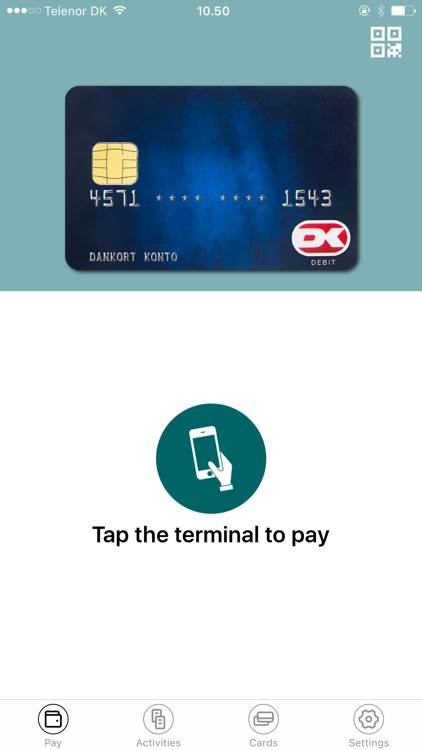
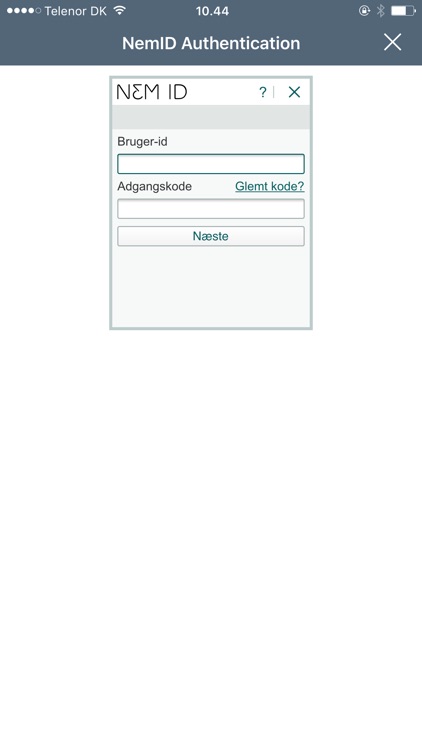
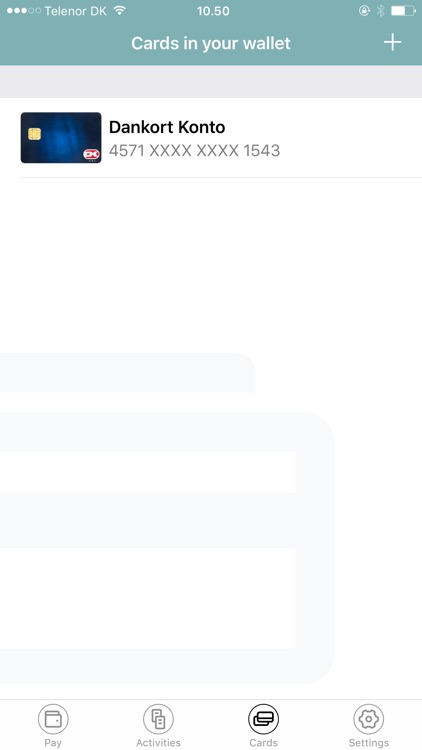
What is it about?
My Wallet allows contactless payment when you are shopping. My Wallet is an easy and secure alternative to the physical Dankort and the Visa/Dankort (only the Dankort part).
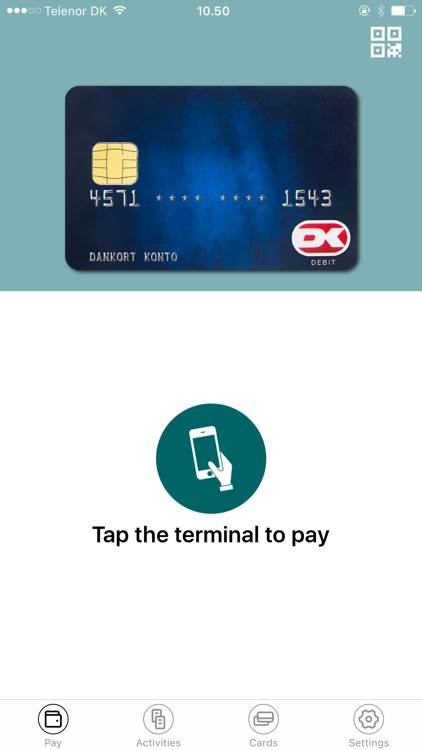
App Screenshots
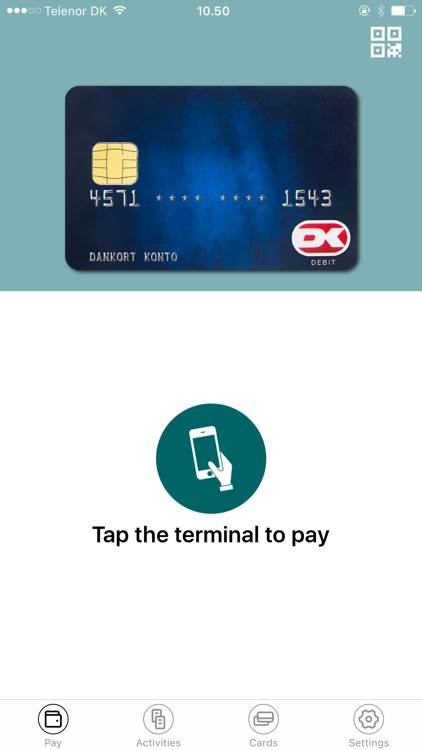
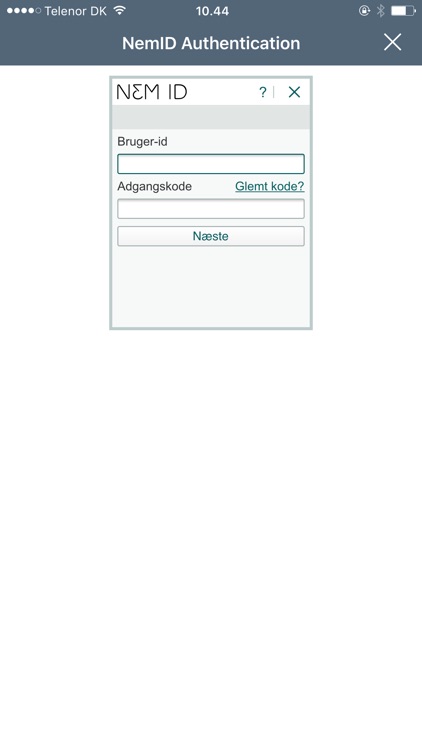
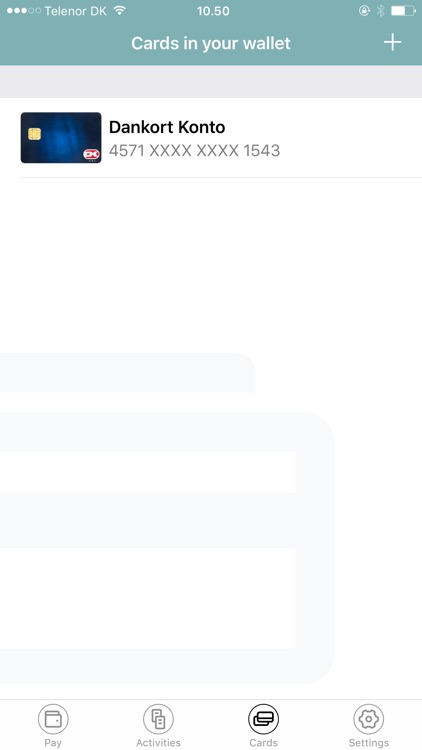
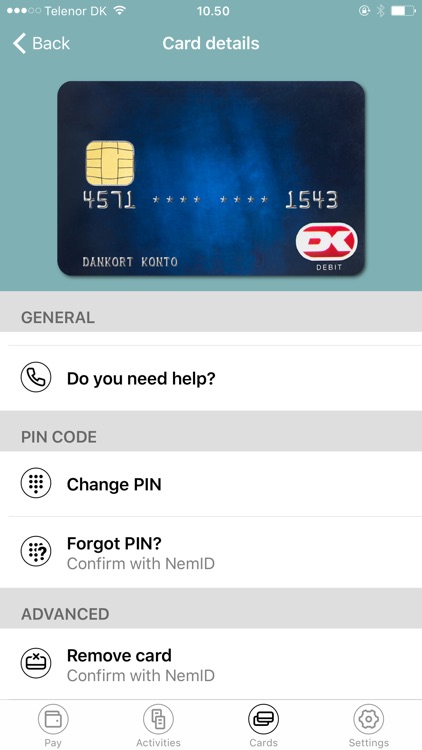
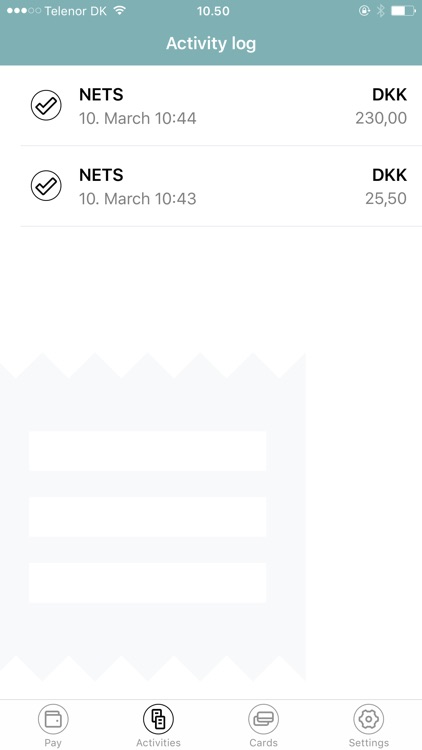
App Store Description
My Wallet allows contactless payment when you are shopping. My Wallet is an easy and secure alternative to the physical Dankort and the Visa/Dankort (only the Dankort part).
First time using My Wallet, choose your bank. My Wallet enables you to have a virtual version of your existing Dankort on your mobile phone. When your virtual Dankort is loaded into My Wallet, you can use it for payments at payment terminals, in the same way you would use a contactless card.
A payment with Dankort using My Wallet, corresponds to a payment with your physical contactless Dankort. >It is therefore not possible to use your My Wallet Dankort to pay for transactions/purchases on the internet or outside Denmark, Faroe Islands or Greenland.
Access to My Wallet
My Wallet requires:
• Use your CPR-number upon registration
• NemID
• iPhone 5 or newer
• A Dankort or Visa/Dankort issued for you.
How to get started
You can put a Dankort from the listed banks above in My Wallet, provided you have an account there. Only the Dankort(s) displayed can be added. Your bank may limit which payment cards you can add to My Wallet.
First time using My Wallet you must:
• Read and accept Terms and Conditions
• select your bank from the list in the menu. If you are a customer of several banks, you can only select one bank at a time
• identify yourself using NemID
• choose the Dankort(s) you wish to have as virtual cards in My Wallet
• choose a PIN for your virtual Dankort. You can always change the PIN in My Wallet under “Settings”. The PIN may not be the same as any password/code used for your smartphone or consist exclusively of identical or consecutive numbers, for instance 1111 or 1234.
In order to use My Wallet, you must be a customer at one of the following banks:
Alm. Brand Bank
BankNordik
Betri Banki
Borbjerg Sparekasse
Broager Sparekasse
Danske Andelskassers Bank
Den Jyske Sparekasse
Djurslands Bank
Dragsholm Sparekasse
Dronninglund Sparekasse
Fanø Sparekasse
Faster Andelskasse
Folkesparekassen
Frørup Andelskasse
Frøs Sparekasse
Frøslev-Mollerup Sparekasse
Fynske Bank
Fælleskassen
GrønlandsBANKEN
Hvidbjerg Bank
Jutlander Bank
Klim Sparekasse
Kreditbanken
Københavns Andelskasse
Langå Sparekasse
Lollands Bank
Lægernes Bank
Merkur Andelskasse
Middelfart Sparekasse
Møns Bank
Nordfyns Bank
Nordjyske Bank
Norðoya Sparikassi
PenSam Bank
Ringkjøbing Landbobank
Rise Flemløse Sparekasse
Rønde Sparekasse
Salling Bank
Saxo Privatbank
Skjern Bank
Sparekassen Balling
Sparekassen Bredebro
Sparekassen Den lille Bikube
Sparekassen Djursland
Sparekassen for Nørre Nebel og Omegn
Sparekassen Fyn
Sparekassen Kronjylland
Sparekassen Sjælland
Sparekassen Thy
Sparekassen Vendsyssel
Suðuroyar Sparikassi
Sønderhå-Hørsted Sparekasse
Totalbanken
Vestjysk Bank
Østjydsk Bank
AppAdvice does not own this application and only provides images and links contained in the iTunes Search API, to help our users find the best apps to download. If you are the developer of this app and would like your information removed, please send a request to takedown@appadvice.com and your information will be removed.