
How observant are you

My Word Connect : Crossy Word

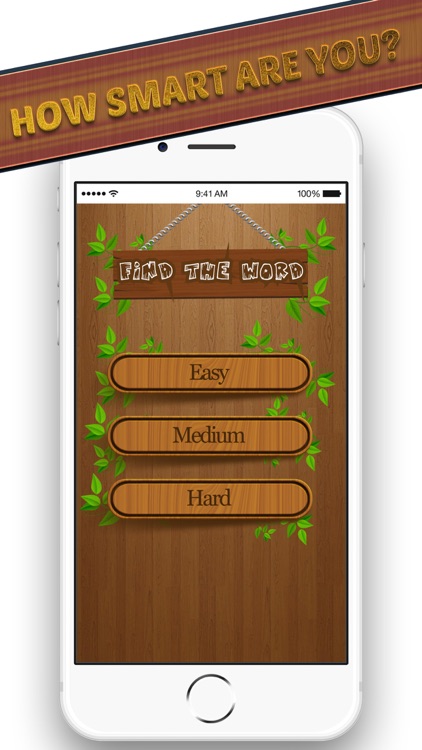

What is it about?
How observant are you? Are you ready to look for a needle in a haystack? Believe me, this is only an impossible task at first glance. It is worth applying a clever strategy, as everything will be. So, the search for words in a square filled with letters. Each square of the square has many letters.

App Screenshots

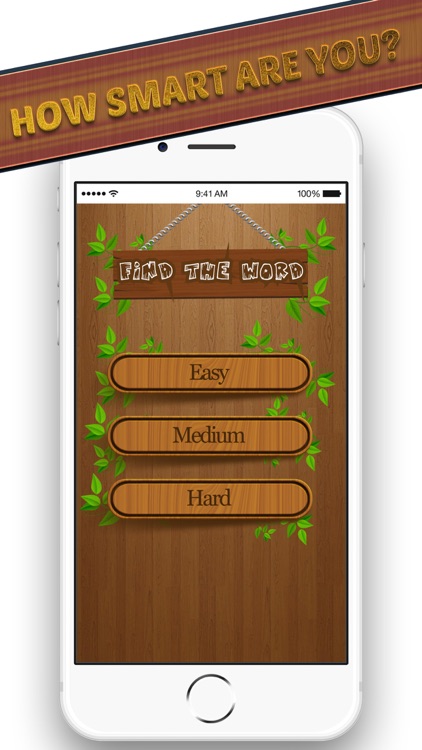

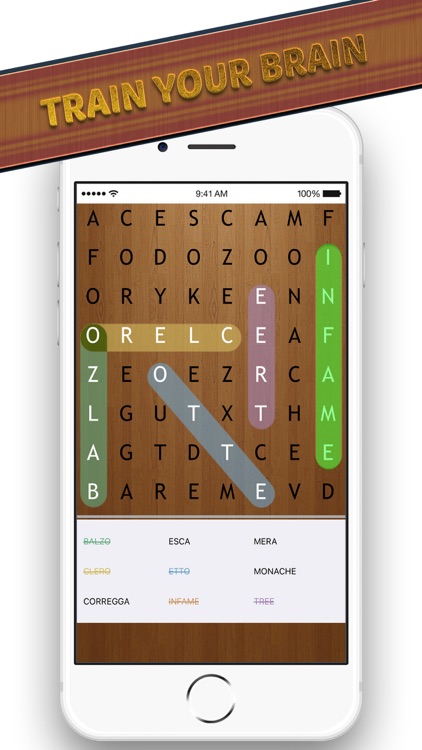
App Store Description
How observant are you? Are you ready to look for a needle in a haystack? Believe me, this is only an impossible task at first glance. It is worth applying a clever strategy, as everything will be. So, the search for words in a square filled with letters. Each square of the square has many letters.
A real find will be this game for true lovers of the genre of searching for words. As many as three hundred levels, this is not, perhaps, in any other short flash game. Experienced players know the rules and nuances, let's explain for beginners.
Beautiful, understandable, accessible - here is a brief description of this find word game. As in any similar toy related to the search for words, the best here will be those who are looking for objects well, which, in general, is obvious.The words are arranged arbitrarily, and can be arranged horizontally, vertically or diagonally. Some of them can even be written backwards. All words are English.
The search job is located to the right of the square with letters. Already marked words are marked either with a green tick (if you found the word yourself), or with a red cross (if you used the help - solve). Note that words in a square can overlap with each other, but do not overlap.
AppAdvice does not own this application and only provides images and links contained in the iTunes Search API, to help our users find the best apps to download. If you are the developer of this app and would like your information removed, please send a request to takedown@appadvice.com and your information will be removed.