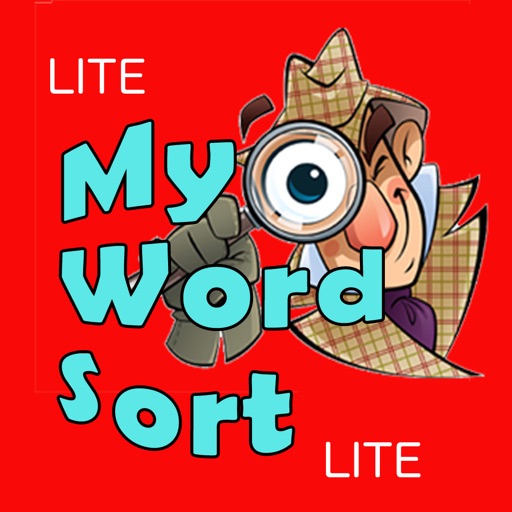
NOTE: This is the LITE version of the app for iPads

My Word Sort LITE
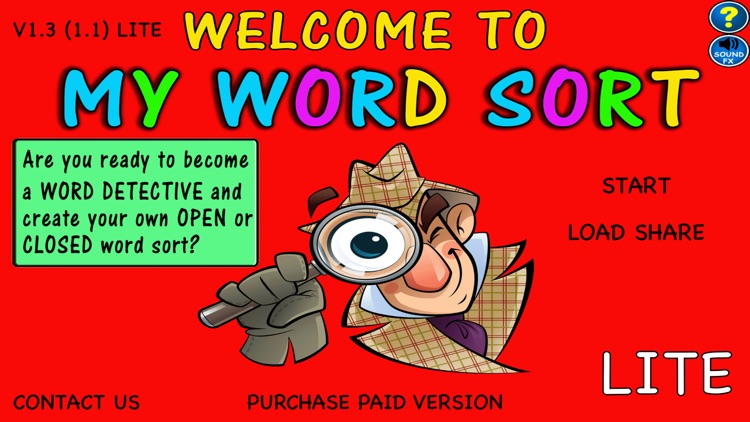
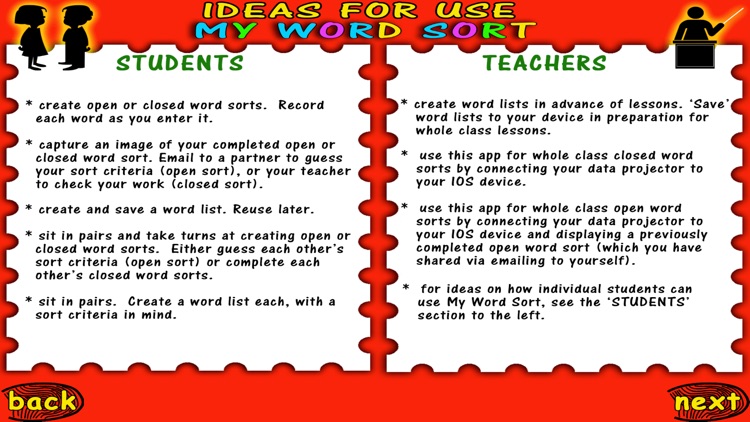

What is it about?
NOTE: This is the LITE version of the app for iPads. See after the description for limitations of the LITE app. The PAID version has no such limitations.
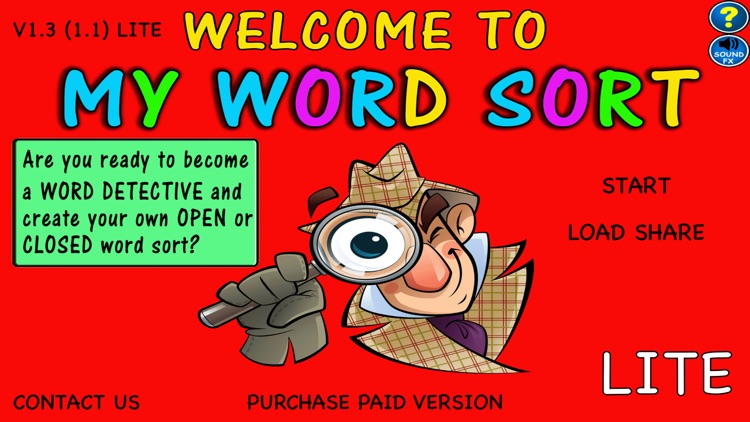
App Screenshots
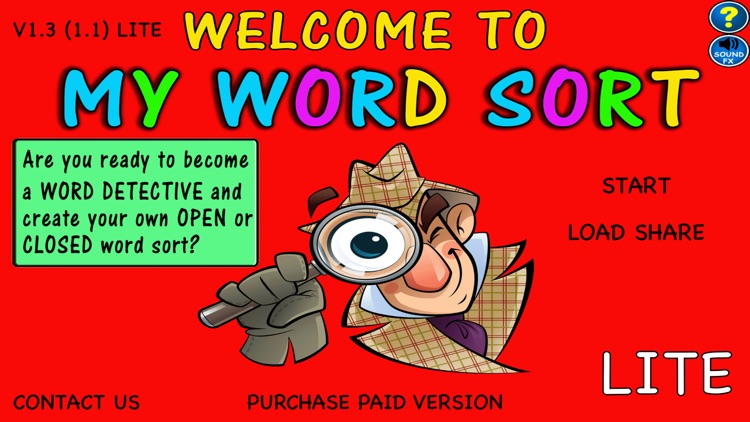
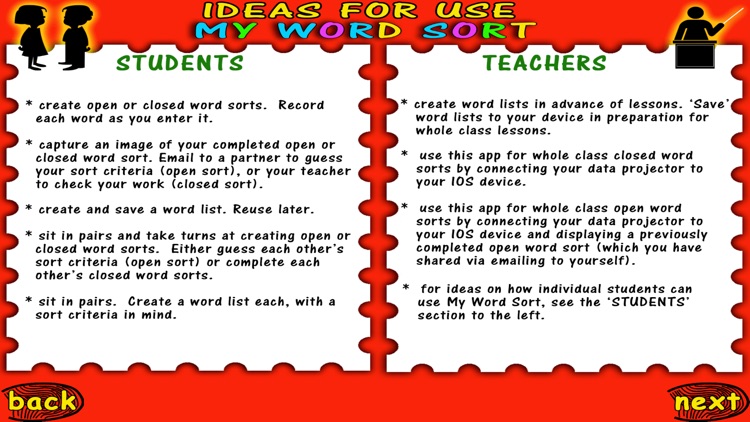

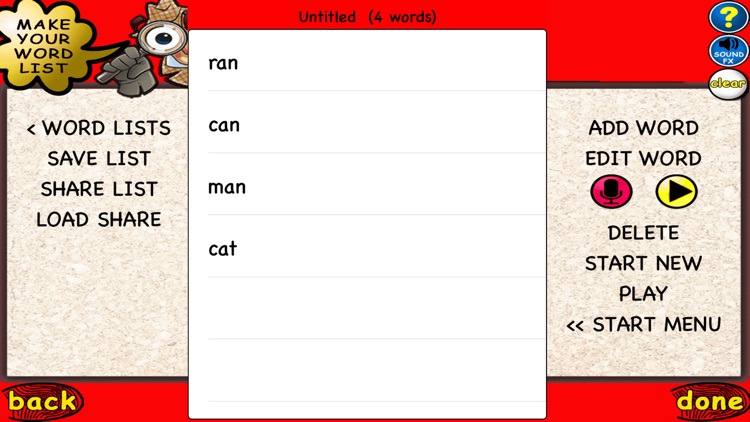
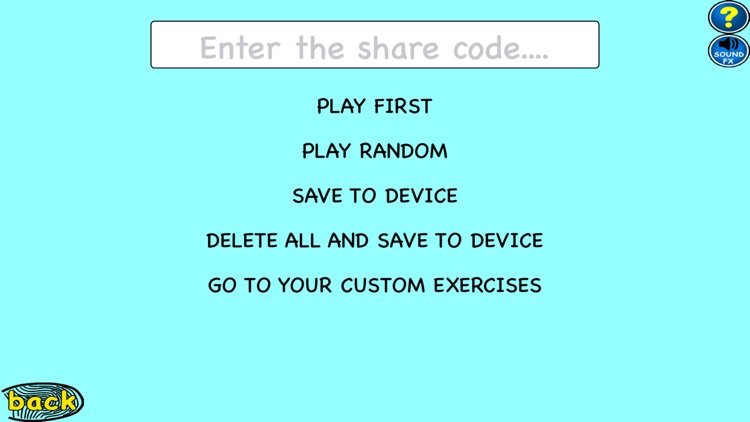
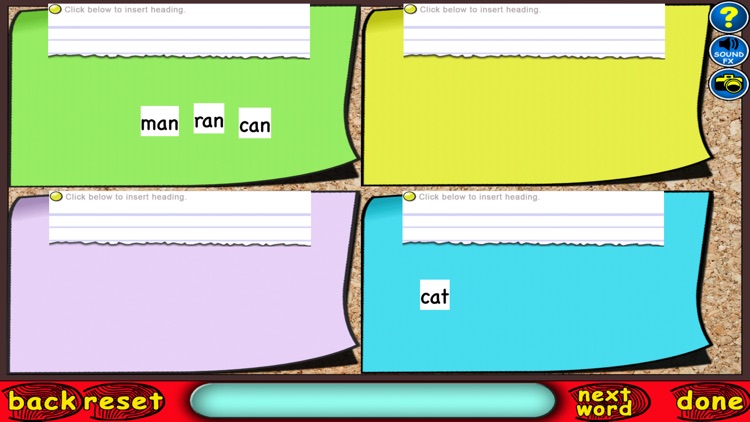
App Store Description
NOTE: This is the LITE version of the app for iPads. See after the description for limitations of the LITE app. The PAID version has no such limitations.
Teachers and students alike can now create OPEN and CLOSED word sorts from their own word lists. Word lists can be saved for future reuse, or shared with your students. Teachers: share your word list code with your students and the word list will appear on their screens!
Word sorts are a highly engaging and flexible activity in which students focus on similarities and differences between words. In effect, students become ‘word detectives’. In the My Word Sort app, students either input their word list or enter the share code from their teacher. This could be their weekly spelling list, a list from a reading activity, a list of capitals, or whatever meets the required learning outcome. If they are entering their own words, they have the option to record each word. The addition of audio is of enormous benefit in word sorts because it allows students not only to hear sound patterns, but adds another dimension to the word sorting categories (sort by sound). To commence the sort, there is a range of options:
OPEN WORD SORTS
Groups or individual students can choose the common features, decide categories for organising the words (category headings will display) and complete the word sort
OR
One student can chose the common features, decide categories for organising the words (category headings will not display) and complete the word sort. His/her partner then works out the sort criteria.
CLOSED WORD SORTS
The teacher tells students the sort categories and students complete the word sort.
The app contains a range of ideas for how to effectively use My Word Sort.
A feature to email your word sort to chosen recipient/s is also included.
NOTE LITE VERSION LIMITATIONS:
This is the LITE version of the app. The LITE version has the following limitations. The PAID version has no such limitations:
Has a limited number of words playable per exercise (2 words per exercise).
Loading of shared exercises is only available in the paid version.
Delay screens.
Playable 6 times.
AppAdvice does not own this application and only provides images and links contained in the iTunes Search API, to help our users find the best apps to download. If you are the developer of this app and would like your information removed, please send a request to takedown@appadvice.com and your information will be removed.