
Using the MyAway app in Guest-tek enabled hotels allows you to pair your device to your hotel room’s TV

MyAway
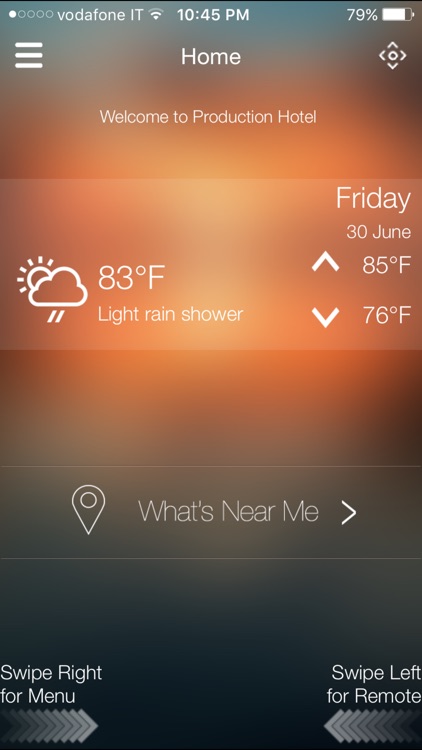
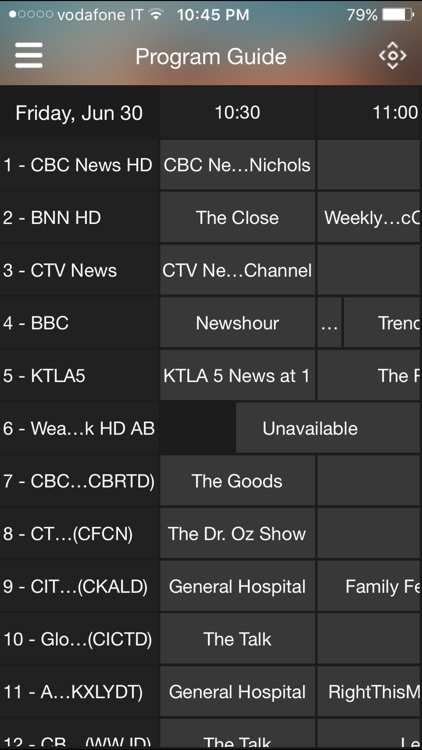
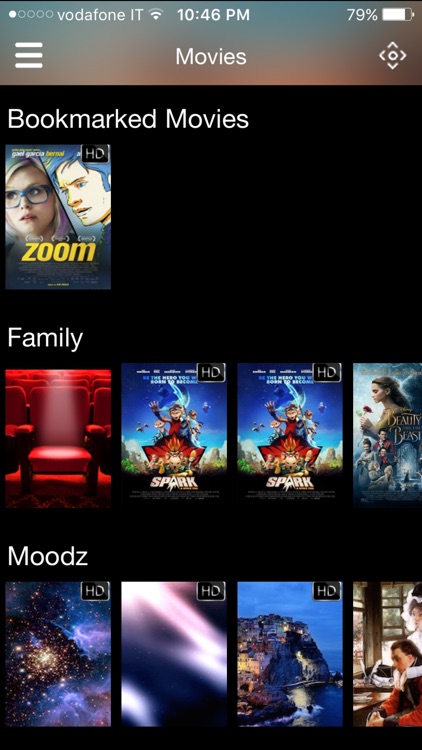
What is it about?
Using the MyAway app in Guest-tek enabled hotels allows you to pair your device to your hotel room’s TV. From your device, you then have full control of your in-room TV experience, including:
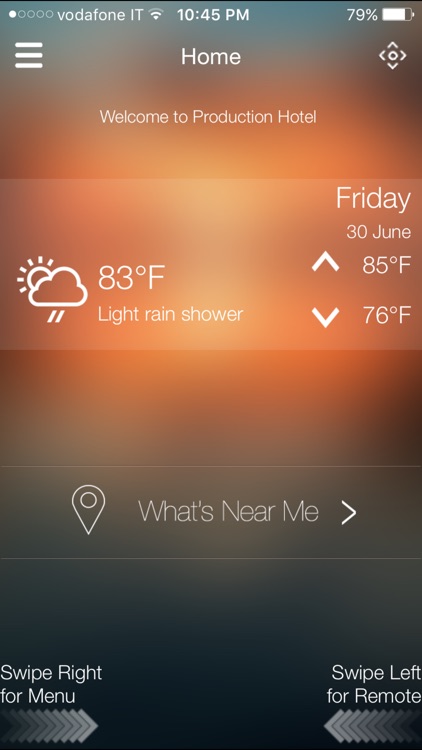
App Store Description
Using the MyAway app in Guest-tek enabled hotels allows you to pair your device to your hotel room’s TV. From your device, you then have full control of your in-room TV experience, including:
• TV remote control (Power, Volume, etc.).
• Navigate TV menus
• View the program guide
• Browse and purchase hotel movie content
MyAway is also World Radio enabled, so you are able to pick up your favourite stations no matter where you are.
You no longer have to wonder where to eat while you’re travelling; MyAway has made it even easier by providing you with a list of all the nearby restaurants
Connecting is easy:
1) Download the MyAway App
2) Pair your device with the rooms TV using the MyAway connect code.
3) Navigate and explore all the options on the OneView Media System
Once you’re connected you’ll have all this all in one place for your convenience:
• Weather information
• Restaurants, Banks, Tourist Location of many of listings available on the embedded, location aware map
• View your hotel folio
• Express Checkout
• View the hotel compendium
Make your travelling more familiar, and take MyAway with you wherever you go.
AppAdvice does not own this application and only provides images and links contained in the iTunes Search API, to help our users find the best apps to download. If you are the developer of this app and would like your information removed, please send a request to takedown@appadvice.com and your information will be removed.