
MyChoice Preferred Canada Application is a comprehensive free mobile application exclusive to MyChoice Preferred Prepaid cardholders

MyChoice Preferred Canada
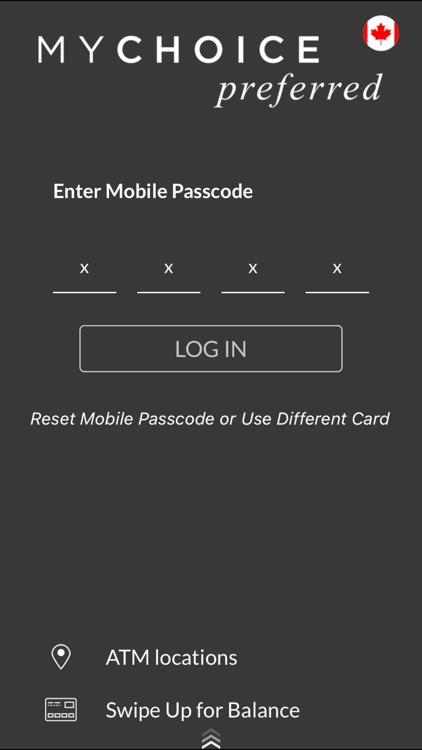
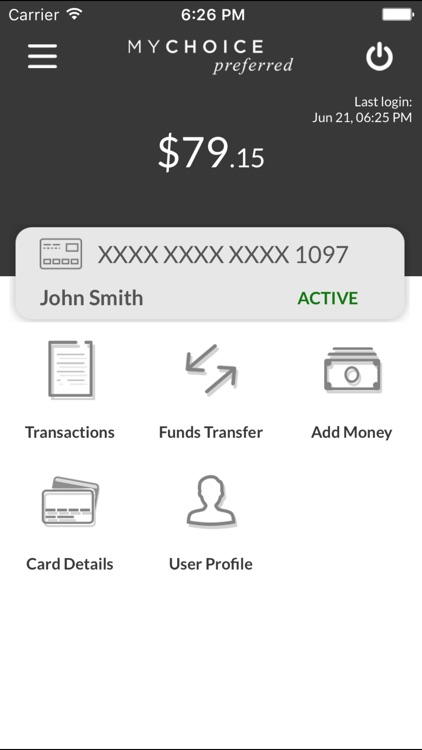
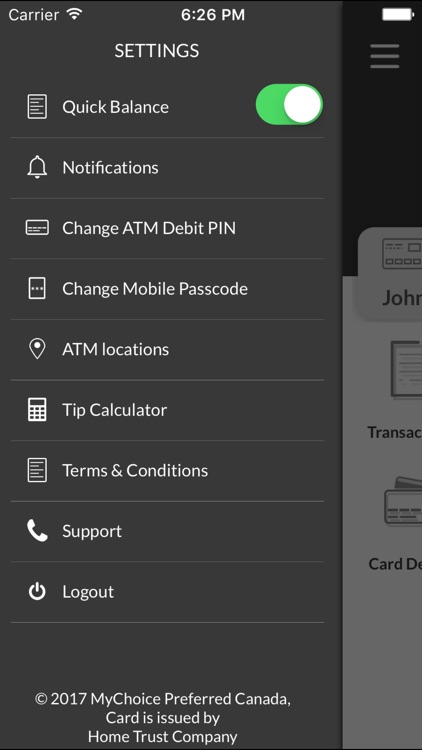
What is it about?
MyChoice Preferred Canada Application is a comprehensive free mobile application exclusive to MyChoice Preferred Prepaid cardholders. You can find more information about MyChoice Preferred at http://www.mychoicepreferred.ca
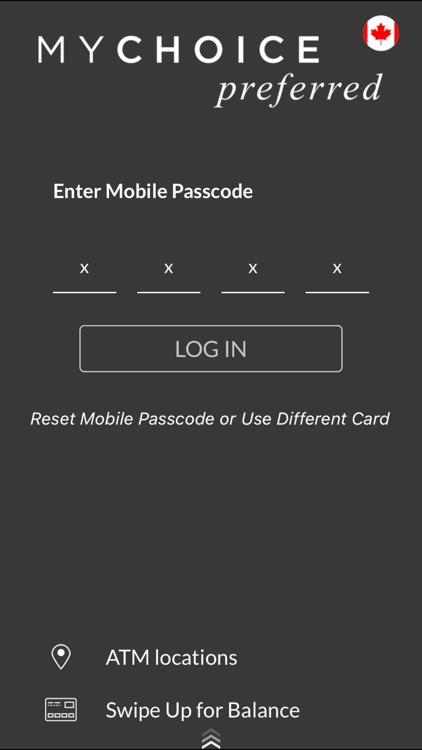
App Screenshots
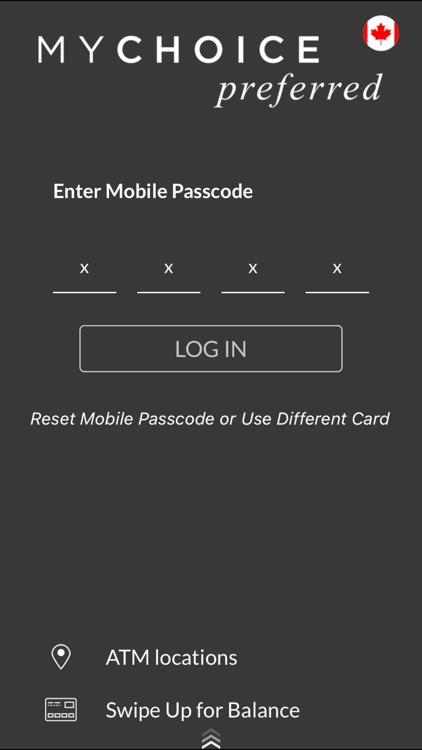
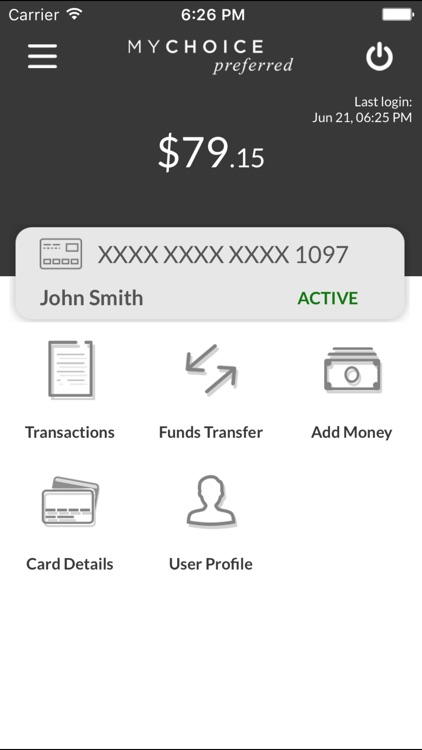
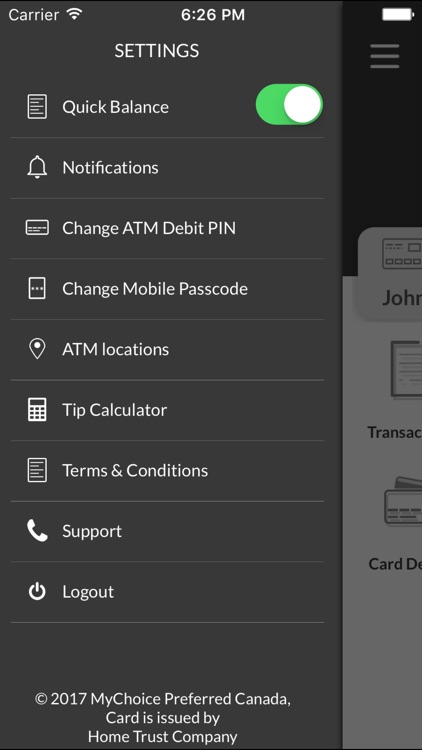
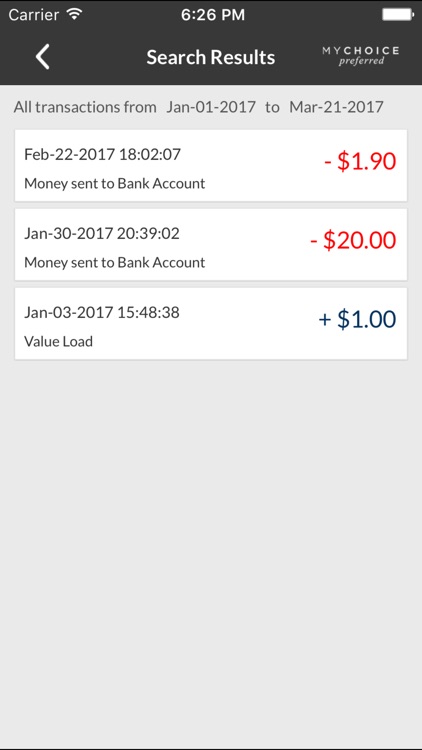
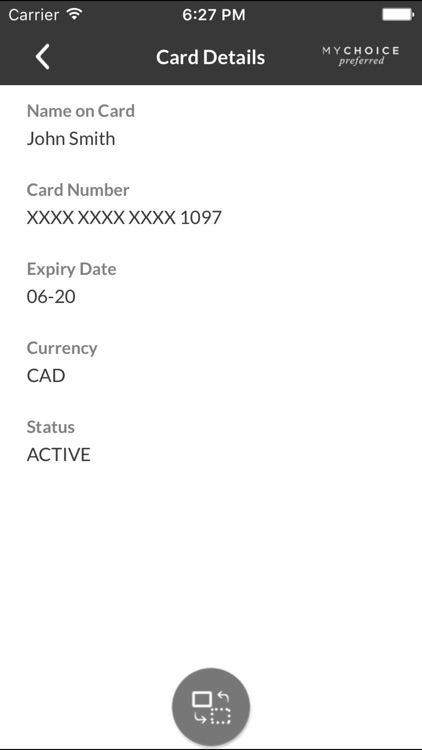
App Store Description
MyChoice Preferred Canada Application is a comprehensive free mobile application exclusive to MyChoice Preferred Prepaid cardholders. You can find more information about MyChoice Preferred at http://www.mychoicepreferred.ca
If you are a MyChoice Preferred Canada Prepaid Cardholder, download the MyChoice Preferred mobile app to gain anywhere, anytime access to your account at your fingertips.
Convenient and secure to use, this robust application provides quick access to your funds, key account information and ease of control without compromising security.
KEY FEATURES
MyChoice Preferred mobile application gives you access to the following features.
· Account Balance - View the latest account balance on the home screen.
· Transaction History - Review all previous transactions.
· Transfer Funds – Send and receive money from other MyChoice Preferred Canada cardholders. Add users to your favorites for quick transfers.
· Manage Card - Suspend or replace your card in case in case its lost/stolen/damaged.
· Manage PIN – Change your ATM PIN.
· Manage Notification Preferences – Enable or disable email and SMS notifications related to transactions and account activity.
Note: The application is free to download. However, data usage fees may be charged by the mobile operator as applicable.
AppAdvice does not own this application and only provides images and links contained in the iTunes Search API, to help our users find the best apps to download. If you are the developer of this app and would like your information removed, please send a request to takedown@appadvice.com and your information will be removed.