Connect to your EMEC systems remotely with the new myEmec app
myEmec

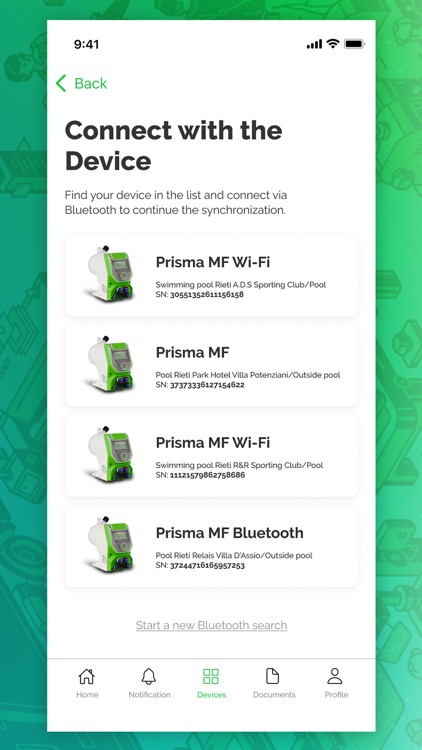
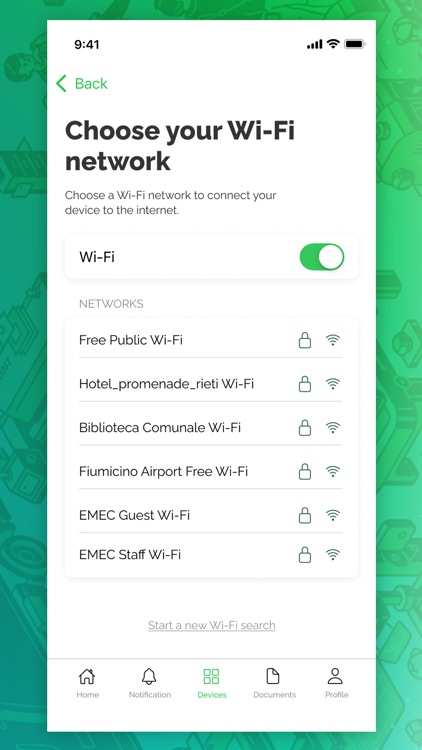
What is it about?
Connect to your EMEC systems remotely with the new myEmec app. Wherever you are, you can access all your dosing systems directly from your phone in a single app, quickly and smartly.

App Screenshots

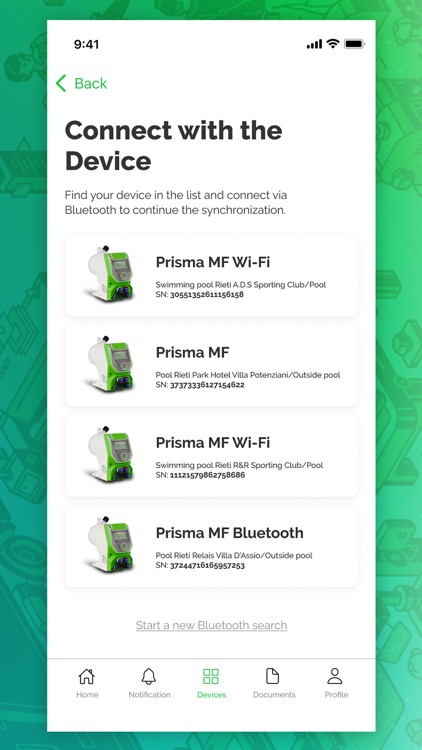
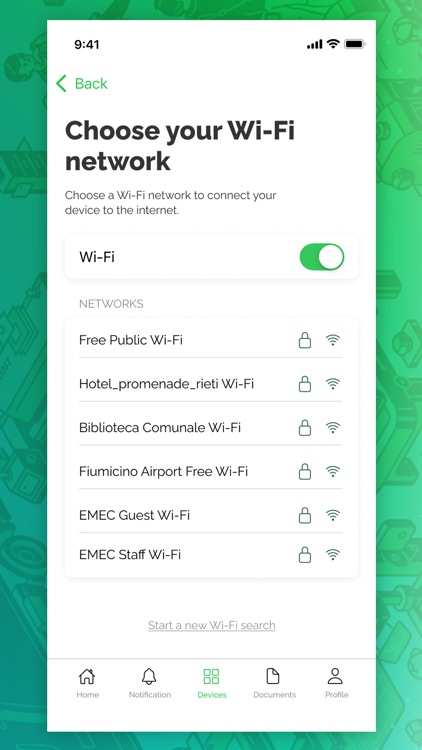
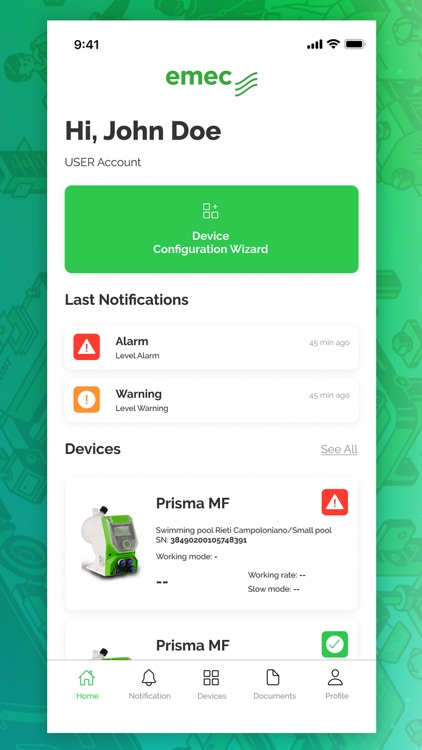
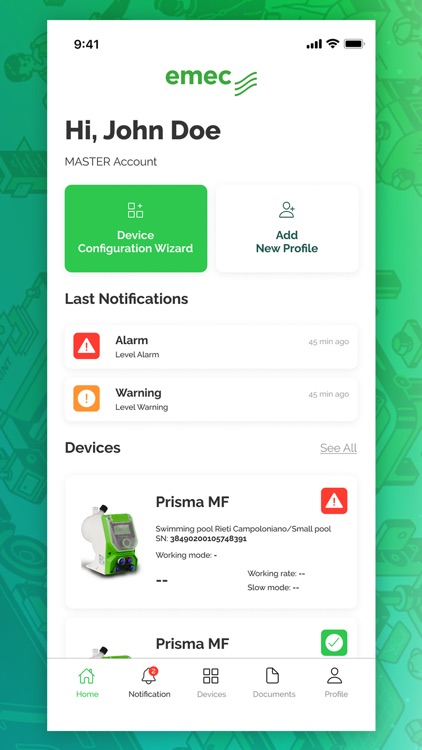

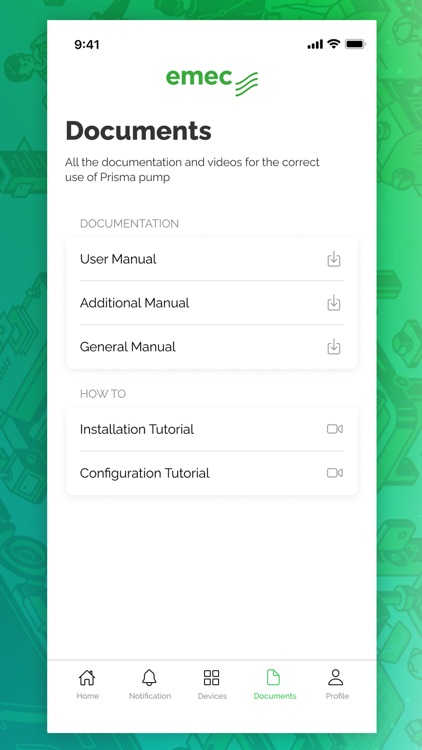
App Store Description
Connect to your EMEC systems remotely with the new myEmec app. Wherever you are, you can access all your dosing systems directly from your phone in a single app, quickly and smartly.
myEmec provides full management via app of all registered EMEC products. You will receive real-time notifications wherever you are on the status of your systems and any alarms and alerts that are in progress. You will be able to read all measurement parameters and view real-time data graphs. Just as if you were actually in front of the physical interface of your systems, you will then be able to modify all available working modes and settings.
Manage users and access levels to your dosing systems directly from the app, for truly smart multi-user management. Adding new profiles will be quick and easy.
With myEmec, you also have quick access at any time to all available technical documentation on your EMEC products, as well as video tutorials on the use of all important pump and controller functions.
Features
· All your installations under control wherever you are, in one app
· Real-time notifications on status, alarms and alerts
· View all data and change settings and working modes
· Register new controllers and pumps to your account
· Quick and easy multi-user management
· Quick access to technical documentation
· Video tutorials on all main functions
The myEmec app collects data on the user's location to enable the search functionality for EMEC devices in order to connect to them. A dialogue box anticipating the request for geolocation permission is shown. Should the user not authorize the app for geolocalization, the app will not collect such data unless the user subsequently authorizes this manually in its phone settings.
Access to the app is only available to users created by EMEC and allows connection and management of EMEC devices only. Users may request the removal of their profile and all associated data by accessing the section Profile->Request Account Deletion.
AppAdvice does not own this application and only provides images and links contained in the iTunes Search API, to help our users find the best apps to download. If you are the developer of this app and would like your information removed, please send a request to takedown@appadvice.com and your information will be removed.