myInFlight app is an avionics management app that helps users to manage aircraft operations by controlling, monitoring and troubleshooting installed hardware
myInFlight



What is it about?
myInFlight app is an avionics management app that helps users to manage aircraft operations by controlling, monitoring and troubleshooting installed hardware. The app aims to be a key tool for elevating the flight planning experience for customers of the Bombardier aircrafts. In the first version of the app, users can manage the internet connectivity and receive basic updates regarding flight status. The app primarily caters to the maintenance staff and flight crew.

App Screenshots



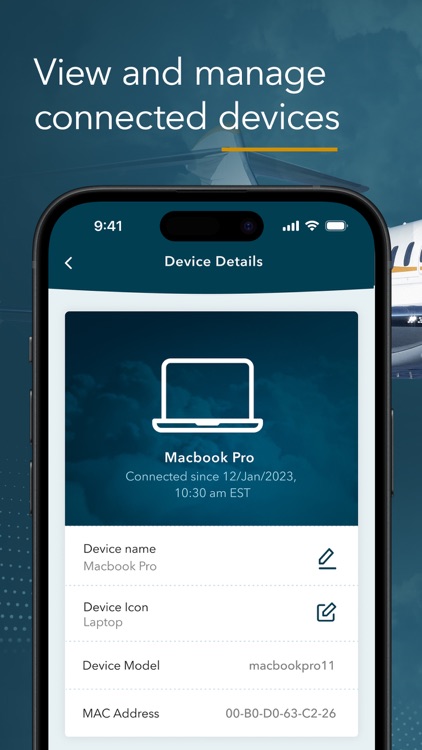

App Store Description
myInFlight app is an avionics management app that helps users to manage aircraft operations by controlling, monitoring and troubleshooting installed hardware. The app aims to be a key tool for elevating the flight planning experience for customers of the Bombardier aircrafts. In the first version of the app, users can manage the internet connectivity and receive basic updates regarding flight status. The app primarily caters to the maintenance staff and flight crew.
App Features
• Connectivity Management
• Network monitoring
• Secure login
• Control bandwidth usage
• Share wifi with passengers
• Toggle network antennas
• Aircraft take-off status
• Signal strength
• Internet speed test
• Router configuration
• Contact support team
• Run hardware diagnostics
Thank you for trying out our app! Please note that this is a testing version, and you might encounter bugs or issues. We appreciate your feedback to help us improve the app. If you come across any issues, please let us know at customer_portal_admin@aero.bombardier.com
AppAdvice does not own this application and only provides images and links contained in the iTunes Search API, to help our users find the best apps to download. If you are the developer of this app and would like your information removed, please send a request to takedown@appadvice.com and your information will be removed.