
Apps for viewing images on Apple Watch

MyPhotoWatch

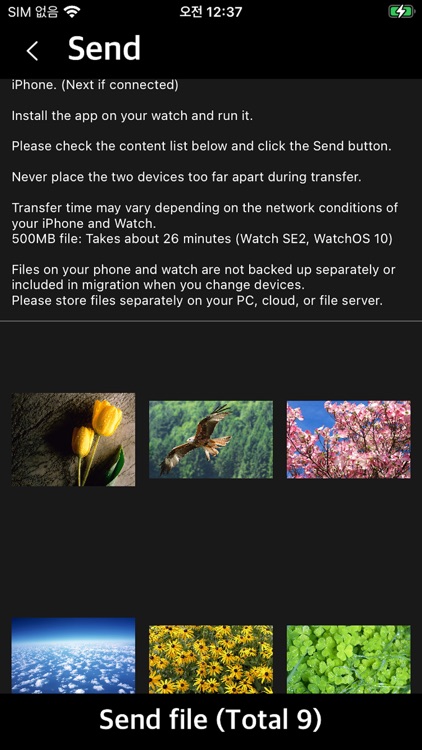
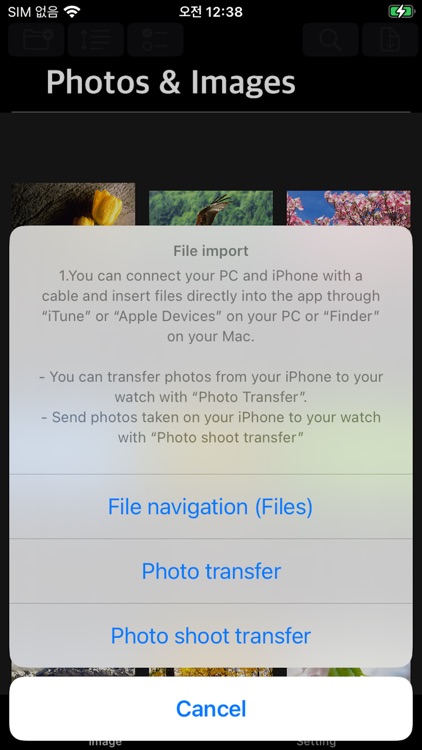


Check the details on WatchAware
What is it about?
Apps for viewing images on Apple Watch

App Store Description
Apps for viewing images on Apple Watch
Transfer photos from iPhone to Apple Watch
This app allows you to transfer photos from your iPhone to the Apple Watch and view them on the Apple Watch.
Send and view general image files
You can transfer and view the captured photos in Photos on your iPhone.
Supports zoom in and zoom out in the watch app (zoom in and out button)
Check photos while switching back and forth between pages.
The watch app can be run alone, but
An iPhone app is required to send image files to the Apple Watch.
Please make sure you have an Apple Watch before purchasing the app.
The iPhone app does not support viewing images or photos.
The iPhone app transfers image files and photos to a connected Apple Watch.
**Features**
- Device: Apple Watch (WatchOS 10+), iPhone (iOS 17+)
- Image files: jpg, jpeg, png, gif, bmp, tif, tiff
- Zoom in and out: Zoom in and out of content using the zoom in/zoom out buttons.
- Page mode: Switch pages back and forth and go to a specific page
- Runs alone on Apple Watch, iPhone app required for file transfer
- Hide and display various menus and buttons by touching the content screen
- App screen brightness
- App Lock: Only possible when the watch is password-protected
- iPhone photo transfer: Transfer photos from iPhone to watch (convert to jpg format and transfer)
- iPhone photo transfer: Take photos on iPhone and transfer them to the watch (convert to jpg format and transfer)
- GIF file animation effects are not currently supported.
Our app does not provide separate image files. Image files can be viewed by inserting the file stored by the app user into the app.
AppAdvice does not own this application and only provides images and links contained in the iTunes Search API, to help our users find the best apps to download. If you are the developer of this app and would like your information removed, please send a request to takedown@appadvice.com and your information will be removed.