MyQueryForm is a mobile application for data collection
MyQueryForm



What is it about?
MyQueryForm is a mobile application for data collection. It is synchronized with a personalized web platform on which project managers create project intake/query/survey forms and manage users collecting data through MyQueryForm. Project managers also approve and manage authorized end users for each project and survey.

App Screenshots



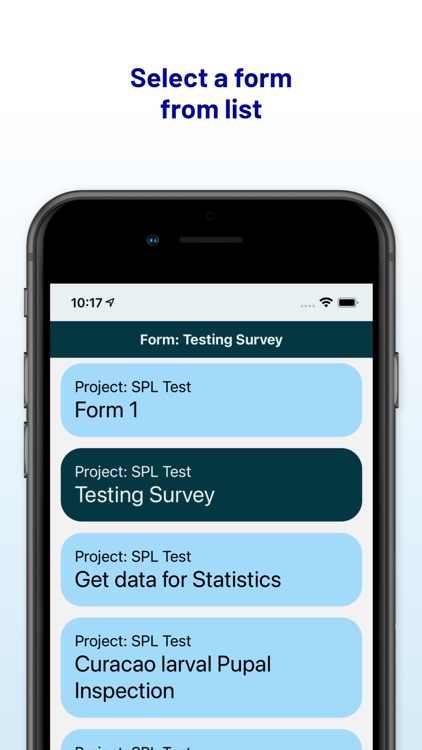




App Store Description
MyQueryForm is a mobile application for data collection. It is synchronized with a personalized web platform on which project managers create project intake/query/survey forms and manage users collecting data through MyQueryForm. Project managers also approve and manage authorized end users for each project and survey.
Through drag and drop web interfaces, project managers create intake/query/survey forms in minutes using a variety of elements including Photos, Scan QR Code, Scan Barcode, Text area, Checkbox, Radio Button, Drilldown List, etc. A special element, “Questions block,” allows designers to add dynamical query entries for the app.
Authorized end users Sign in on MQF with secure username and password. After end users have logged in for the first time, an offline map and all query forms for projects to which they have been assigned
will be stored on the device and the app will open to the principal view.
Next, users record data with MyQueryForm even if offline. Because the app stores all data saved for each query form, saved records will not be lost even if the device loses power. Once internet connectivity is reestablished and the user presses the upload button, all saved data will be uploaded to the server.
If your data has been set up for analysis, you can access it immediately
Go to VectorAnalyticaDemo and follow the instructions in landing page or get started with our free platform MyDatAnalysis . For commercial options or any other reason contact-us
AppAdvice does not own this application and only provides images and links contained in the iTunes Search API, to help our users find the best apps to download. If you are the developer of this app and would like your information removed, please send a request to takedown@appadvice.com and your information will be removed.