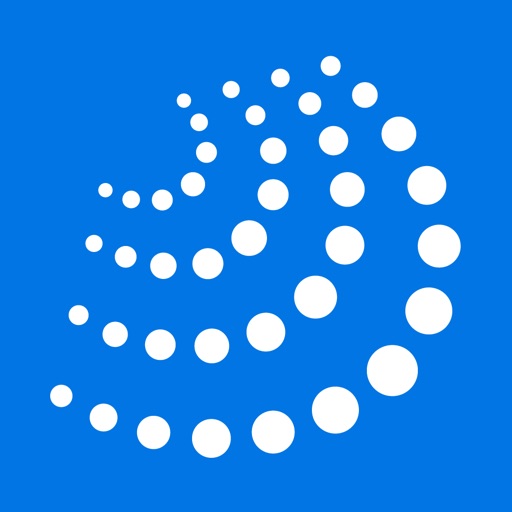
If you are a South East Water residential customer, you can manage your account on the move, with the mySouthEastWater app

mySouthEastWater

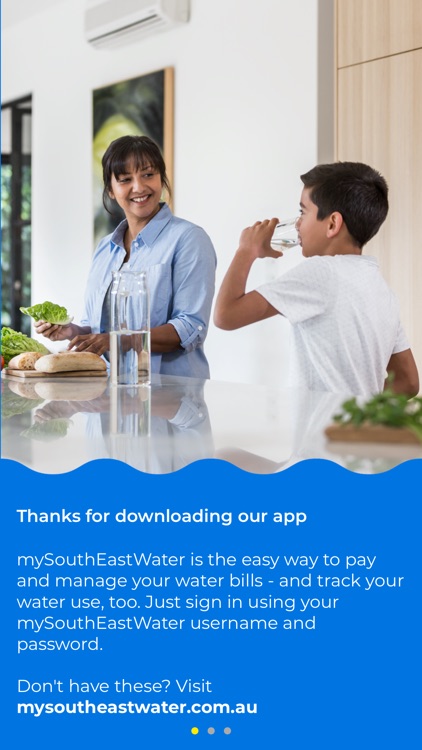
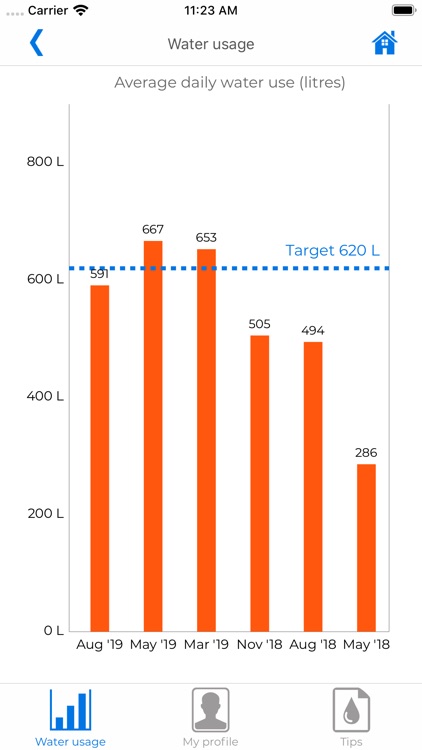
What is it about?
If you are a South East Water residential customer, you can manage your account on the move, with the mySouthEastWater app.

App Screenshots

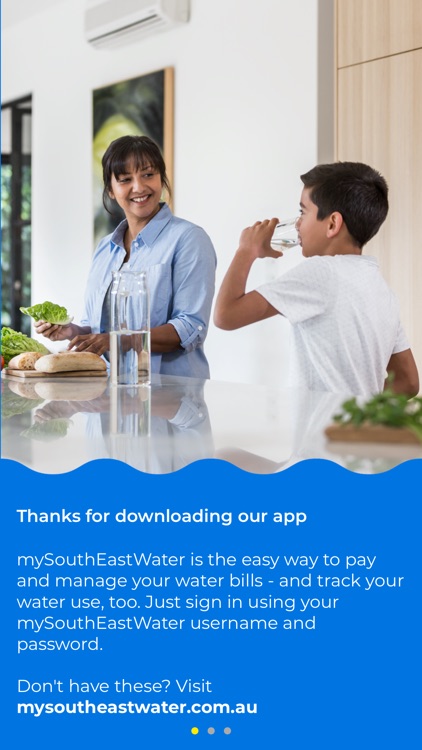
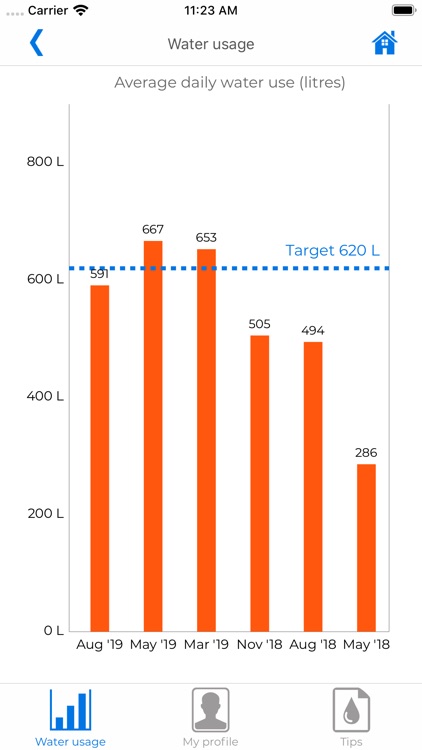
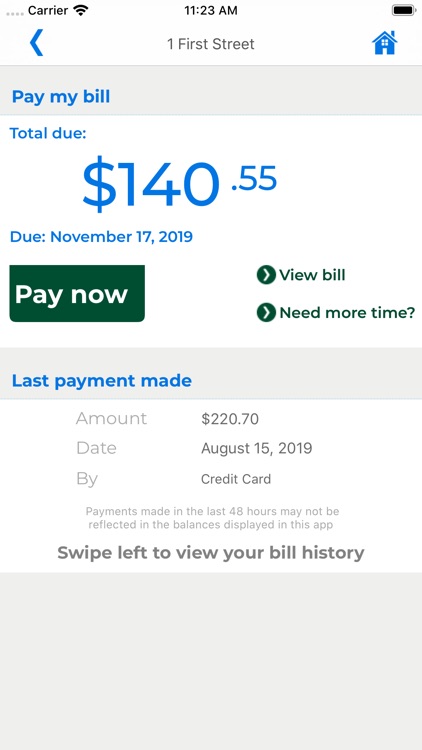


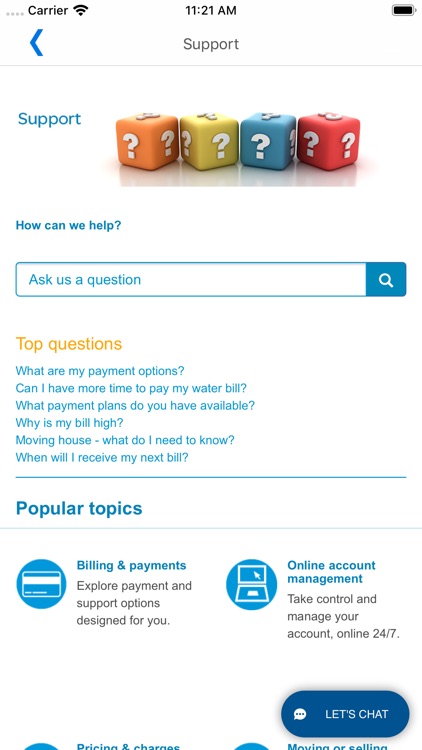
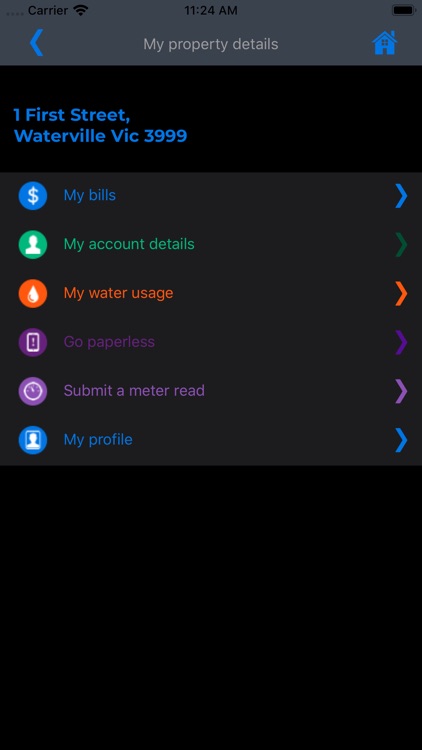

App Store Description
If you are a South East Water residential customer, you can manage your account on the move, with the mySouthEastWater app.
Simply download the app, enter your mySouthEastWater details and you're ready to go! If you don't already have a mySouthEastWater login you can register in the app - have your bill handy as you'll need your account number to register.
Once you've registered with mySouthEastWater, the app will allow you to:
• View your current and past bills
• Pay your bills by credit card
• Use our handy shower timer
• View your water usage history
• Set your water usage targets
• See water outages in your area
• View our water saving tips
• Upload a photo of your meter read
• Switch to paperless billing
• Request more time to pay your account
You'll also be able to:
• Log in with Touch ID or Face ID
• Change your password and contact details
• Access support information
• Use a number of Siri shortcuts
• Send us feedback
AppAdvice does not own this application and only provides images and links contained in the iTunes Search API, to help our users find the best apps to download. If you are the developer of this app and would like your information removed, please send a request to takedown@appadvice.com and your information will be removed.