Product photography finally made simple
MyStudio Photo Assistant



What is it about?
Product photography finally made simple! Designed especially for use with MyStudio® Table Top Photography portable lightboxes and photo studio kits, the MyStudio Photo Assistant helps users get the perfect exposure for their product photos based on their own individual setup and MyStudio® equipment. No prior photography experience is needed! Whether using the camera on a Smartphone, or a DSLR-type camera that allows shooting in Manual Mode, users will get detailed recommended exposure settings based on the specific MyStudio® light box kit and lighting equipment that they are using. DSLR users can also change one or more of the recommended exposure settings to see how the other settings change to keep the same exposure. Smartphone users can fine tune their Exposure, Zoom, White Balance and Tint settings right from the live camera view! Photos can then be saved to the smartphone’s camera roll and further edited with the their phone’s native photo editor or other third party editing apps.

App Screenshots



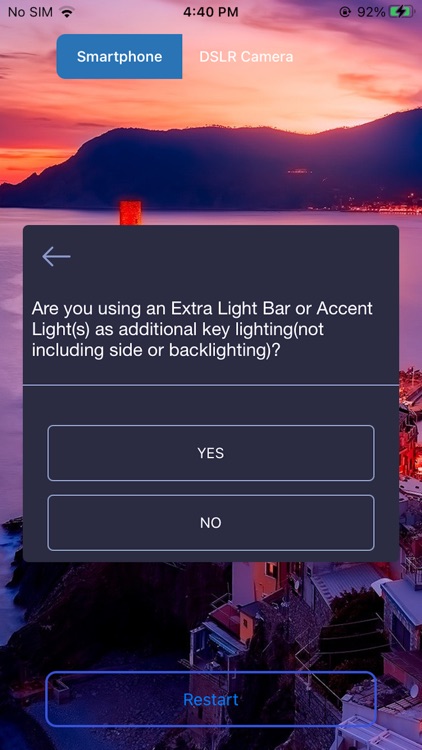



App Store Description
Product photography finally made simple! Designed especially for use with MyStudio® Table Top Photography portable lightboxes and photo studio kits, the MyStudio Photo Assistant helps users get the perfect exposure for their product photos based on their own individual setup and MyStudio® equipment. No prior photography experience is needed! Whether using the camera on a Smartphone, or a DSLR-type camera that allows shooting in Manual Mode, users will get detailed recommended exposure settings based on the specific MyStudio® light box kit and lighting equipment that they are using. DSLR users can also change one or more of the recommended exposure settings to see how the other settings change to keep the same exposure. Smartphone users can fine tune their Exposure, Zoom, White Balance and Tint settings right from the live camera view! Photos can then be saved to the smartphone’s camera roll and further edited with the their phone’s native photo editor or other third party editing apps.
Privacy Policy URL: https://tabletopphotography.com/privacy-policy/
Terms And Conditions URL: https://tabletopphotography.com/terms-and-conditions/
AppAdvice does not own this application and only provides images and links contained in the iTunes Search API, to help our users find the best apps to download. If you are the developer of this app and would like your information removed, please send a request to takedown@appadvice.com and your information will be removed.