MythicPixesl: Enchant Your Home Screen and Lock Screen with Pixel Magic
MythicPixels
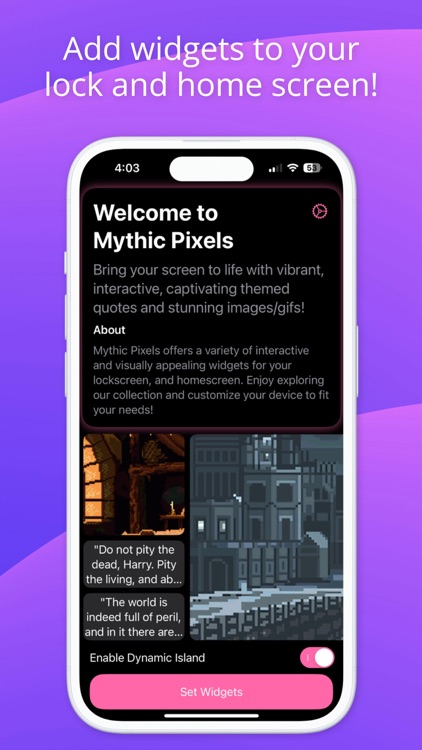
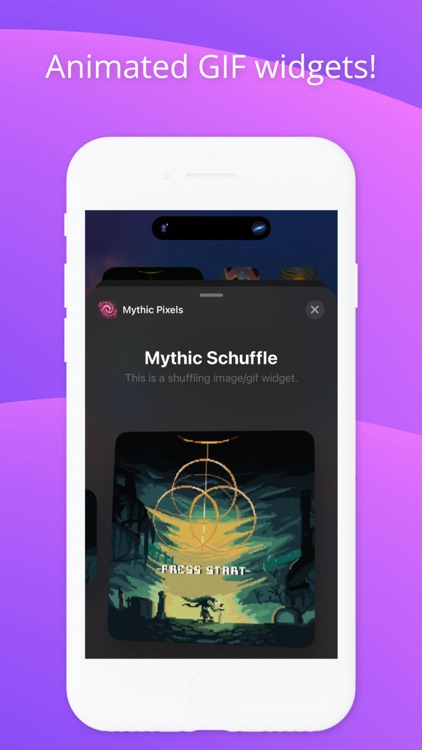

What is it about?
MythicPixesl: Enchant Your Home Screen and Lock Screen with Pixel Magic!
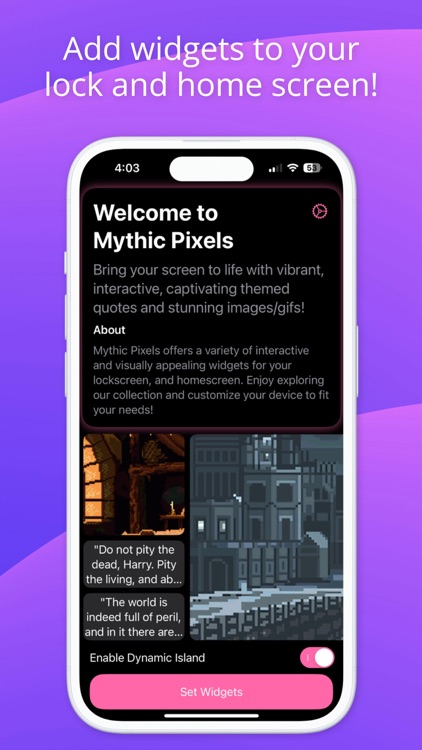
App Store Description
MythicPixesl: Enchant Your Home Screen and Lock Screen with Pixel Magic!
Unleash the magic on your iPhone with MythicPixels, the ultimate app for animated pixel art widgets and live activities inspired by anime, Elden Ring, Skyrim, and mystical wizards!
Features:
Animated Home Screen GIF Widgets
Transform your home screen with captivating pixel art animations. Choose from a variety of themes including anime, Elden Ring, and Skyrim-inspired events.
Keep your screen alive with stunning visuals that continuously loop, adding a touch of magic to your daily routine.
Animated Lock Screen GIF Widgets
Enchant your lock screen with mesmerizing animated GIF widgets. Showcase your favorite pixel art in an elegant and dynamic way every time you unlock your phone.
Live Activity Notifications
Stay informed and entertained with live activity notifications. Receive updates and alerts that are beautifully animated, making even the most mundane notifications a magical experience.
Inspiring Quotes
Discover and share a collection of quotes from your favorite anime and fantasy worlds. Let words of wisdom from iconic characters guide and inspire you throughout the day.
Dynamic Island GIFs
Immerse yourself in the magical world of MythicPixel with dynamic island GIFs. These mini animations are perfect for adding a splash of fantasy to your notifications and shortcuts.
Why MythicPixel?
High-Quality Pixel Art: Each widget is crafted with meticulous attention to detail, ensuring that every pixel contributes to a breathtaking visual experience.
Personalization: Customize your widgets to match your unique style and preferences. Whether you're a fan of epic fantasy battles or serene magical landscapes, there's something for everyone.
Continuous Updates: Enjoy regular updates with new themes, animations, and features to keep your device looking fresh and magical.
User-Friendly: Easy to set up and use, MythicPixel makes personalizing your device a breeze.
How to Use:
Add Widgets to Your Home Screen:
Enter jiggle mode on your home screen.
Tap the + icon in the top left corner.
Scroll down or search for 'MythicPixel'.
Select the widget size and tap 'Add Widget'.
Place the widget wherever you like!
Add Widgets to Your Lock Screen:
Wake your device to access the lock screen.
Press and hold on an empty area of your lock screen.
Tap the + icon to access the widget gallery.
Find and select 'MythicPixel' from the list.
Choose your desired widget size and tap 'Add Widget'.
Position the widget as per your preference.
Bring the enchanting world of pixel art to your iPhone with MythicPixels. Download now and transform your device into a canvas of magic and fantasy!
MythicPixels: Your Portal to a Pixel Perfect World!
Download today and start your magical journey.
AppAdvice does not own this application and only provides images and links contained in the iTunes Search API, to help our users find the best apps to download. If you are the developer of this app and would like your information removed, please send a request to takedown@appadvice.com and your information will be removed.