Record your working time after work is done, always and everywhere
myTime - Timekeeping

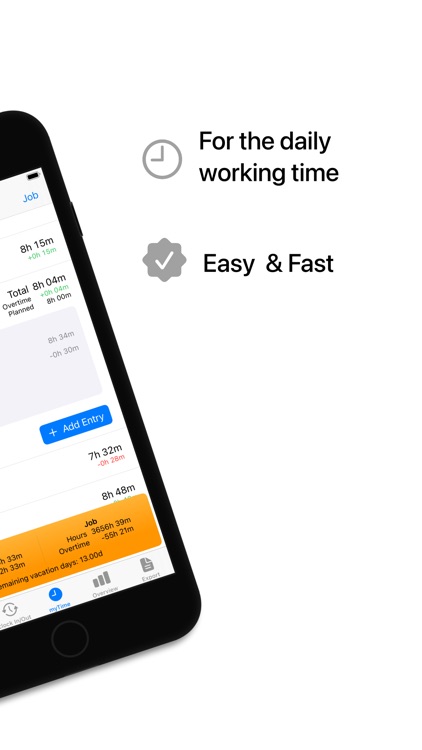
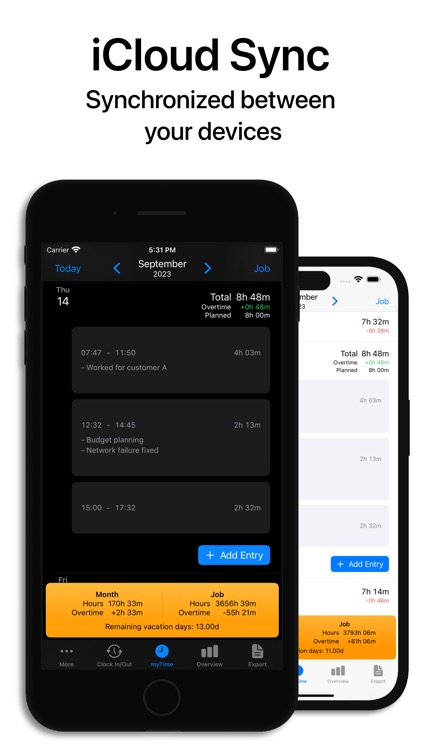
What is it about?
Record your working time after work is done, always and everywhere. So handwritten time sheets are a thing of the past.

App Screenshots

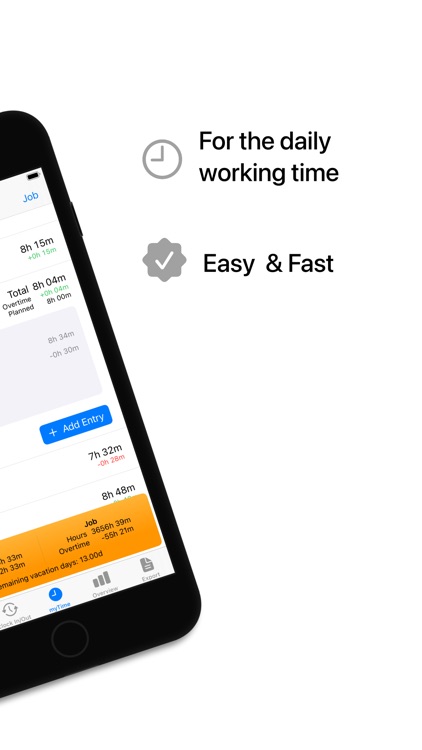
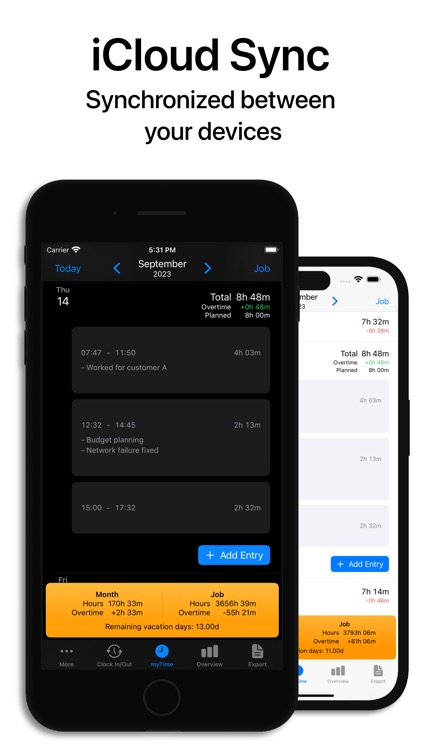


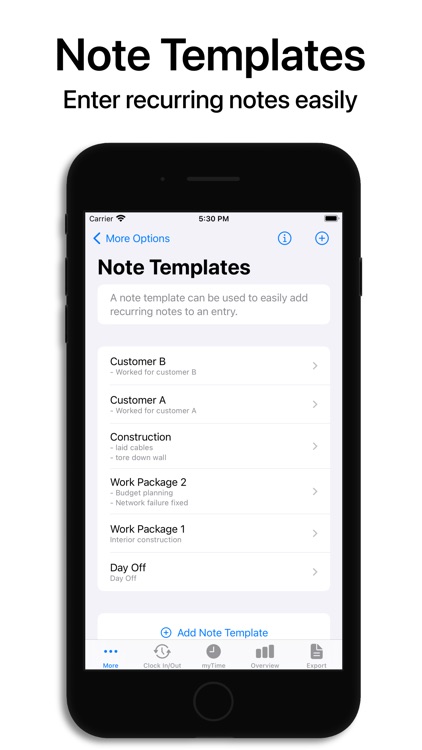
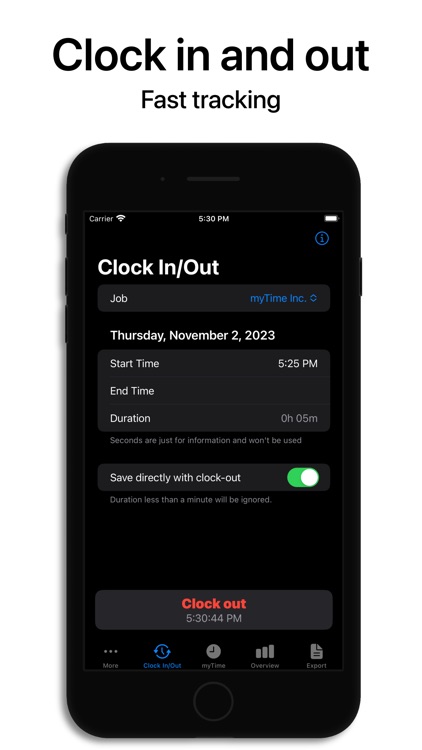
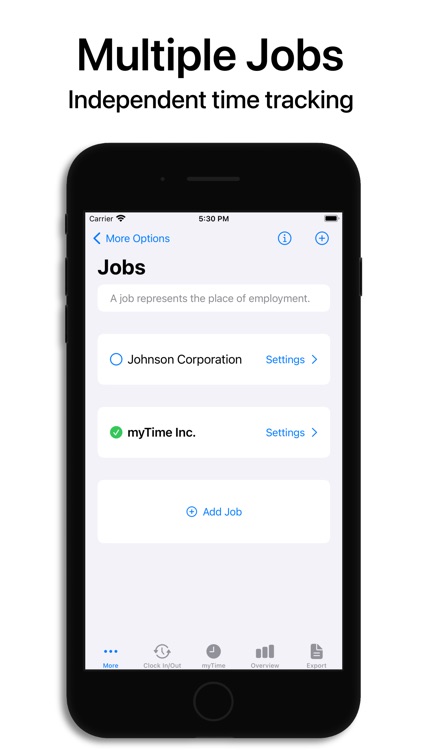

App Store Description
Record your working time after work is done, always and everywhere. So handwritten time sheets are a thing of the past.
myTime is the ideal companion where a complicated and expensive time recording system is superfluous. You can record your times, calculate overtime, record your vacation days, reduce overtime, enter notes and much more.
The app can also be used for multiple jobs simultaneously, as you can save the time for each job independently.
You always have an overview of all your jobs.
If required, each job can be set up individually e.g. daily working time, start and end of work, break times and much more can be preset. This turns the daily recording of your work into a child's play.
With the export function you can easily save your working times as PDF-file on your device or in the cloud.
Forwarding via email, WhatsApp, messages, etc., is no problem either. By exporting it as a CSV file, you can then continue working in Excel, Numbers, LibreOffice Calc... for example.
The backup function of the app saves all your data that you have entered in the app in a file. This can be stored in your iCloud or on your device or even sent.
The backup file can then be read again on another device, for example, and all your data transferred. Of course, this also works on the same device to restore saved data.
FUNCTIONS AT A GLANCE:
* Enter working times
* Automatic overtime calculation
* keep track of vacation, illness, holidays, etc
* overtime reduction
* Note for each day
* PDF and CSV Export (In-App Purchase)
* Easy data forwarding
* Support for multiple jobs
* Backup function (In-App Purchase)
* Simple overview
* Dark Mode
Data protection is a top priority at myTime. The data belongs to you. The app will not send any data to anyone, neither the developer nor any other third party or service. You have full control over your data and to whom it is sent. They are only stored on your device and you can delete them at any time.
QUESTIONS?
Do you have any questions or feedback? Write a message to help.myTime@gmx.de
AppAdvice does not own this application and only provides images and links contained in the iTunes Search API, to help our users find the best apps to download. If you are the developer of this app and would like your information removed, please send a request to takedown@appadvice.com and your information will be removed.