
The MyTU/e mobile app provides an easy-to-use, personalized and effective system for you to manage everything you need to make a success of your learning and working at TU/e

MyTU/e

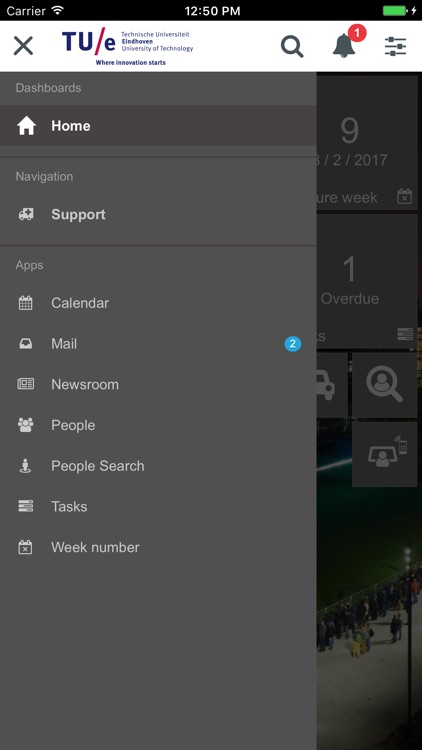
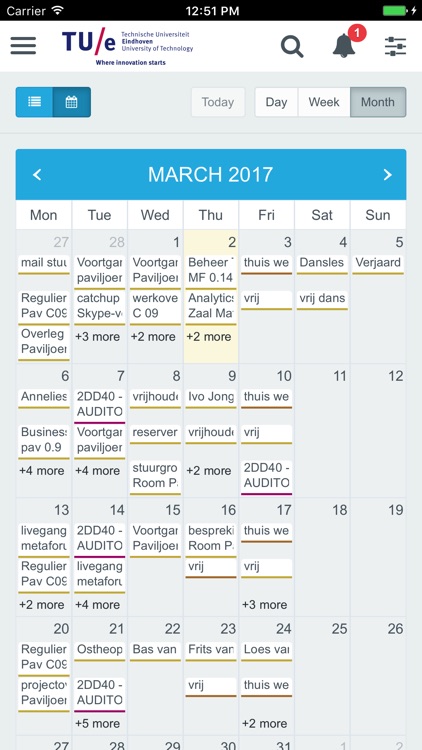
What is it about?
The MyTU/e mobile app provides an easy-to-use, personalized and effective system for you to manage everything you need to make a success of your learning and working at TU/e. The app provides you with everything you need in one place and with notifications to keep you updated. MyTU/e will be your go-to app for your learning, education and working experience.

App Screenshots

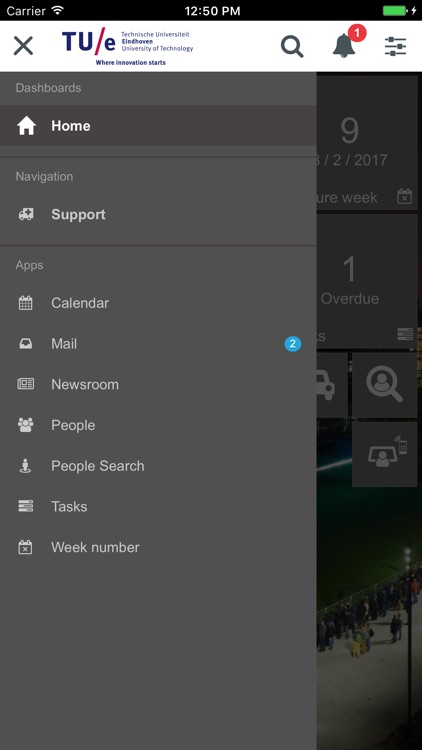
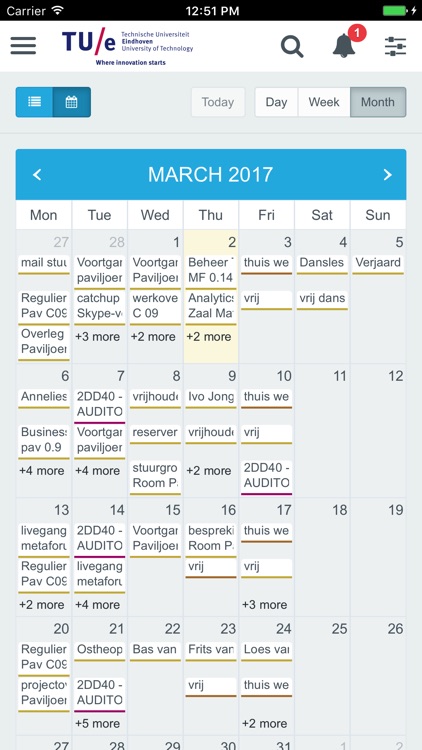

App Store Description
The MyTU/e mobile app provides an easy-to-use, personalized and effective system for you to manage everything you need to make a success of your learning and working at TU/e. The app provides you with everything you need in one place and with notifications to keep you updated. MyTU/e will be your go-to app for your learning, education and working experience.
MyTU/e app builds upon your current experience of the desktop site, providing access to the same apps and data, for a seamless experience - any changes you make to the mobile dashboard on your desktop will be synced to the mobile app to make personalization super-easy.
Features include:
• Single sign on to al systems connected.
• Use OSIRS to check your study progress and to search for course information to use when planning your study programme.
• CANVAS integration – provides details of your assignments and courses, as well as notification of assignment deadlines and grades.
• Full access to timetables so you can see where you need to be and when, as well as notifications if anything changes.
• Offline access – allows access to most apps when browsing offline.
• Email – access to a light version of your mail client so you can keep track of emails.
• Balances – check how much print credit you have, as well as your catering balance.
• Communication – news and events from the university, department and other sources you activated.
AppAdvice does not own this application and only provides images and links contained in the iTunes Search API, to help our users find the best apps to download. If you are the developer of this app and would like your information removed, please send a request to takedown@appadvice.com and your information will be removed.