
It may just look like an iPhone calculator, but as soon as you type in your secret pincode the calculator then turns into myVAULT

myVAULT Secret Calculator
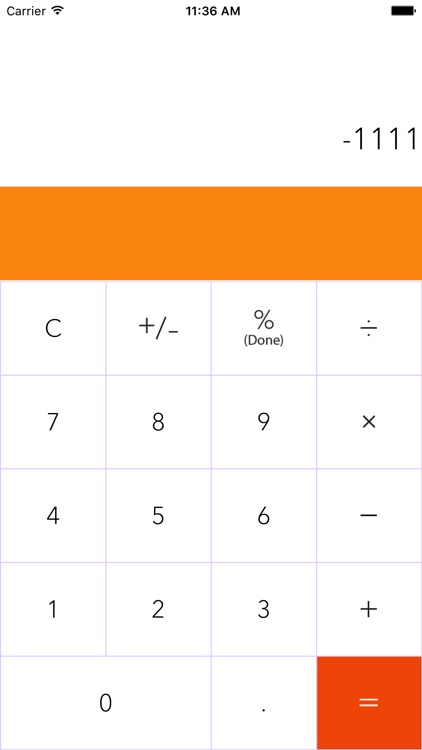
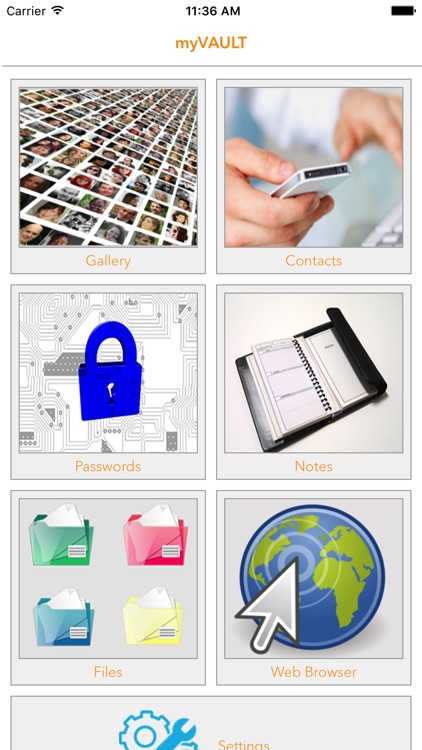
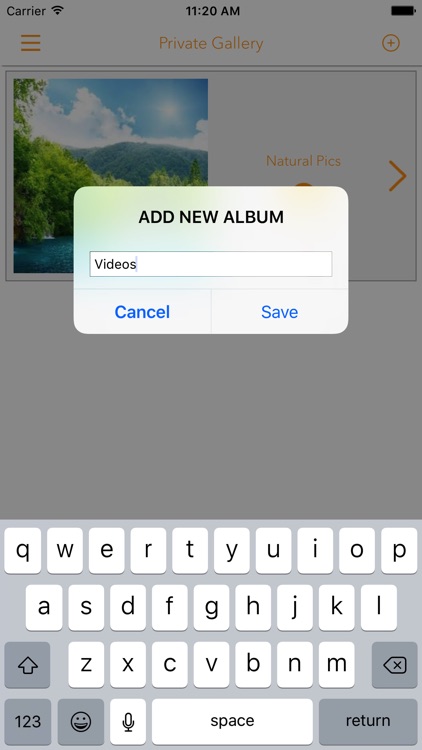
What is it about?
It may just look like an iPhone calculator, but as soon as you type in your secret pincode the calculator then turns into myVAULT!
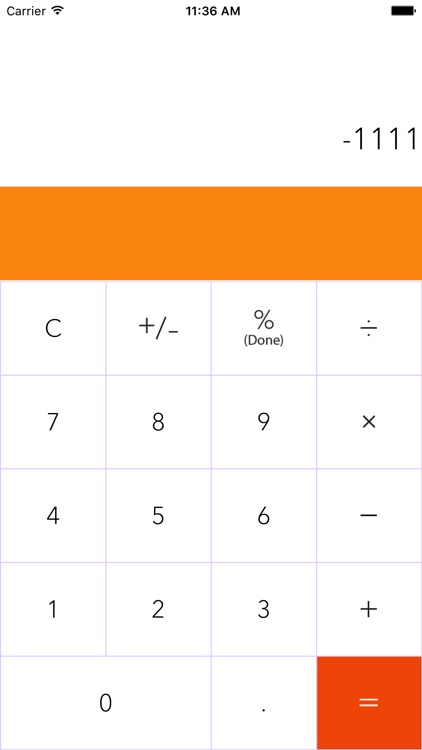
myVAULT Secret Calculator is FREE but there are more add-ons
-
$1.99
Gallery Pack
App Screenshots
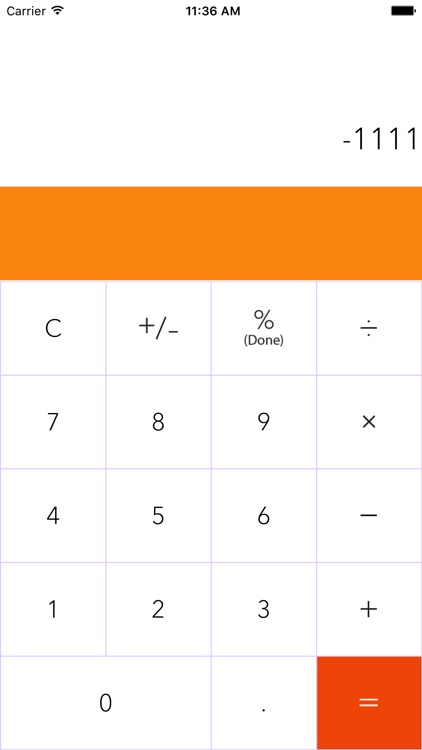
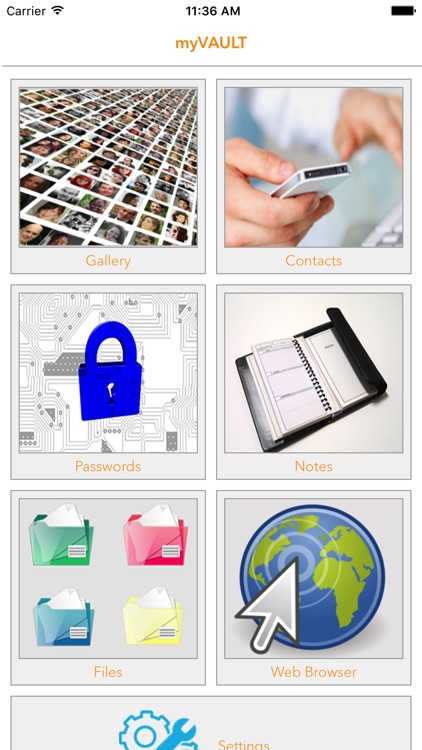
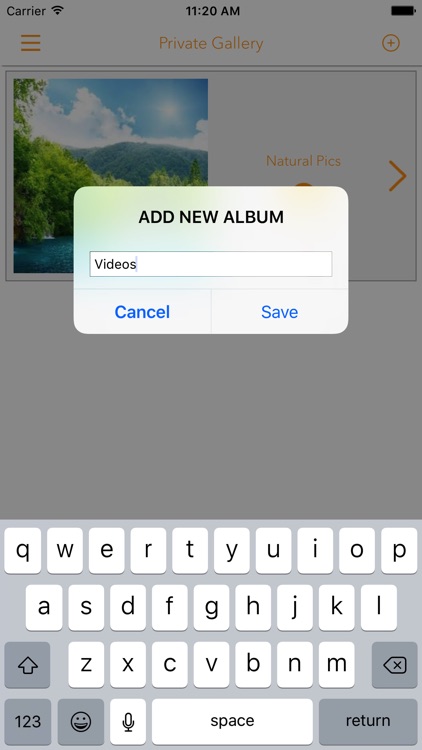
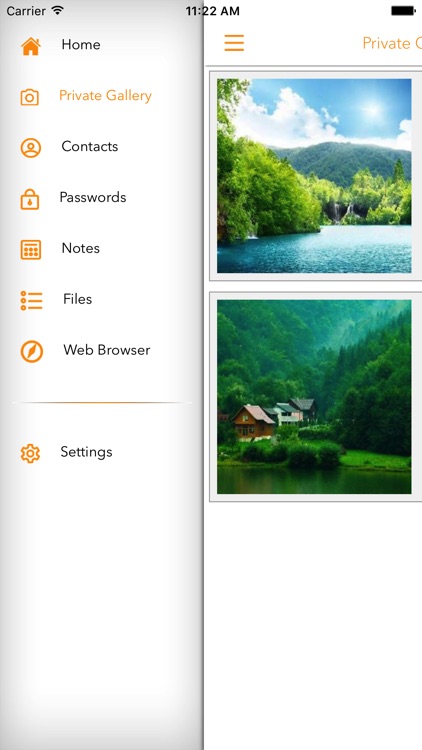

App Store Description
It may just look like an iPhone calculator, but as soon as you type in your secret pincode the calculator then turns into myVAULT!
What is myVAULT!? It is a concealed vault (in your cell phone) that can hide your private photos, videos, notes, passwords, contacts and so much more.
Ever fear losing your phone or having it stolen? With this app – fear no more! Confidential information stored within the app can NEVER be accessed without the pincode* and from outside this app. All the data is saved on your own phone but its hidden.
The app also has private web browser. This private web browser, while allowing you to save bookmarks within the app, does not save history on your phone. These bookmarks can neither be seen nor copied from outside the app.
With myVAULT! installed on your phone, you can:
- Import from iPhone gallery or take new photos and videos (create as many albums as you like to organize better)
- Import, edit and save contacts you want hidden from regular contact lists
- Save all your passwords in one place without fear of losing them
- Create, edit and save your private notes
- Import private and confidential files from your computer using iTunes
- Browse the internet without leaving any history
- Store private bookmarks
- Use this app without the internet (except web browser)
* Please make sure you never lose you pin code.
* Once lost, Pin Codes cannot be recovered in order to maintain confidentiality and sensitivity of the stored information.
** All the information is stored on your device so no need to worry about confidentiality and sending your data online.
** If you are moving video files, then it is recommended to do it one/two at a time depending on the size of the files.
AppAdvice does not own this application and only provides images and links contained in the iTunes Search API, to help our users find the best apps to download. If you are the developer of this app and would like your information removed, please send a request to takedown@appadvice.com and your information will be removed.