
The perfect transition from sleeping to waking up has finally arrived

MyWakeUpTunes - Wake up to your favorite music and Instagram photos

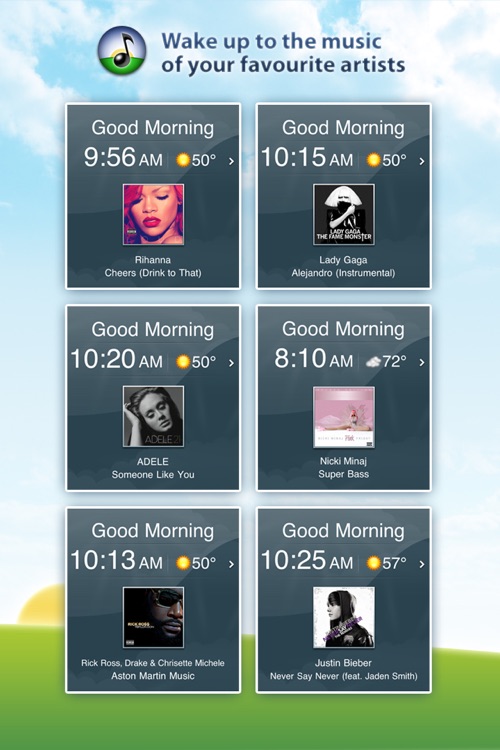
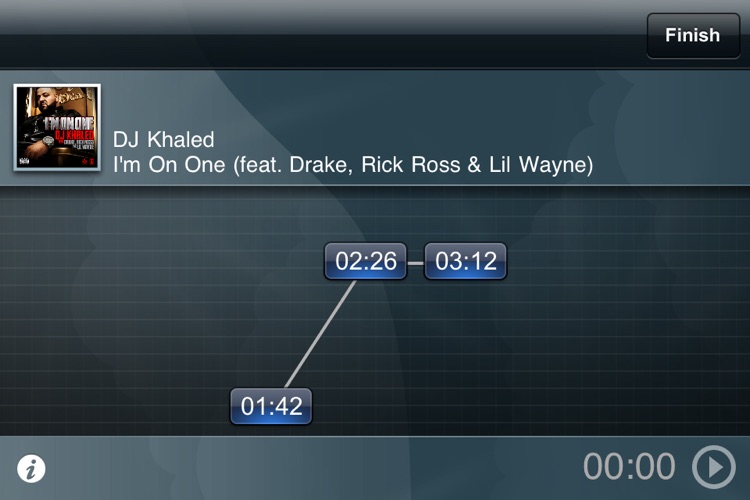
What is it about?
The perfect transition from sleeping to waking up has finally arrived. MyWakeUpTunes, is an alarm clock app that goes further than most alarms. MyWakeUpTunes lets you set up alarms and wake up to songs in your music library in a whole new way. It lets you control the alarm music fade in sequence to perfection, ensuring you have a great wake up experience. Once up and while the alarm music is playing, you can check the weather,update your status on your favorite social networks and check the most amazing pictures on Instagram. Some Key Features include:

App Screenshots

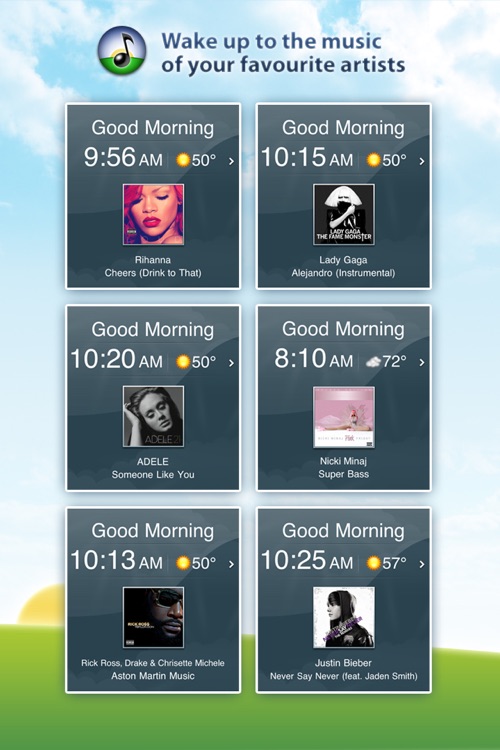
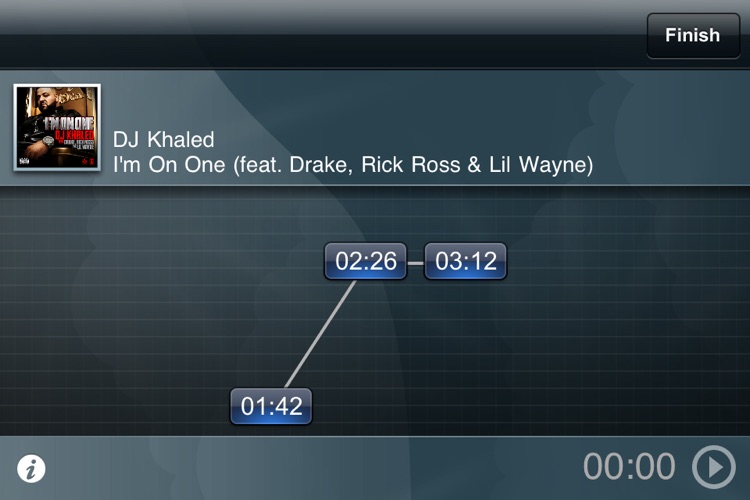
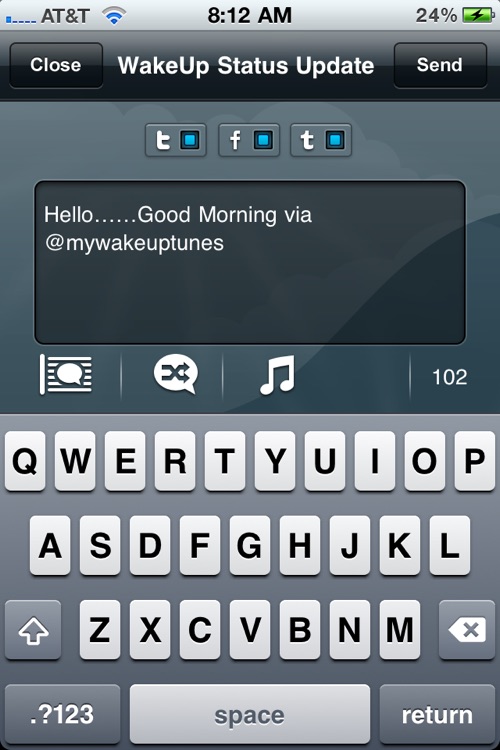
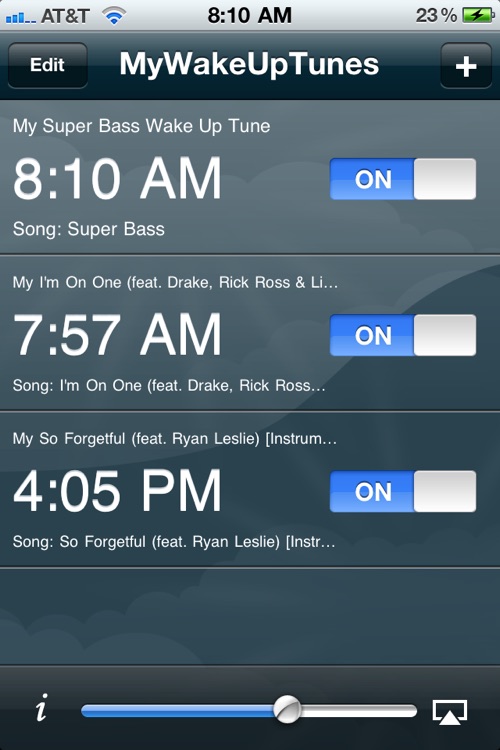
App Store Description
The perfect transition from sleeping to waking up has finally arrived. MyWakeUpTunes, is an alarm clock app that goes further than most alarms. MyWakeUpTunes lets you set up alarms and wake up to songs in your music library in a whole new way. It lets you control the alarm music fade in sequence to perfection, ensuring you have a great wake up experience. Once up and while the alarm music is playing, you can check the weather,update your status on your favorite social networks and check the most amazing pictures on Instagram. Some Key Features include:
Instagram integration:
Wake up to the beautiful pictures in your feed or choose the pictures from your favorite celebs such as Lady Gaga, Rihanna and Justin Bieber. This sweet instagram integration also ensures that the most popular pictures are waiting for you to view once you wake up. Pictures you can like, comment on and even share with friends via email, Twitter, Facebook and Tumblr
DURVIC:
This stands for Duration and Volume Increase Control. It ensures you have the smoothest transition from sleep to wake. In addition, it gives you the flexibility to choose the portion of the song you want for any of your alarm times, to wake up to so you can skip the undesired parts. Now you can wake up to your favorite choruses, favorite verses and skip other parts of the song. It is a must have, particularly if you listen to Hip hop.
Wake Up Status Update:
Start your day off right by expressing how you feel to your friends. With over 20 pre-made status updates that you can choose from and edit to perfection, the MyWakeUpTunes Status Update feature ensures your first status update of the day is one that best reflects your feelings.
Alarm works in the Background:
With MyWakeUpTunes, you can lock your device, close MyWakeUpTunes and even set your device to silent mode. Your MyWakeUpTunes alarm clock will still ring just fine. No more having to keep your device on or worry that your alarm will not work because the app was in the background.
Sunrise time alarm.
With MyWakeUpTunes, you can select the current sunrise time for your alarm.
MyWakeUpTunes alarms notify you while you are using any other app:
If you are using a different application and at that time the MyWakUpTunes alarm clock rings, you will be shown a notification, to remind you that the alarm has fired. You can then choose to open MyWakeUpTunes and stop the alarm music if you want, or continue using your iPhone as you were and let the alarm music play.
AppAdvice does not own this application and only provides images and links contained in the iTunes Search API, to help our users find the best apps to download. If you are the developer of this app and would like your information removed, please send a request to takedown@appadvice.com and your information will be removed.