
myWeddy is a comprehensive wedding planner which allows you to manage most of the details regarding the organization of the big day

myWeddy - Wedding Planner
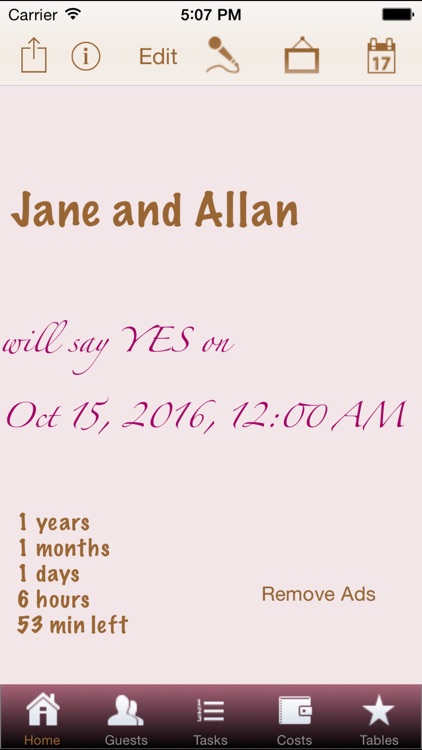

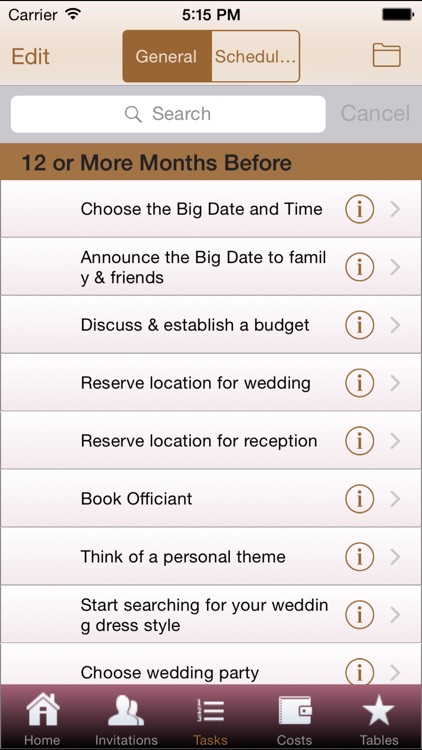
What is it about?
myWeddy is a comprehensive wedding planner which allows you to manage most of the details regarding the organization of the big day.
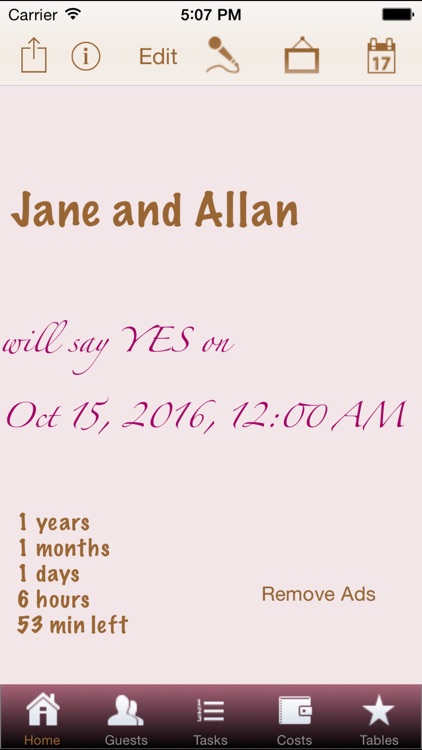
myWeddy is FREE but there are more add-ons
-
$0.99
Remove Ads
App Screenshots
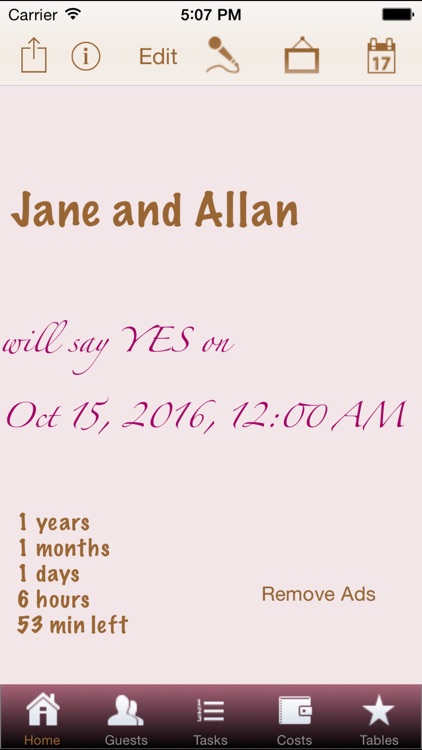

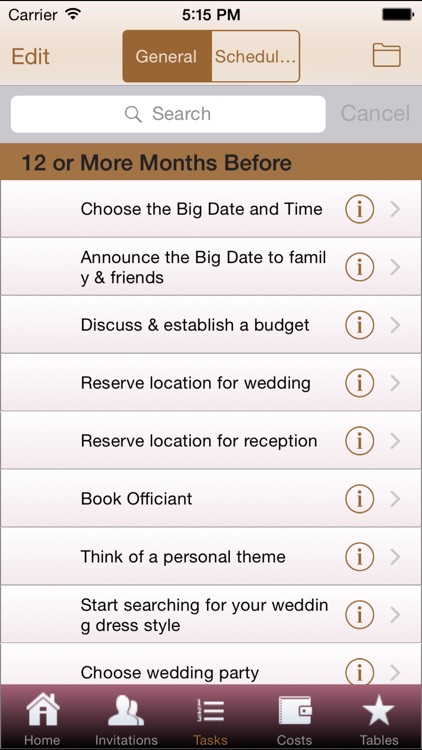
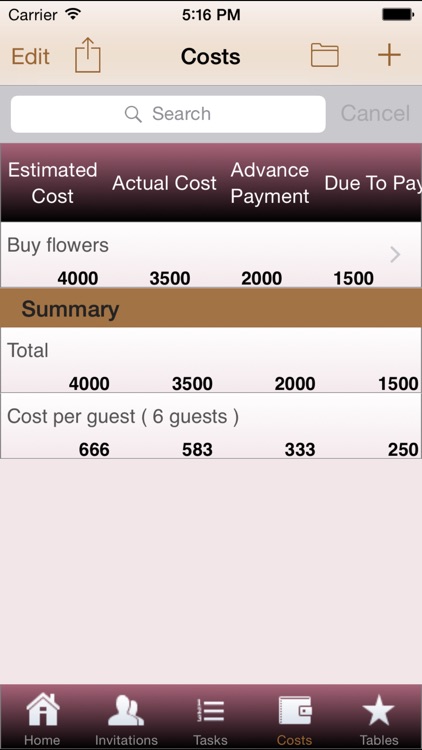
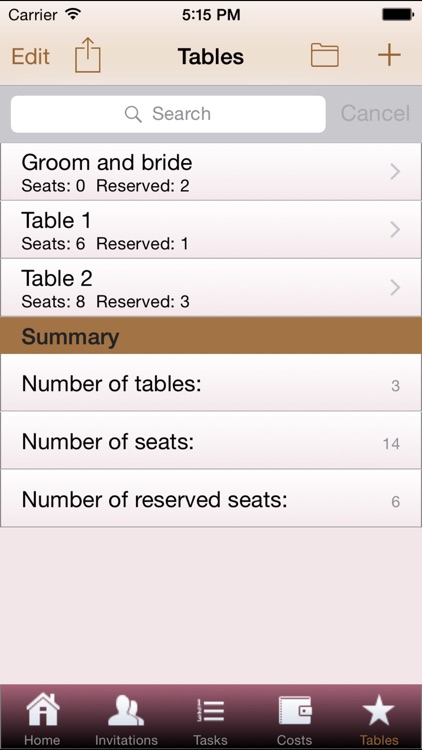
App Store Description
myWeddy is a comprehensive wedding planner which allows you to manage most of the details regarding the organization of the big day.
** This version is ad-supported and has no other limitations. If you want to get rid of advertisement, use Remove Ads.
It is composed of five main screens, as follows:
1. Home screen:
-set the bride and grooms' names;
-set the date and time of the wedding;
-countdown till the big day and after.
-add Photos;
-add Voice Notes;
-view Scheduled Task in calendar mode.
2. Invitations:
- add invitations;
- group related guests in the same invitation;
- select guests type: man, woman or child;
- add an unlimited number of additional guests;
- keep track of the invitations sent;
- assign guest to tables;
- keep track of the presence confirmations received in response to you invitations;
- summary of all your invitations and confirmations;
- summary of all guests, grouped by type (total number of men, women and children invited);
- searching by the guest’s name;
- send by email your list of guests (as cvs attachment or in the message body).
3. To-Do list has two parts:Scheduled Tasks and General Tasks.
Scheduled tasks:
- add, modify and delete general/scheduled tasks;
- list of predefined events in order to help you start;
- manage the status for each task - In progress / Done;
- tasks prioritization - High/Medium/Low;
- date and time schedules;
- possibility to assign budgets for tasks - estimated cost, actual cost and payments in advance (acconto). The amount due to be paid is calculated automatically;
- add/remove task's budget to/from the cost screen;
- assign an unlimited number of vendors for each task;
- schedule appointments for each vendor;
- keep track of the vendors selected for collaboration;
- view next vendor appointments;
- send by email your displayed list of task (as cvs attachment or in the message body).
4. Costs:
- add, modify and delete costs;
- for each cost you can setup: a description, estimated amount, actual cost and advance payment(acconto). The due to be paid amount will be calculated automatically;
- summary of costs, split in sections: estimated, actual costs, payment in advance and due to pay;
- send my email your list of costs (as cvs attachment or in the message body).
5. Tables assignment:
- add tables with modifiable description;
- set the number of available seats for each table;
- assign guests to tables;
- keep track of total number of guest assigned (reserved seats);
- send by email your list of tables (as cvs attachment or in the message body).
Congratulations and best wishes!
AppAdvice does not own this application and only provides images and links contained in the iTunes Search API, to help our users find the best apps to download. If you are the developer of this app and would like your information removed, please send a request to takedown@appadvice.com and your information will be removed.