
Features:

MyWikiTrip

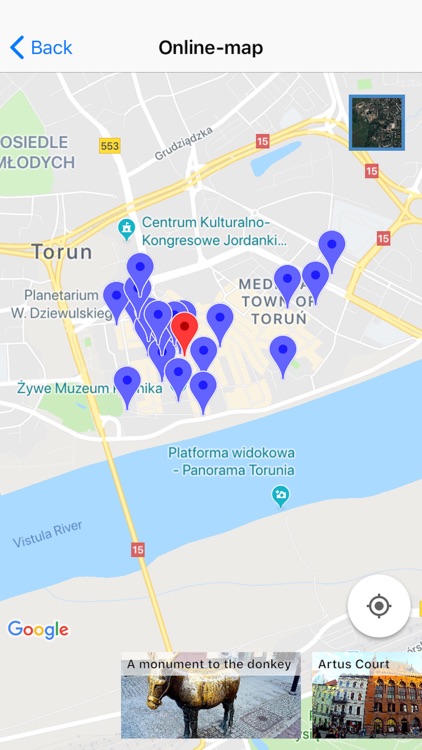

What is it about?
Features:

App Screenshots

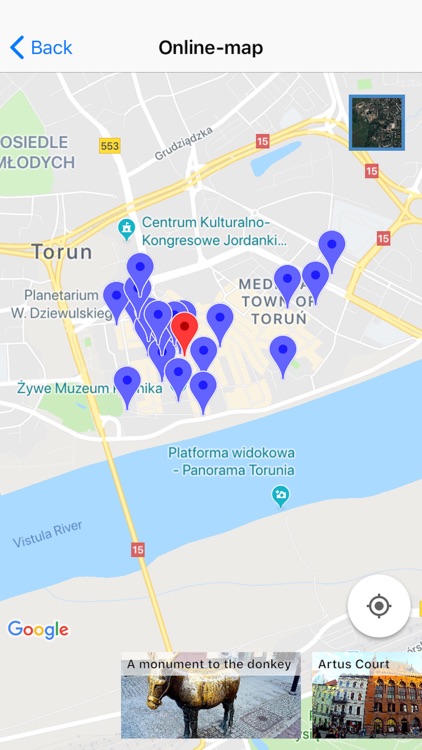

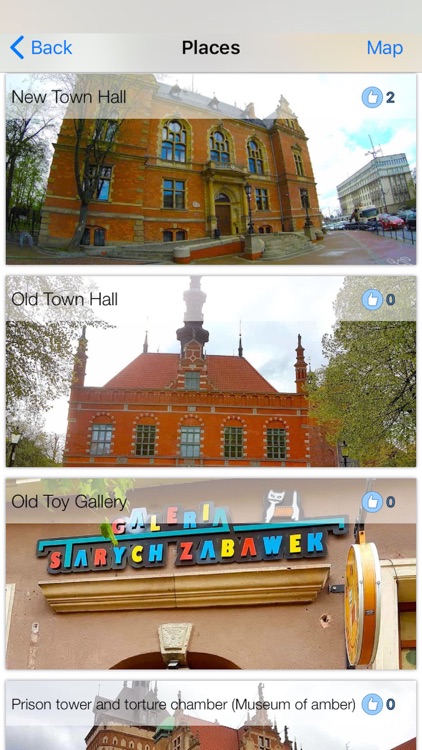
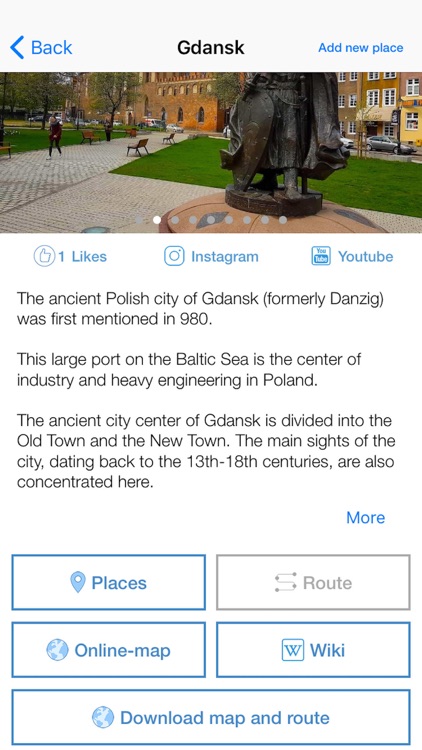
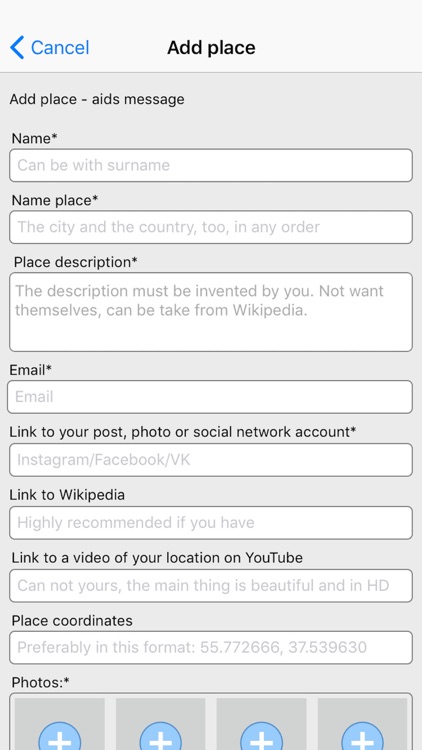
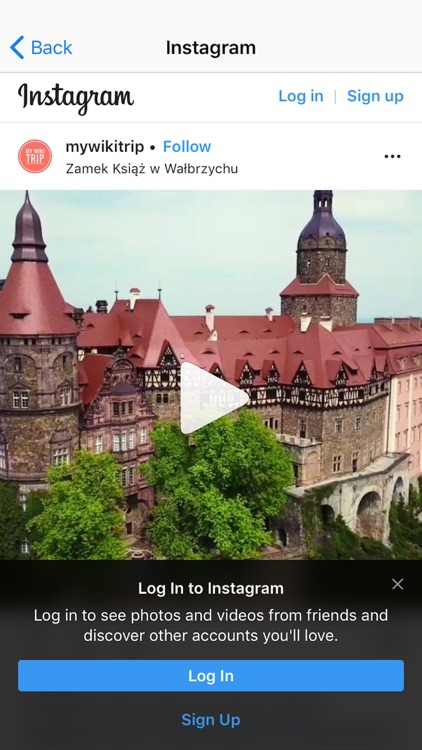

App Store Description
Features:
- To use the application, the Internet is not needed, all you need is to download it.
- Ready offline maps with your location will eliminate the need to spend money on using the Internet.
- Ready routes will save your time. Now no need to think about where to start and how to do everything.
- Links to Wikipedia to get complete information about the attraction you like.
- Link to YouTube. Now you can watch a video in the high definition about a specific location and decide for yourself whether to visit it.
- All useful and necessary information about the country. Do not waste time collecting data, what is interesting in a particular country, what national dishes and what souvenirs to bring, and what is not unimportant where to run in case of unpleasant situations.
Do you want everyone to see photos from your travels? Would you like to create routes for your places? Crave to promote your Instagram?
MyWikiTrip is what you need !!!
Add places that you like and get a link to your Instagram so everyone can see what exactly you recommended this place.
Unlike most projects with large budgets, MyWikiTrip is a one-person project. I understand that in order to bring my idea to life, my efforts are not enough, so I’ll appeal to you: “If you like my idea, add your places to the app and the whole world will see what you have advised this place.”
Purchased through our app subscription to use all offline maps is renewed every month. To ensure that the subscription is not renewed, you need to disable automatic updating at least 24 hours before the end of the current subscription. Auto-update can be turned off at any time in your iTunes account settings.
Subscription is automatically renewed if auto-renewal is not disabled no later than 24 hours before the end of the current period. Subscription will be renewed automatically within 24 hours prior to the end of the current period for a period similar to the previous one. You can manage your subscriptions after purchase and disable auto-renewal in your account settings. Payment subscription occurs from your account in iTunes.
AppAdvice does not own this application and only provides images and links contained in the iTunes Search API, to help our users find the best apps to download. If you are the developer of this app and would like your information removed, please send a request to takedown@appadvice.com and your information will be removed.