
With Navigator, every meeting on your calendar gets a collaborative workspace that brings together agendas, files, notes, action items and automations for the busywork

Navigator — Meeting Workspaces



What is it about?
With Navigator, every meeting on your calendar gets a collaborative workspace that brings together agendas, files, notes, action items and automations for the busywork.

App Screenshots





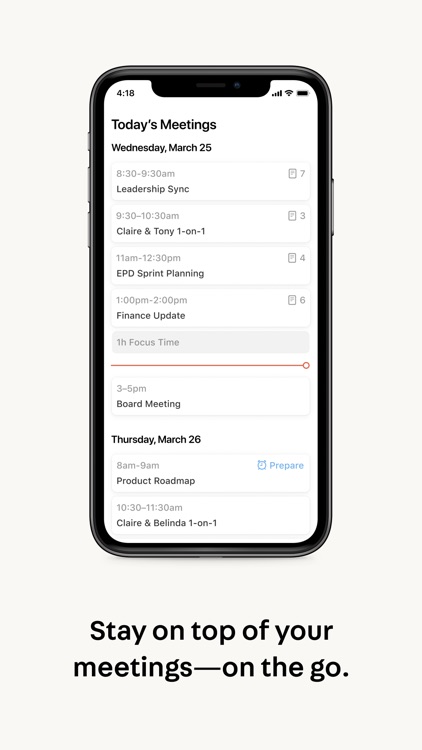

App Store Description
With Navigator, every meeting on your calendar gets a collaborative workspace that brings together agendas, files, notes, action items and automations for the busywork.
A WORKSPACE FOR EVERY MEETING
— Every workspace comes ready-to-go with a collaborative agenda.
— A link to the workspace is added to a meeting’s calendar event.
— Meeting details stay synced, no matter what.
COLLABORATIVE AGENDAS
Everything organized into a single place
— Discussion topics
— Files and links
— Meeting notes
— Action items
AUTOMATIONS FOR PREPARATION & FOLLOW-UP
Never drop an agenda topic or action item
— Reminders to prepare
— Meeting summaries
— Action item tracking
INTEGRATES WITH THE TOOLS YOU USE
— Export Notes: Dropbox, Box, Google Drive
— Syncing calendar details: Google Calendar, Microsoft Outlook
— Video conferencing: Zoom, Google Meet
— Notifications: Email, Slack
AppAdvice does not own this application and only provides images and links contained in the iTunes Search API, to help our users find the best apps to download. If you are the developer of this app and would like your information removed, please send a request to takedown@appadvice.com and your information will be removed.