
The Soft Token is an application that facilitates Two Factor Authentication

NBB Soft Token App



What is it about?
The Soft Token is an application that facilitates Two Factor Authentication. The Token generates a random security Code that acts as a second level of authentication. After registering for Internet Banking, User has the option to select Soft Token as one of the options to use, for logging in to Internet Banking. User also has option to select Soft Token as the second factor authentication method for certain transactions that mandatorily require 2nd factor authentication. The Soft Token is installed on the User’s mobile phone. User has to register for using the Soft Token application. The Software Token requires a local password that is self-defined by the User. The Soft Token application will generate a security Code that the User must enter in the Internet Banking Service to complete his transaction.

App Screenshots



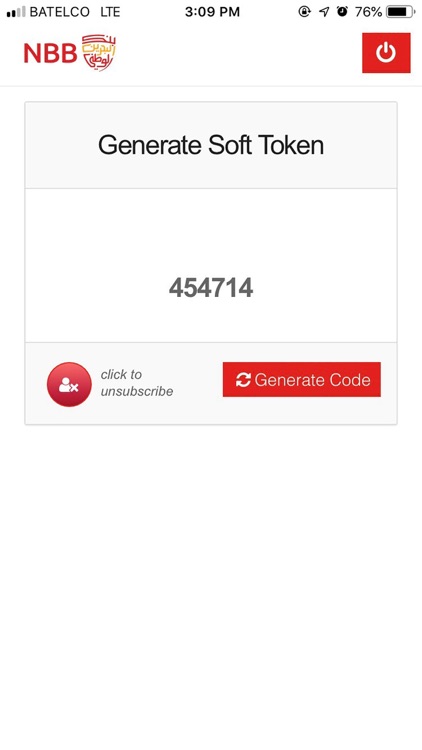

App Store Description
The Soft Token is an application that facilitates Two Factor Authentication. The Token generates a random security Code that acts as a second level of authentication. After registering for Internet Banking, User has the option to select Soft Token as one of the options to use, for logging in to Internet Banking. User also has option to select Soft Token as the second factor authentication method for certain transactions that mandatorily require 2nd factor authentication. The Soft Token is installed on the User’s mobile phone. User has to register for using the Soft Token application. The Software Token requires a local password that is self-defined by the User. The Soft Token application will generate a security Code that the User must enter in the Internet Banking Service to complete his transaction.
AppAdvice does not own this application and only provides images and links contained in the iTunes Search API, to help our users find the best apps to download. If you are the developer of this app and would like your information removed, please send a request to takedown@appadvice.com and your information will be removed.