
Use your recognised digital signature and handwritten signature to approve or sign documents on your smartphone or tablet

NebulaSIGN

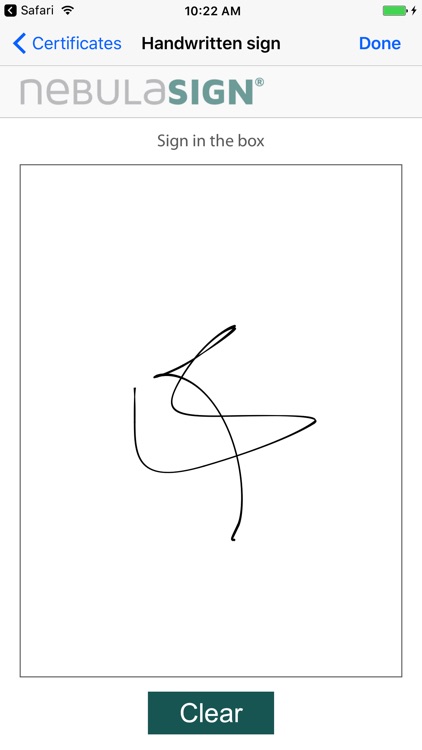
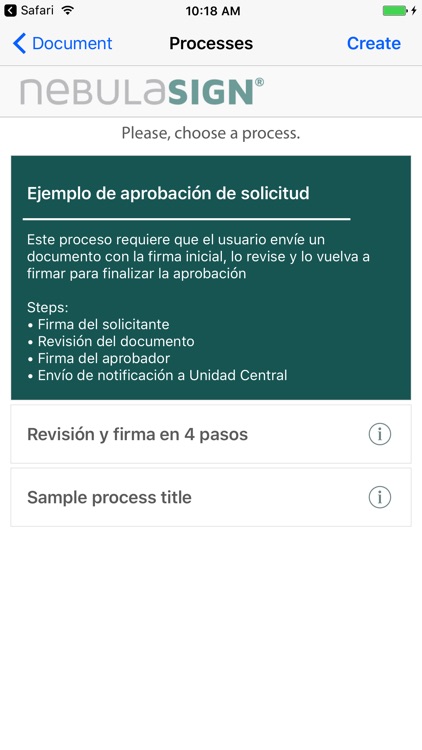
What is it about?
Use your recognised digital signature and handwritten signature to approve or sign documents on your smartphone or tablet.

App Screenshots

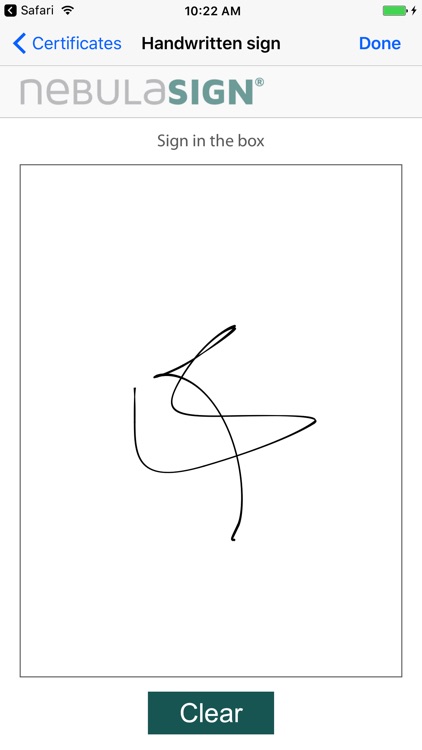
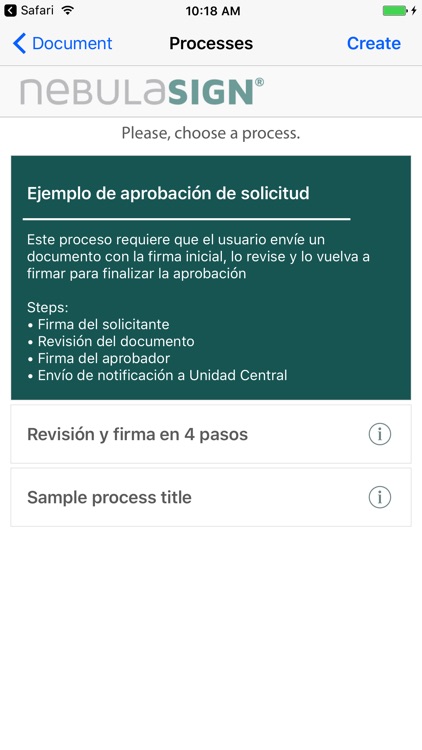
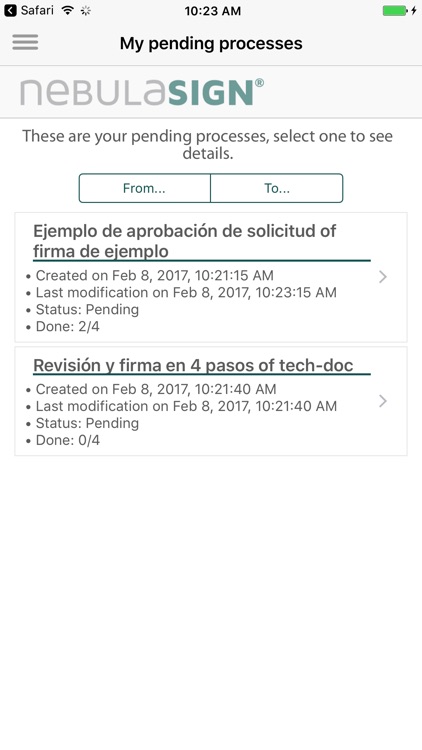
App Store Description
Use your recognised digital signature and handwritten signature to approve or sign documents on your smartphone or tablet.
nebulaSIGN® lets you work with digital signatures on your own documents (stored on your device or in the cloud) or on documents assigned by an organisation’s corporate infrastructure. The digital signature is made with a digital certificate held by the user in the central system of the organisation or by a digitized handwritten signature.
Characteristics:
• Operational via Internet or Intranet
• Digital signature on PDF files
• Handwritten signatures
• Compatible with iOS smartphones and tablets
• Digital signatures via the user’s digital certificates held centrally in the nebulaCERT system
• Handwritten electronic signatures (digitized signature) embedded in PDF documents
• Work flow involving multiple users
• No need to have the digital certificate on your smartphone or tablet
• Integrated with OTP or directory authentication
• Explanation included when a signature is denied
• Customization of complex workflows
• Co-signatures
• Ease of distribution (BYOD based)
AppAdvice does not own this application and only provides images and links contained in the iTunes Search API, to help our users find the best apps to download. If you are the developer of this app and would like your information removed, please send a request to takedown@appadvice.com and your information will be removed.