When a visitor scans AR marker placed in the venue hall and targets the exhibitor’s booth with the camera on their smartphone, they immediately see information about products aligned with their needs
NEC AR Navigation
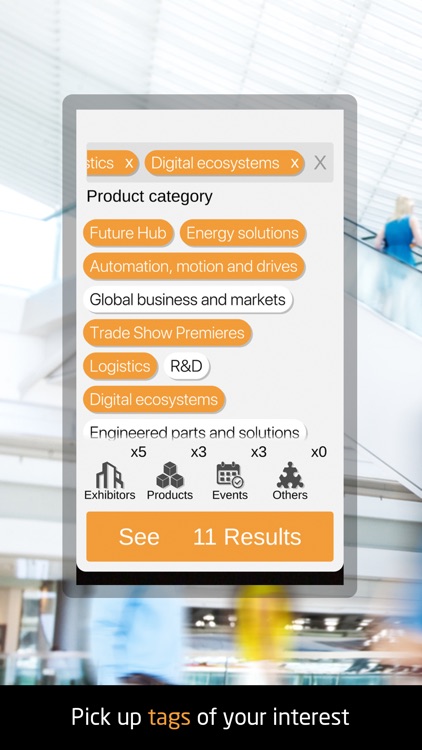
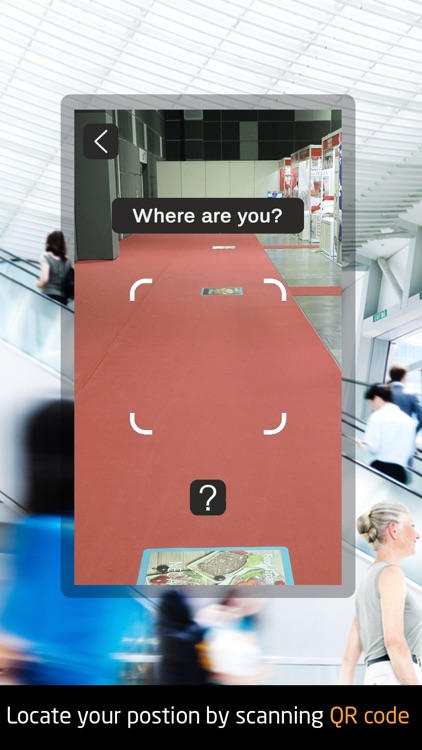

What is it about?
When a visitor scans AR marker placed in the venue hall and targets the exhibitor’s booth with the camera on their smartphone, they immediately see information about products aligned with their needs.
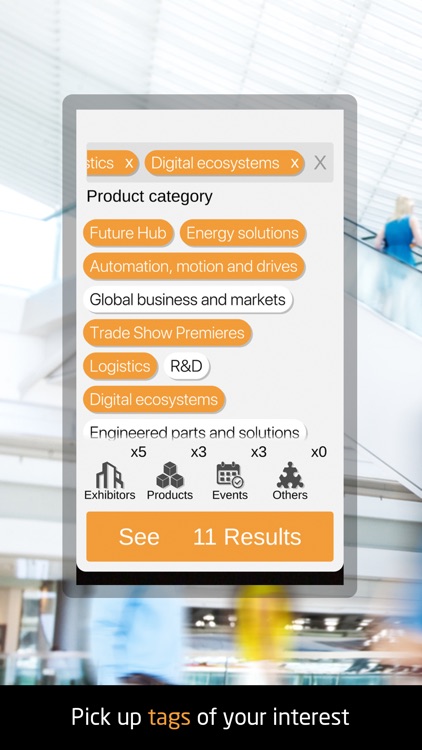
App Screenshots
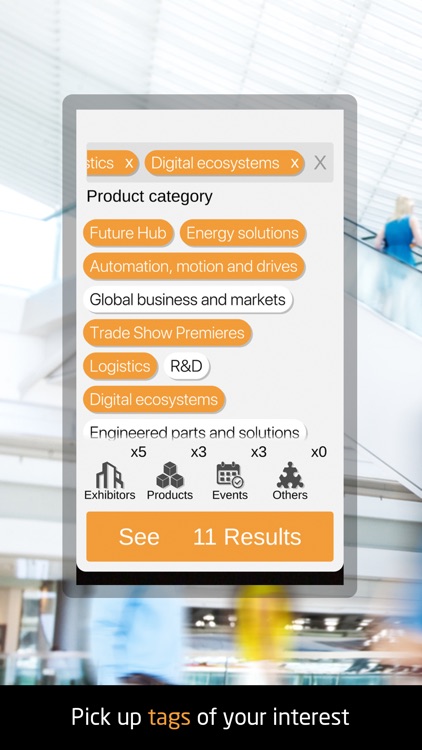
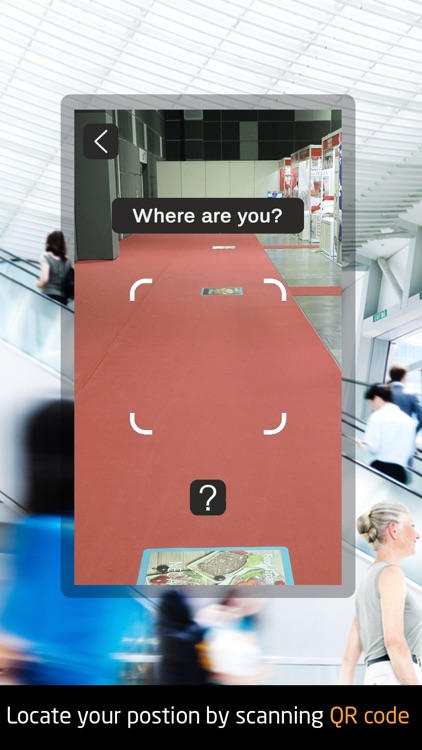


App Store Description
When a visitor scans AR marker placed in the venue hall and targets the exhibitor’s booth with the camera on their smartphone, they immediately see information about products aligned with their needs.
Visitors can filter products to be displayed according to their business needs, allowing them to find a specific booth rapidly, and be informed of its location.
The first trade show that can use this application is as follows.
Date : 2019 31 October - 2 November
Venue : Singapore Suntec Singapore Convention & Exhibition Centre
Show name : Food Japan 2019 - 8th ASEAN Exhibition of Oishii Japanese Food & Beverage
Since exhibitor information is acquired immediately before the event, operation can be confirmed with sample data.
This application displays the information of booth in the venue by reading the image marker placed in the venue.
Since the image marker is placed in the venue, it can be used only at the exhibition venue and period.
You can check the operation with sample data.
When "Scan" Mark appeared, you tap Menu Button and get sample marker picture.
Print this picture in A4 size and place it on the floor (This sample marker image is only sample).
If the app asks you to Scan, focus your smartphone camera at this marker.
AppAdvice does not own this application and only provides images and links contained in the iTunes Search API, to help our users find the best apps to download. If you are the developer of this app and would like your information removed, please send a request to takedown@appadvice.com and your information will be removed.