
How far can you go

Neon Block Hop
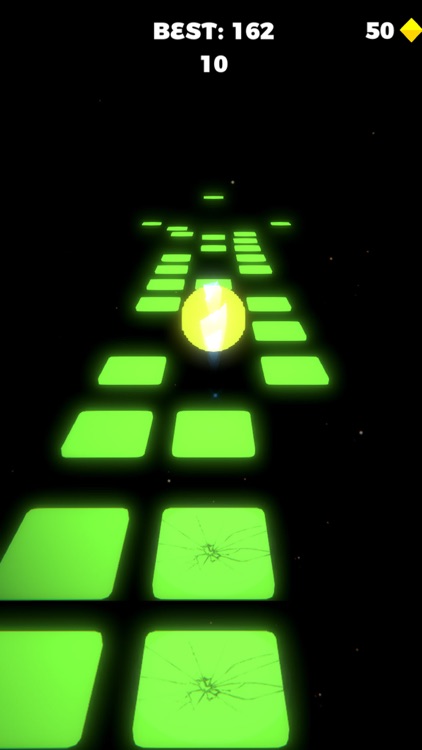
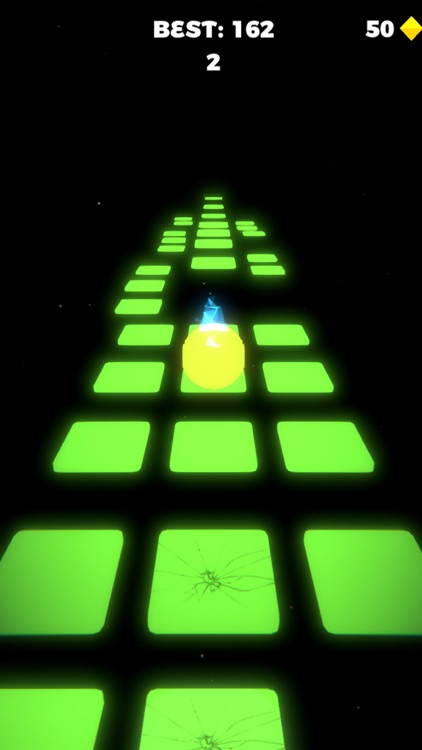
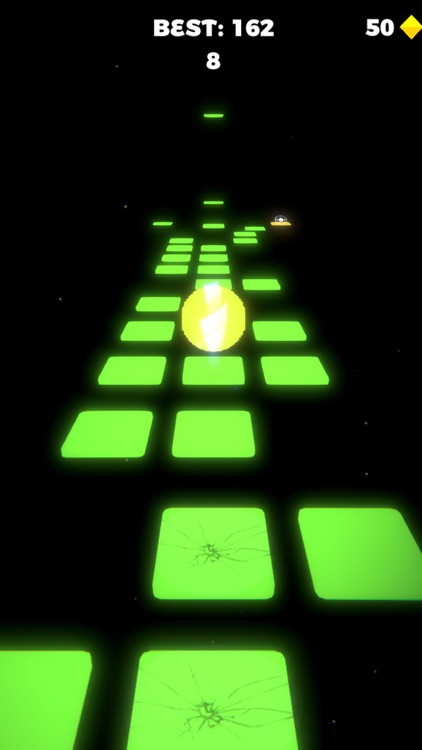
What is it about?
How far can you go? Keep jump to the blocks and go further. Never stop to run and jump! Swipe your finger left to right to hop the ball around the blocks and don’t let the ball fall off the blocks. More you hop, the more you go. If the ball will drop off the block, you will lose. Go and navigate the ball by jumping on the blocks. Earn points and collect diamonds.
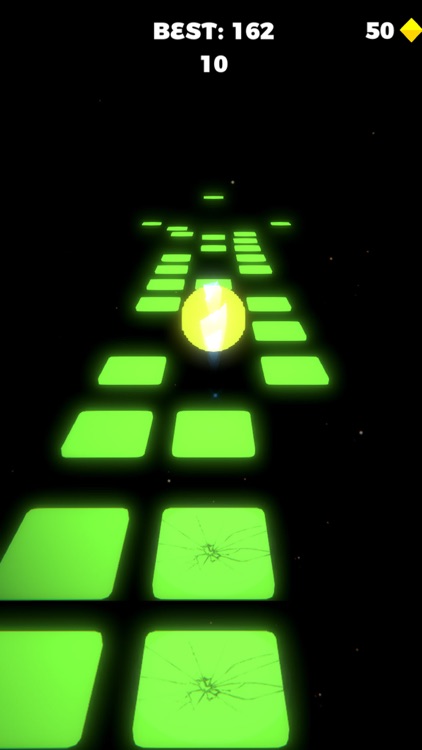
App Screenshots
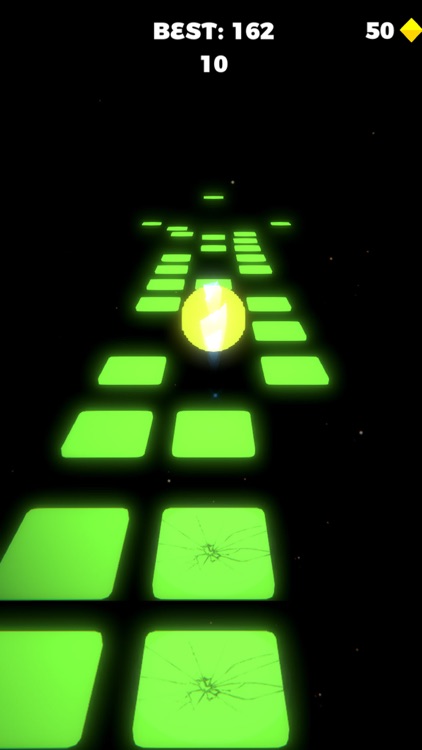
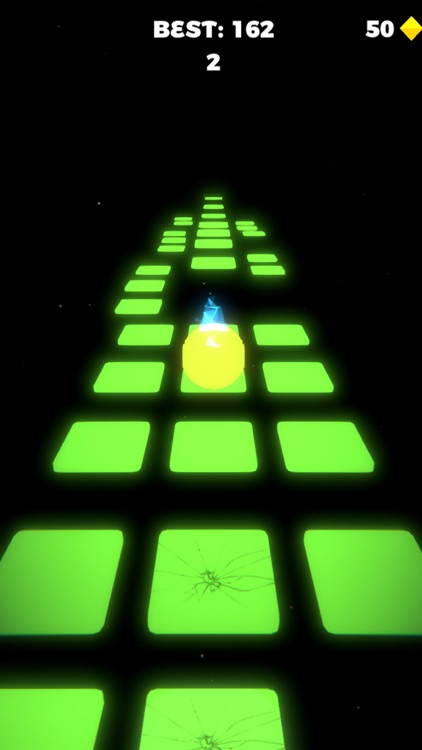
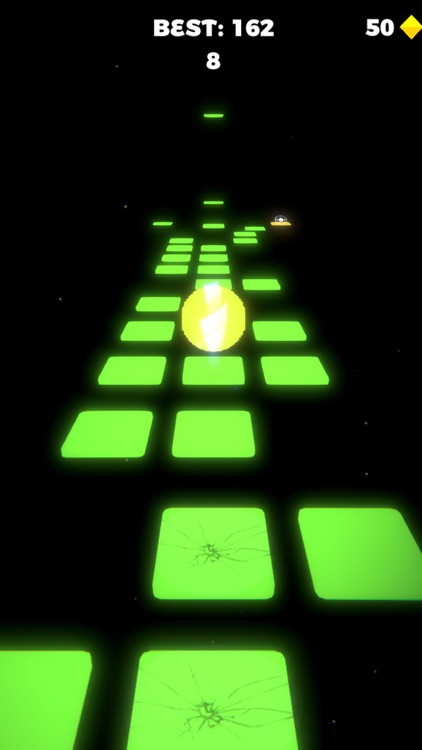
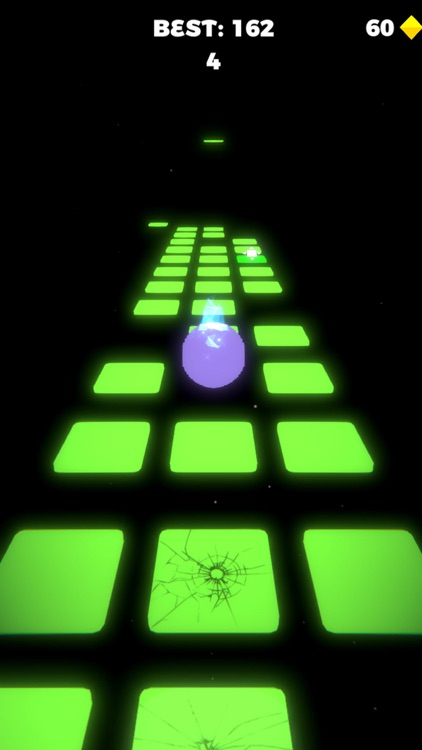
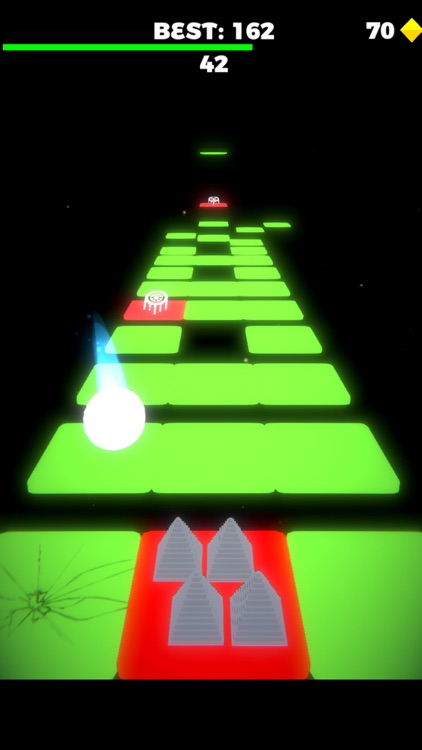
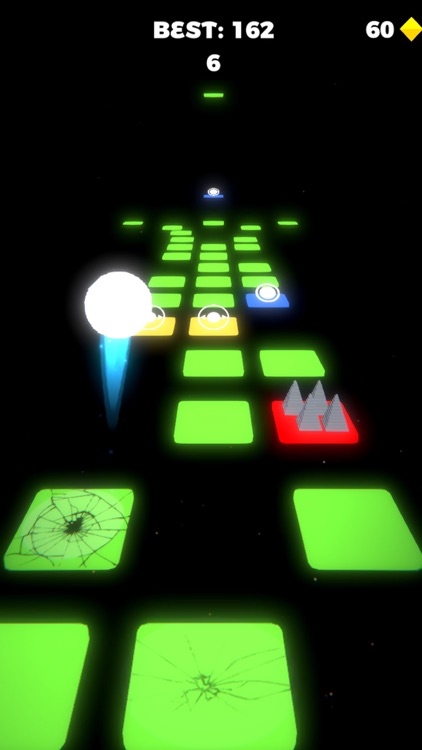
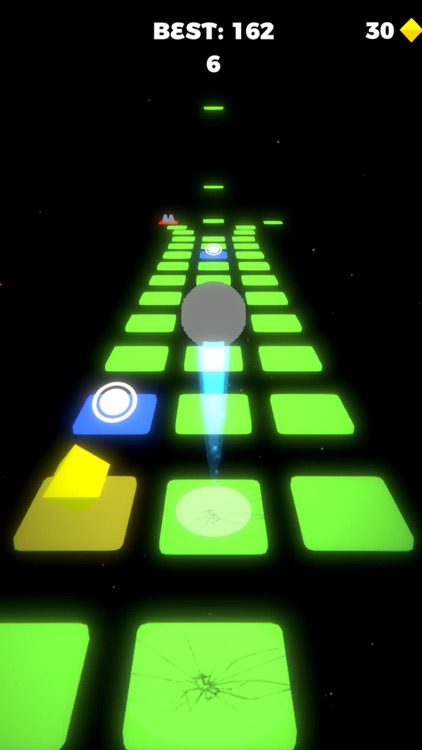
App Store Description
How far can you go? Keep jump to the blocks and go further. Never stop to run and jump! Swipe your finger left to right to hop the ball around the blocks and don’t let the ball fall off the blocks. More you hop, the more you go. If the ball will drop off the block, you will lose. Go and navigate the ball by jumping on the blocks. Earn points and collect diamonds.
The Neon Block Hop Game has Following Powers:
1- Jump Over
2- Shield
3- Mega Blocks
4- Side Jump
Tips of Neon Block Hop Game:
1. Immediately jump jump!
2. Quick to look around!
3. Be careful not to fall!
Jump Over: Collect This Power Up to skip an upcoming Block. This Power will directly miss the coming block and let you move ahead.
Shield: Collect This Power Up to get an shield for your ball. This Power will avoid getting game over even if you touch an Red Block.
Mega Blocks: This Power will provide you mega blocks and will convert the shorter blocks into an mega blocks.
Side Jump: This Power will take you to the other side of the block. This will help on longer journey'shield
Note: User can change the speed control from the settings and can enjoy playing the gameplay as per their requirement.
AppAdvice does not own this application and only provides images and links contained in the iTunes Search API, to help our users find the best apps to download. If you are the developer of this app and would like your information removed, please send a request to takedown@appadvice.com and your information will be removed.