
Immerse yourself in a new world of on-board entertainment: with the “myNEOS” app, you can enjoy Hollywood style entertainment on your iPhone or iPad during your NEOS long-haul flight in the 767-300ER

NEOS entertainment
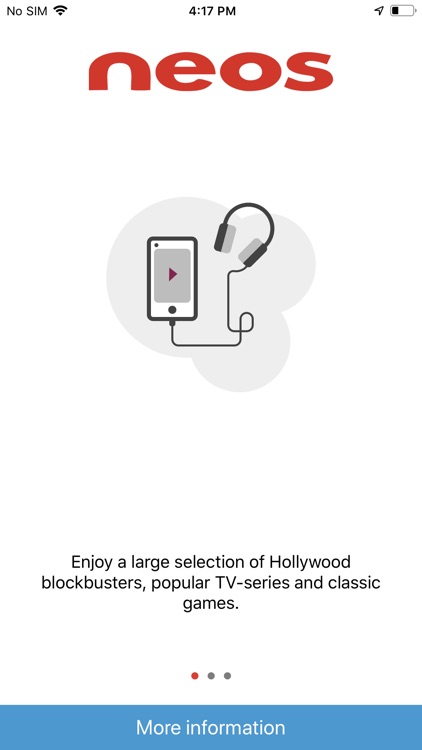
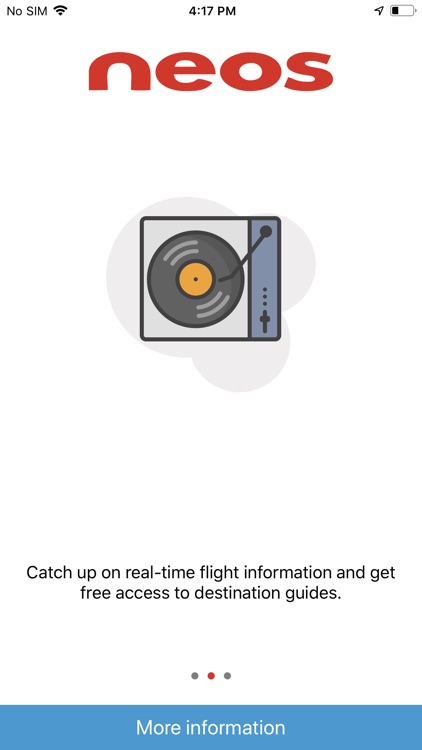
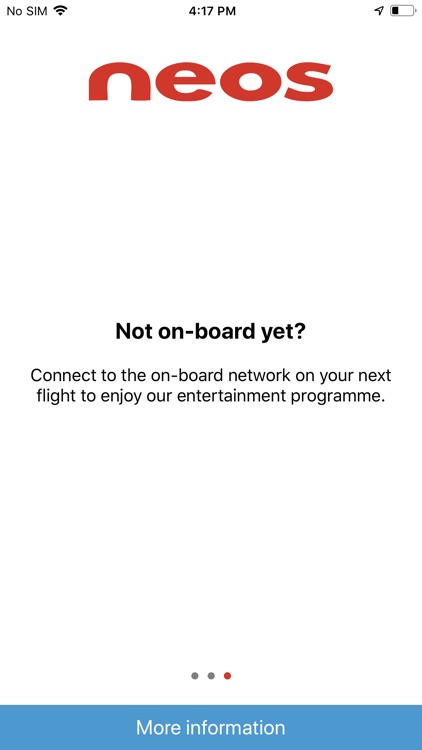
What is it about?
Immerse yourself in a new world of on-board entertainment: with the “myNEOS” app, you can enjoy Hollywood style entertainment on your iPhone or iPad during your NEOS long-haul flight in the 767-300ER.
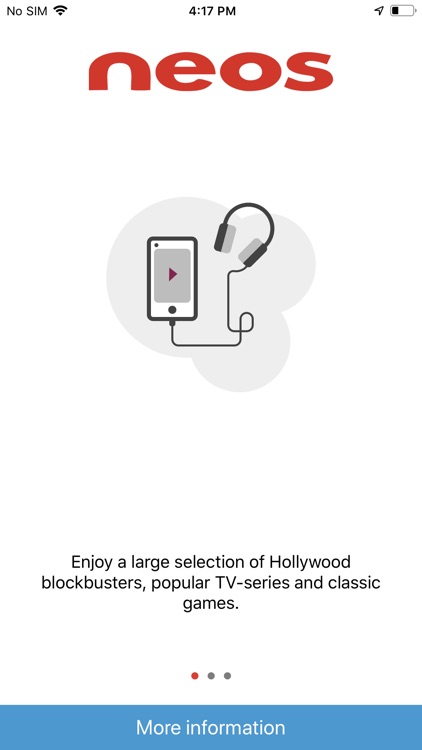
App Store Description
Immerse yourself in a new world of on-board entertainment: with the “myNEOS” app, you can enjoy Hollywood style entertainment on your iPhone or iPad during your NEOS long-haul flight in the 767-300ER.
The app enables you to access movies, games, an air show (Moving Map), radio channels, destination guides as well as digital newspapers and magazines, helping make your flight experience seem shorter.
PLEASE NOTE that the app must be opened and authenticated at least once before your flight. If your device is activated, a confirmation will appear on the screen.
Here’s how to use “myNEOS” on board:
1. As soon as you’re given the all-clear to turn your electronic devices back on, activate your smartphone or tablet. Please note that you may only operate your devices in airplane mode and that the mobile telephone service (GSM) must remain turned off.
2. Activate your Wi-Fi and select the “NEOS” (SSID) network.
3. Launch the “myNEOS” app.
AppAdvice does not own this application and only provides images and links contained in the iTunes Search API, to help our users find the best apps to download. If you are the developer of this app and would like your information removed, please send a request to takedown@appadvice.com and your information will be removed.