NeSprite is an app that converts images into Pixelart
NeSprite



What is it about?
NeSprite is an app that converts images into Pixelart.

App Screenshots



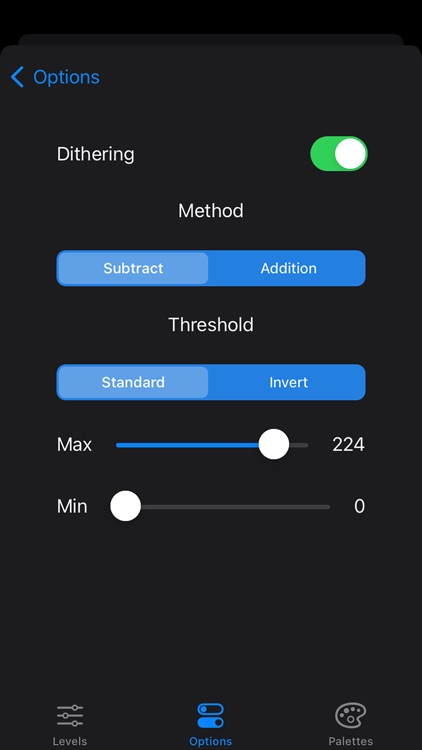
App Store Description
NeSprite is an app that converts images into Pixelart.
-- How to Use --
1. Load the image you want to convert from your album.
2. Adjust the image's color tones in the Levels tab.
3. Configure image reduction, conversion method, and dithering settings in the Options tab.
4. Select a palette to use for the conversion in the Palettes tab.
5. Click the play button in the Levels tab to execute the conversion.
6. Save your favorite images to the album once they're ready.
-- Detailed Features --
・30 diverse palettes
・"K-means mode" for creating palettes by specifying the number of colors from the loaded image
・Dithering function (with threshold and calculation method options)
・Adjustable reduction ratio (from 4.0 to 10.0)
*Please note that the conversion process requires an internet connection as it triggers an HTTP request for cloud-based processing.
*Rest assured, images are not stored or saved on the cloud.
AppAdvice does not own this application and only provides images and links contained in the iTunes Search API, to help our users find the best apps to download. If you are the developer of this app and would like your information removed, please send a request to takedown@appadvice.com and your information will be removed.