Written by a Network Engineer for Network Engineers
NetBud : Network Tools
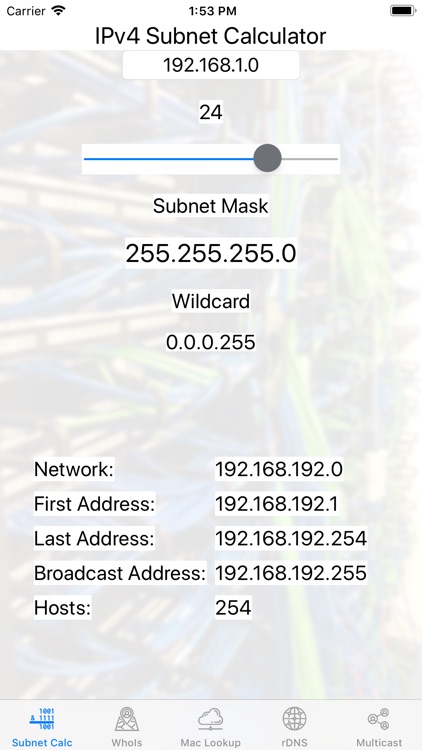

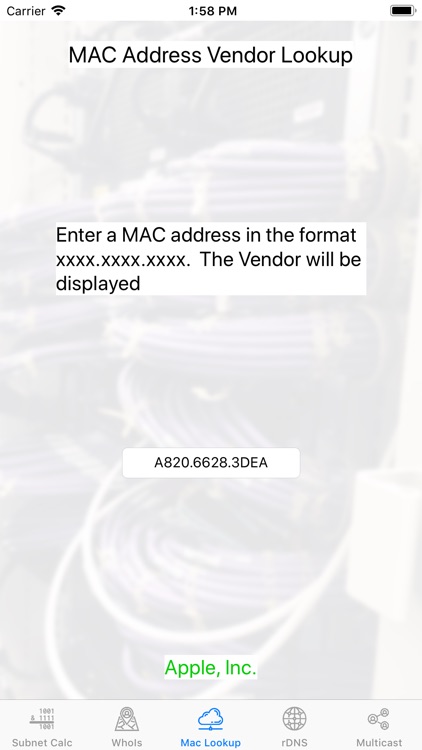
What is it about?
Written by a Network Engineer for Network Engineers!
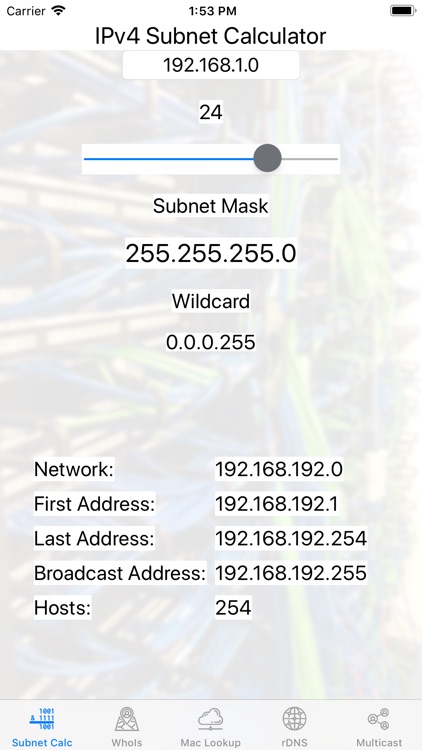
App Screenshots
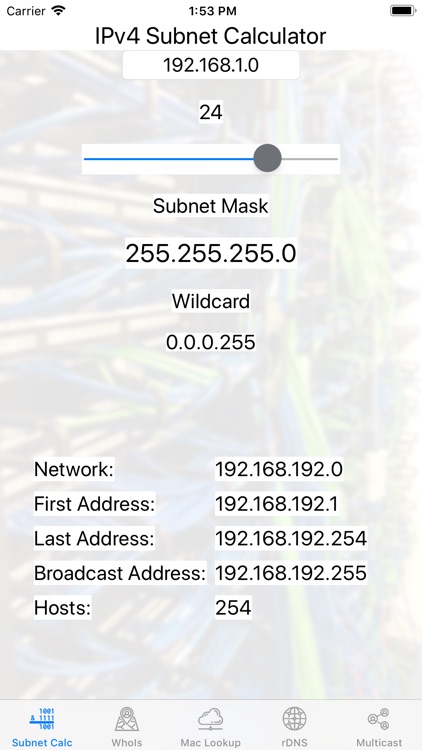

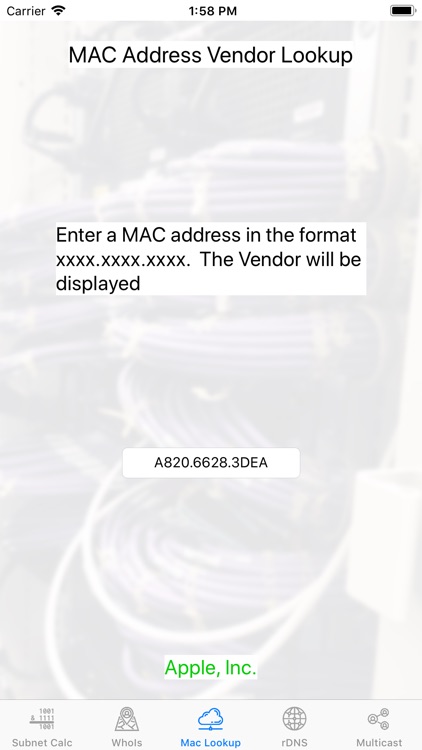

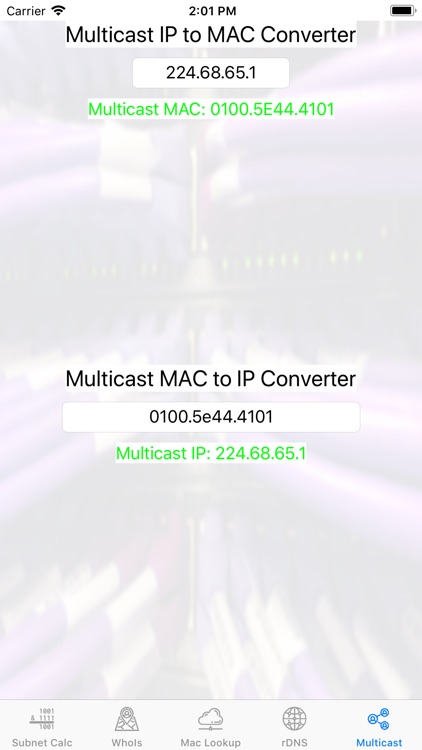
App Store Description
Written by a Network Engineer for Network Engineers!
NetBud brings 5 essential everyday tools for any serious engineer:
- IPv4 Subnet Calculator
- WhoIs lookup tool
- MAC address Vendor lookup tool
- Reverse DNS lookup tool
- Multicast calculator - IP to Multicast MAC & Multicast MAC to IP
IPv4 Subnet Calculator
Input an IP address and drag the slider to the desired Network Mask. Simple but so useful when you need to know the wildcards for OSPF, or the first and last address in the range, or the Network address for routing protocols such as OSPF and BGP.
WhoIs lookup tool
WhoIs records are split across different registry's such as RIPE, APNIC, ARIN etc.. This tool makes use of Internet API's which standardise the output and save you time by pulling back the correct record from the associated registry.
MAC Address Vendor tool
Want to know which hardware vendor a particular MAC address belongs to? Sure you can find it from some Internet sites but this tool is right in your pocket ready for action
Reverse DNS lookup tool
This tool will take any Internet IPv4 address and perform a Reverse DNS lookup from Internet APIs and return all known DNS names against it. Useful for IP research and black lists.
Multicast tool
Great when working in a L2 environment. Convert a Multicast IP address into its Hex MAC address equivalent. Useful when configuring in network equipment.
Additionally input a Multicast MAC address and instantly find out the IPv4 equivalent.
AppAdvice does not own this application and only provides images and links contained in the iTunes Search API, to help our users find the best apps to download. If you are the developer of this app and would like your information removed, please send a request to takedown@appadvice.com and your information will be removed.