Network Utilities is a handy tool for network administrators to scan and analyze the ipv4 and ipv6 networks
Network Utilities & Analyzer
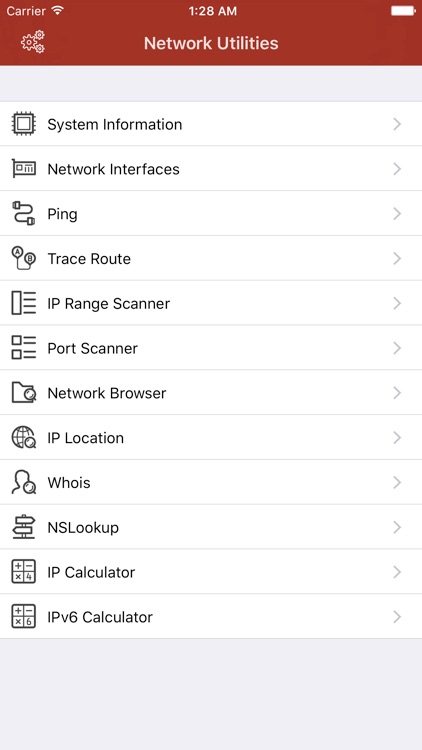



Check the details on WatchAware
What is it about?
Network Utilities is a handy tool for network administrators to scan and analyze the ipv4 and ipv6 networks.
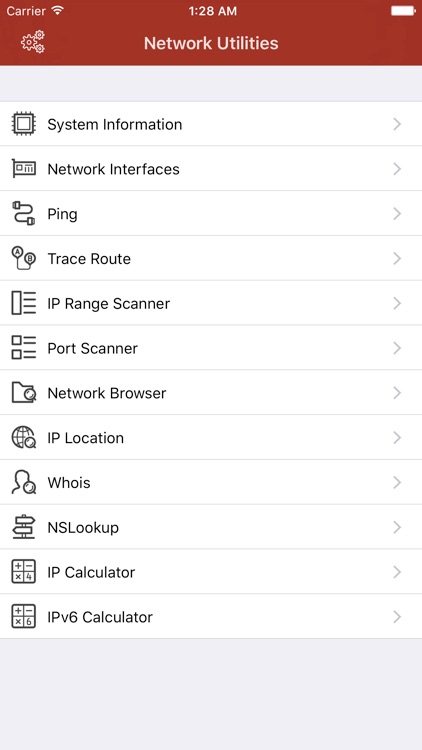
App Screenshots
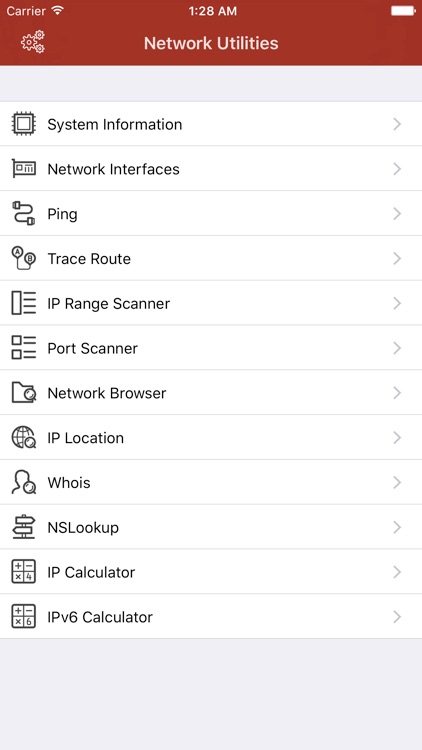


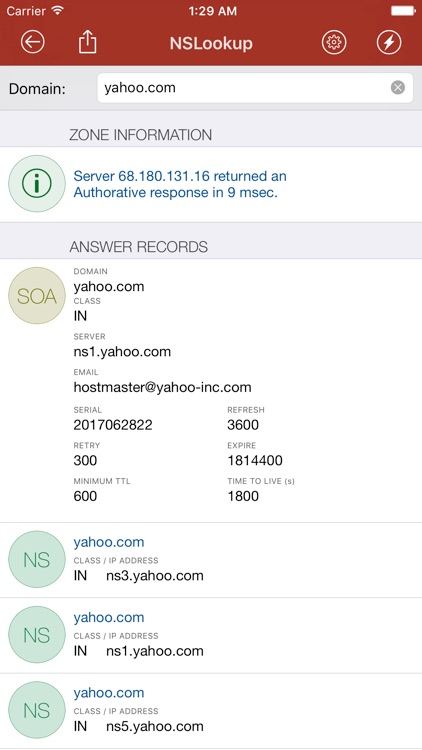
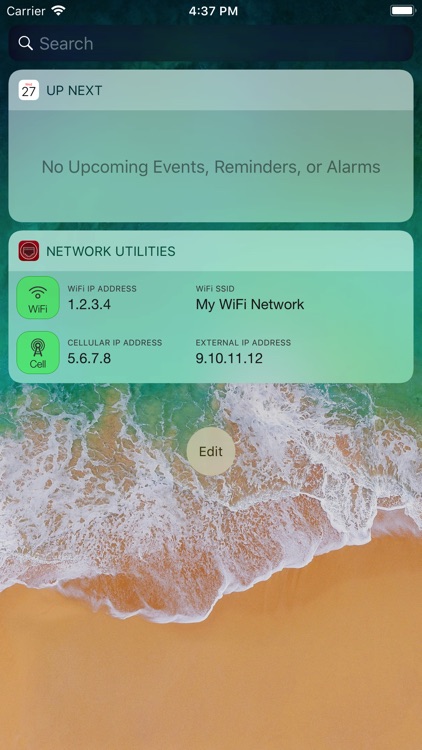
App Store Description
Network Utilities is a handy tool for network administrators to scan and analyze the ipv4 and ipv6 networks.
Free version has some limitations on number of times you can run a service every day. You can use the subscription option to remove all limitations.
Network Utilities includes the following services:
- INFORMATION
• General System Information including system hardware, memory usage, disk usage, network interfaces, WiFi, DNS Name Servers
• Network Interfaces: Detail information about all the active network interfaces including link speed and data usage
• Network Browser: Scan nodes connected to each network interface
- NETWORK CONNECTION
• Ping: Standard ping to Host, IPv4 or IPv6, number of requests, timeout and payload size is configurable
• World Ping: Ping the target Host, IPv4 or IPv6 from at least 5 different locations
• Traceroute: Standard trace function to destination Host, IPv4 or IPv6, timeout to each hop or maximum hops are configurable
• IP Range Scanner: Check for alive nodes in provided IPv4 range
• Port Scanner: Check for open ports on selected Host or IP, you can specify the port numbers or range of ports
• Speed Test: Check current connection speed including ping, download and upload speed
- HOST/IP TESTS
• Host to IP: Resolve a hostname to IP addresses based on current device DNS settings
• IP Location: Approximate location of an IP address or Host
• Whois: Whois database search on domain name or IP addresses
• NSLookup: Detail DNS records of a domain, DNS Server, Query Type, Query Class, Authoritative Records and search for IPv6 are configurable
• Email Validator: Check the structure and server validity of an email address
• RBL Blacklist Check: Check an IP address against major black lists
- SYSTEM TOOLS
• SSH Client: A built-in SSH client to connect to any SSH Server, supports both password and certificate authentication
• Telnet Client: A Telnet client to connect to any server that supports telnet protocol
• Wake On Lan: Provides ability to send WOL signal to any MAC address
- UTILITIES
• IP4 Calculator: Subnet class calculation of an IP4 address
• IPv6 Calculator: Network calculation of an IPv6 address
Network Utilities also has a Widget that can show the current connected WiFi and cellular information including private and external IP addresses.
Additionally, you can share all the results as a PDF file
AppAdvice does not own this application and only provides images and links contained in the iTunes Search API, to help our users find the best apps to download. If you are the developer of this app and would like your information removed, please send a request to takedown@appadvice.com and your information will be removed.