Join the shopping revolution – New World Shop & go
New World Shop & go


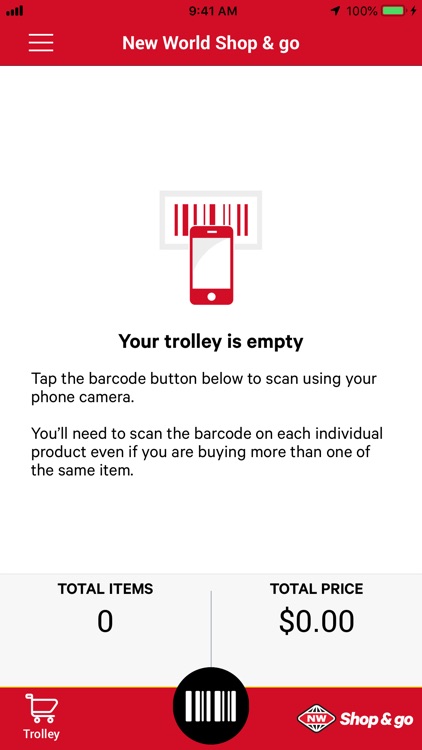
What is it about?
Join the shopping revolution – New World Shop & go!

App Screenshots


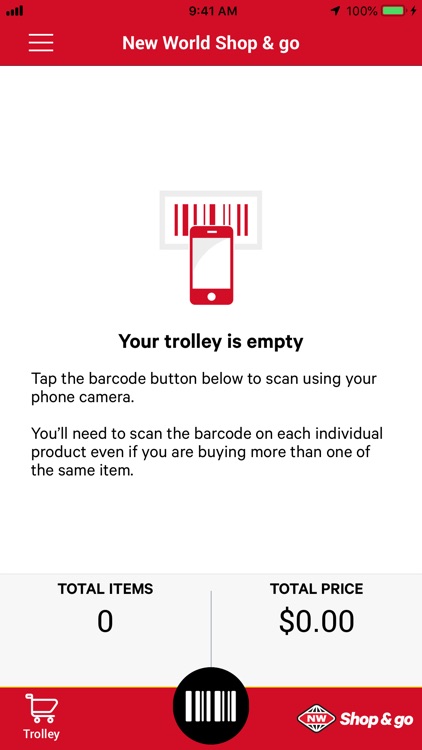
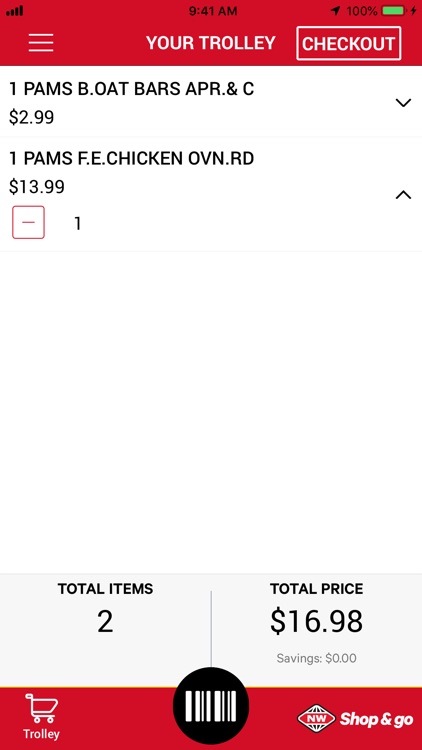
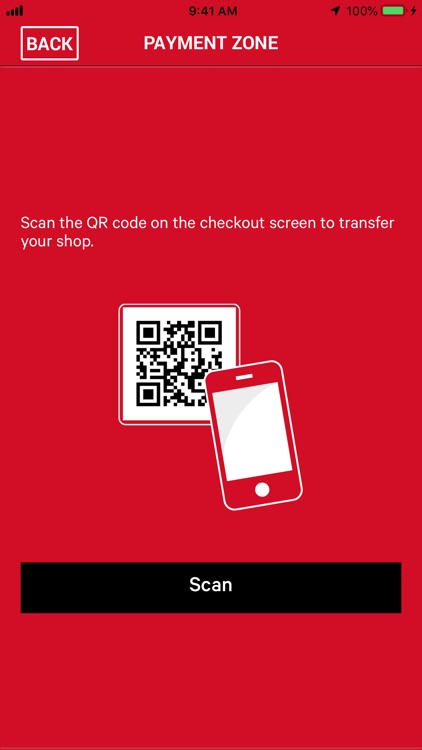
App Store Description
Join the shopping revolution – New World Shop & go!
Why use New World Shop & go?
• Faster shop
Scan and bag your groceries straight into your reusable bags for a faster shopping experience.
• You’re in control
Track your spending as you shop so there’s no surprises at the checkout.
• Easy-to-use
Our Shop & go scanners are simple to use, from scanning an item right through to payment at the checkout.
• Quick checkout
There’s no need to unpack your groceries again; simply pay at our dedicated card-only Shop & go checkouts and go.
Shop & go is only available to Clubcard members so if you’re not already a member, you will need to register for Clubcard first. Simply register online at Clubcard.co.nz or at your local New World store.
Start using Shop & go today in three easy steps:
1. Download the app and link your Clubcard.
2. Register for Shop & go in-store. You’ll need your Clubcard and a current photo ID.
3. Scan the QR code at the Shop & go station in-store to sync your app to the local store and start shopping!
AppAdvice does not own this application and only provides images and links contained in the iTunes Search API, to help our users find the best apps to download. If you are the developer of this app and would like your information removed, please send a request to takedown@appadvice.com and your information will be removed.