You are using an outdated browser. Please
upgrade your browser to improve your experience.
New Year Calendar 2023 is the application where you can set your own photo on any frame you can share it with your friends and family
New Year Calendar 2023
by Ramesh Kumar

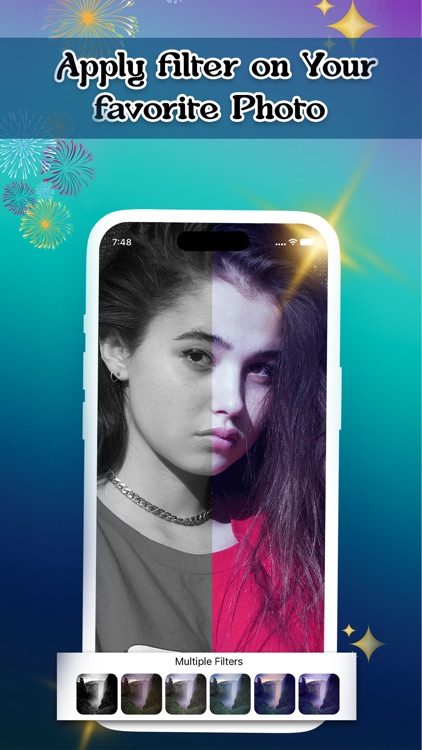

What is it about?
New Year Calendar 2023 is the application where you can set your own photo on any frame you can share it with your friends and family.

App Screenshots

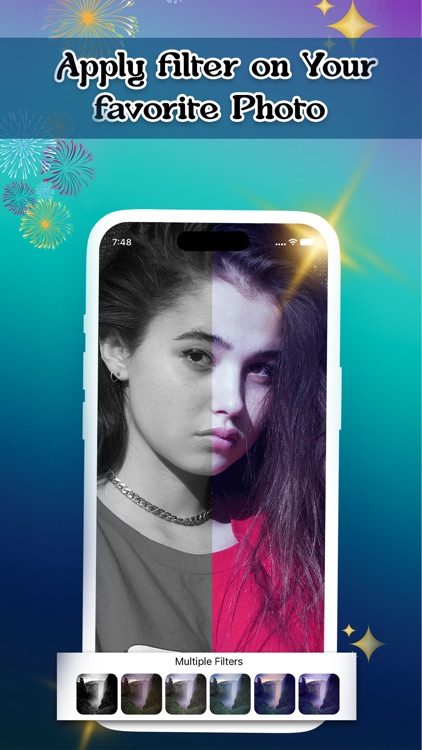

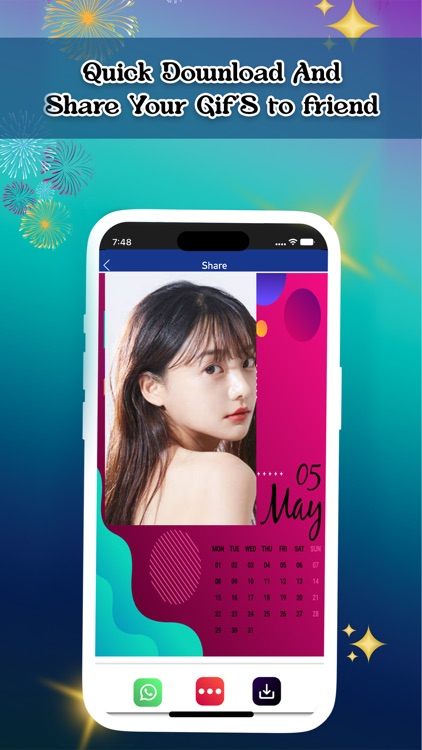

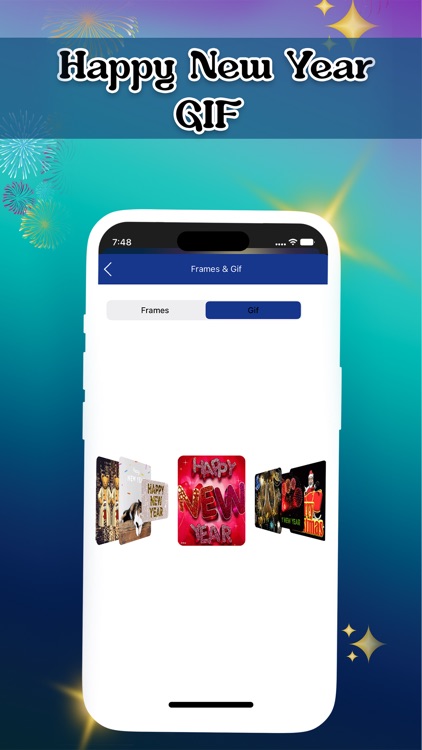

App Store Description
New Year Calendar 2023 is the application where you can set your own photo on any frame you can share it with your friends and family.
App features:
- Two Finger Gestures to ZOOM your photo and adjust in the New Year Calendar Frames
- Move photos with in Calendar frames to set photos in Calendar frames properly
- Select a photo from gallery or take photo by using camera.
- Multiple New Calendar Photo Frame available.
-Christmas and New Year gif share friends and family.
- New Year Wallpapers
- Celebrations and motivational quotes
- Send the photo to your friends and family members from within the application.
Disclaimer:
AppAdvice does not own this application and only provides images and links contained in the iTunes Search API, to help our users find the best apps to download. If you are the developer of this app and would like your information removed, please send a request to takedown@appadvice.com and your information will be removed.
AppAdvice does not own this application and only provides images and links contained in the iTunes Search API, to help our users find the best apps to download. If you are the developer of this app and would like your information removed, please send a request to takedown@appadvice.com and your information will be removed.