
NEXT is a music player with gesture-integrated playback controls, custom / smart playlists, and music sharing

NEXT - turn your music into beautiful artwork

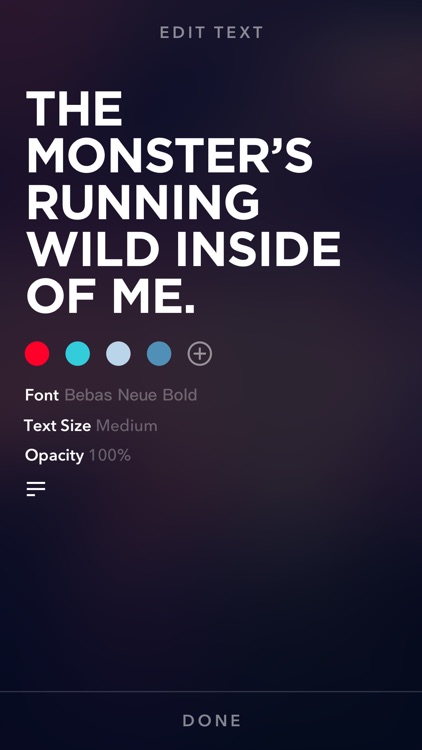
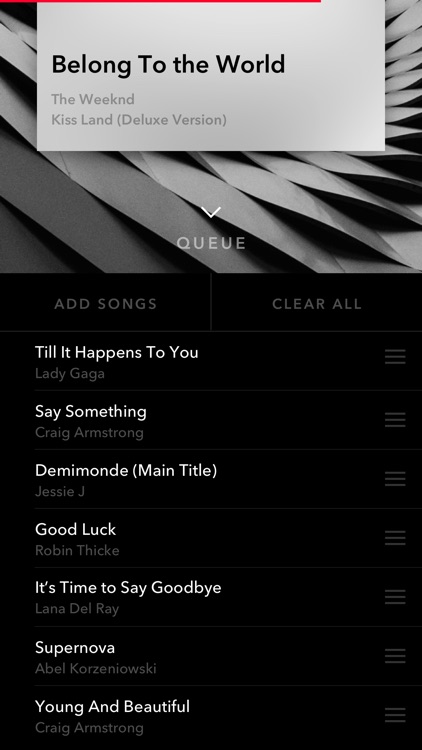
What is it about?
NEXT is a music player with gesture-integrated playback controls, custom / smart playlists, and music sharing. With NEXT you can turn your music into beautiful graphic art and share your unique creative design on the go. NEXT is a perfect alternative music player for you to enjoy stored songs on your iPhone or iPod Touch.

App Details
App Screenshots
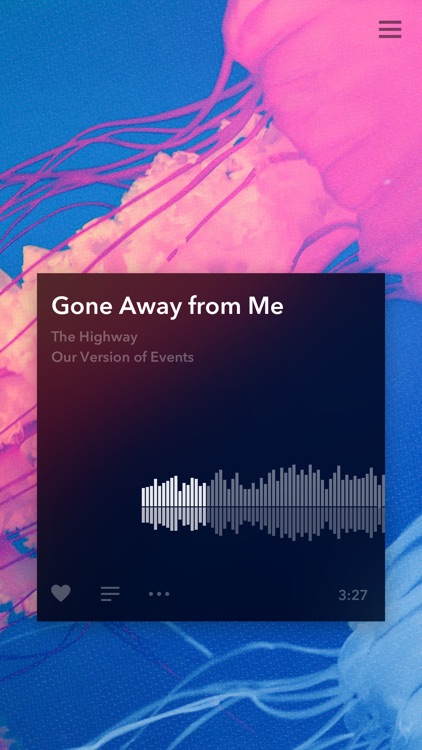
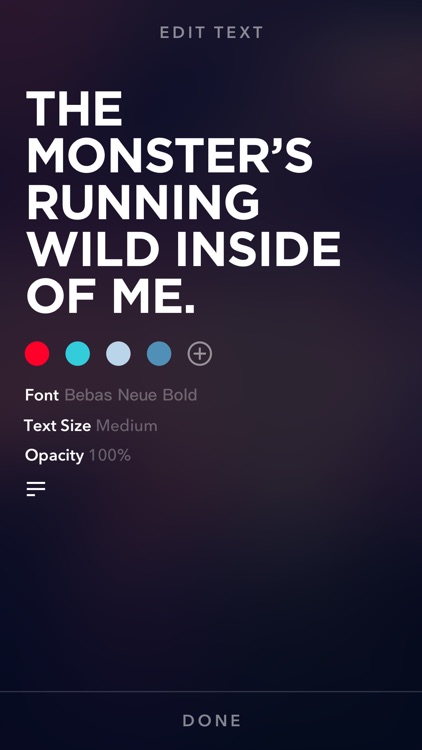
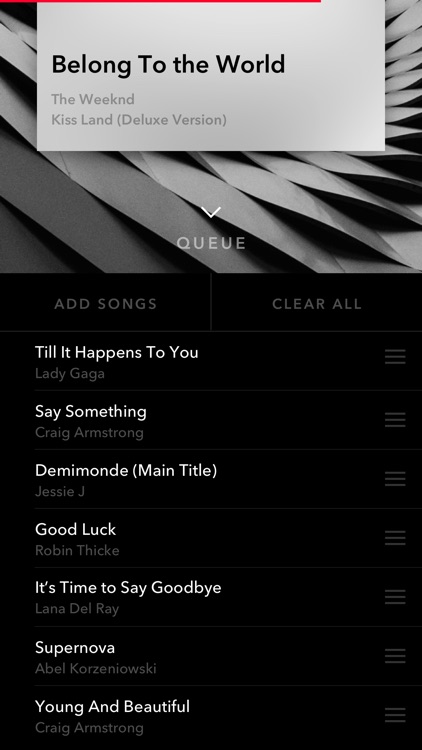
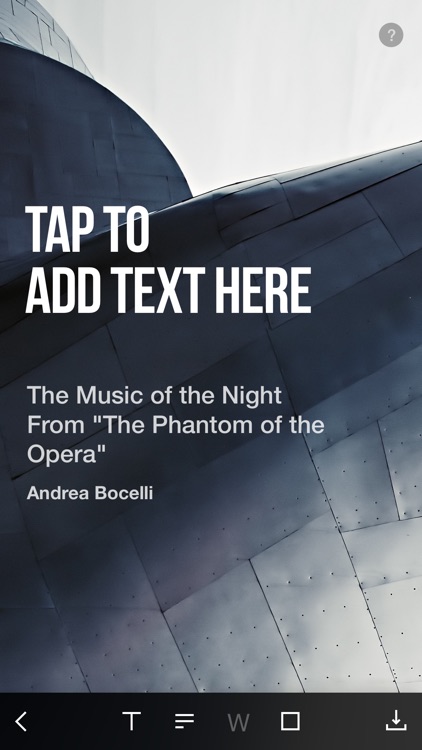
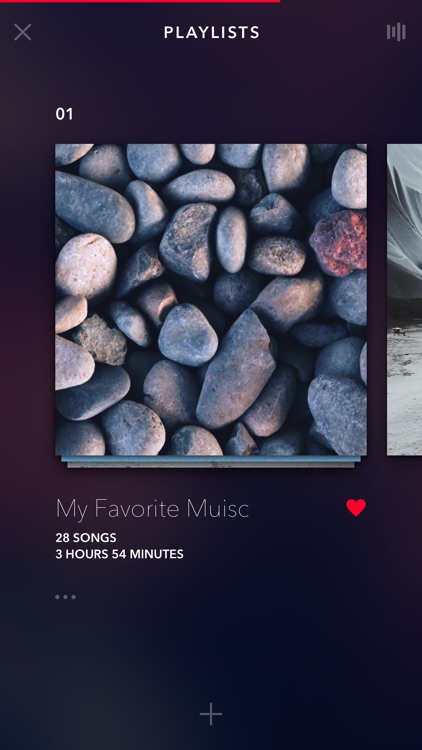
App Store Description
NEXT is a music player with gesture-integrated playback controls, custom / smart playlists, and music sharing. With NEXT you can turn your music into beautiful graphic art and share your unique creative design on the go. NEXT is a perfect alternative music player for you to enjoy stored songs on your iPhone or iPod Touch.
-- FEATURES --
• Playback Controls
Gesture-integrated playback controls rid you of disturbing buttons and sliders in a common music player and make music itself as playful as it should be.
- “like” a song when playing
- swipe left or right to play the next or previous song
- drag on the waveform to seek forward or backward
- swipe up to reveal the playback queue
- scroll down to go back to the music library
- add any item(s) to your playback queue
- add, remove, and reorder the upcoming songs
- show / search for lyrics, add to a playlist, jump to album, airplay, and more
• Manage Playlists
Apart from iTunes playlists synced from your PC or Mac, NEXT provides 3 kinds of playlists you can manage within the app, a built-in favorite playlist, custom playlist and smart playlist.
- fully support iTunes playlists
- create and edit custom playlists on device
- a built-in playlist that collects all songs you “liked”
- create and edit smart playlists with filters
• Share Music
Turn your music into beautiful graphic art and share your feelings and unique creative design on the go. With NEXT you can add styled text, waveform and customized image to create your personal graphic artwork for your music, all in a powerful and easy-to-use interface on your fingertip.
- powerful and easy-to-use user-interface
- modern layout to create graphic artwork with ease
- add styled text with lyrics
- beautiful selected fonts and styles with support to Chinese and Japanese characters
- use album cover or customized image (including amazing high resolution photos from Unsplash)
- add waveform of the song
- share to Facebook, Twitter, WeChat and more
• Live Lyrics
Enjoy every song in your music library with synced lyrics even you don’t have local lyrics in the metadata.
- currently playing line highlighted in the full lyrics
- double tap to switch between Live Lyrics and song information on the playback control panel
- lyrics will be automatically prepared
- Chinese translation available
• Other features
- comprehensive playback queue management
- 3D-touch (on iPhone 6s and iPhone 6s plus)
- spotlight search (requires iOS 9.0 or later)
Please note that streaming services like Apple Music & Spotify are currently not supported, but we are working on adding it in the future.
Check out our website for more information:
http://nextapp.tilda.ws
AppAdvice does not own this application and only provides images and links contained in the iTunes Search API, to help our users find the best apps to download. If you are the developer of this app and would like your information removed, please send a request to takedown@appadvice.com and your information will be removed.