NFC write and read tags is an app that can read all tag types including-
NFC write and read tags

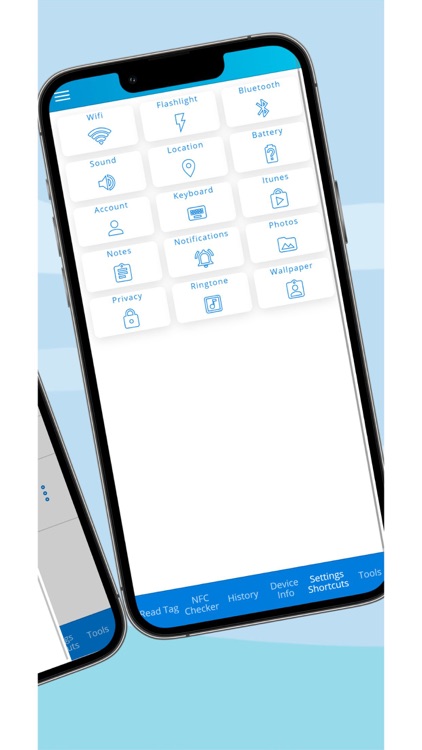

What is it about?
NFC write and read tags is an app that can read all tag types including-

App Screenshots

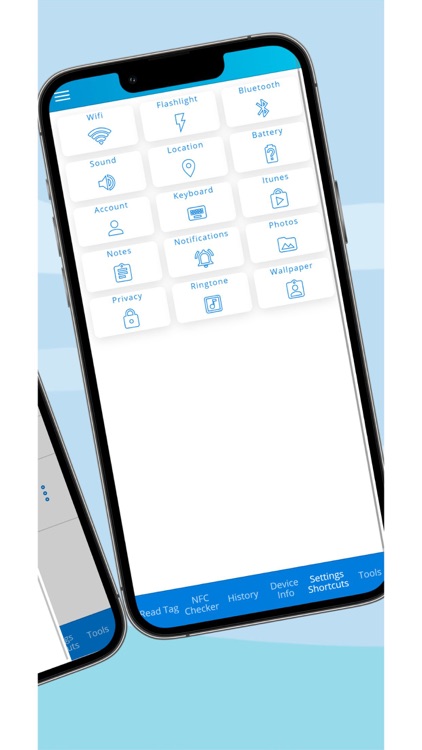



App Store Description
NFC write and read tags is an app that can read all tag types including-
• Text
• URL
• VCARD
• Bluetooth
• WIFI
• Email and much more.
How to write an NFC Tag?
Take a tag- which can be a paper, sticker, ring, or anything else that contains an NFC tag, and can set any task on it.
Go to the write tag option in the menu, and start to add records to your NFC tag.
After you finish, just click on the write button, and put your NFC tag close to your smartphone, and WOW, now you have a new tag that contains tasks!
• NFC write and read tags app, offers more features like tag copy, copy tag to infinity, and erase tag.
• NFC Checker- Give all information about your NFC device status
By using the Tools app, You will get easy access to the following device information-
• Device Model
• Data Usage
• WiFi
• Hot Spot
• Screen size
• Version
• UUID
• Battery Percentage
• Bluetooth
By using the Tools app, You will enjoy features such as Digital Compass-
• Show True North
• Show level
• Show Magnetic Field Power
• Show Device Slope Angle
• Level Error Correction
By using the Tools app, You will enjoy features such as Metal Detector & Gold Finder-
• Detect the metals around you
• Digital format display
• Vibration alarm when finding metals
• History page- contains all your search history
• By using the tools app, you will get straightforward access to navigate your device settings-
• Brightness
• Flashlight
• Bluetooth
• NFC
• Data Usage
• Hotspot
• Sound
• Location
• Accessibility
• Cast
By using the tools app, you will enjoy features such as Digital Compass-
• Show True North
• Show Magnetic Field Power
• Multiple language support
Privacy Policy- https://www.yalintech.com/privacy_policy_Flashlight.html
Terms of Use- https://www.yalintech.com/terms_of_use_Flashlight.html
Our site- https://www.yalintech.com/
Support- Support@yalintech.com
AppAdvice does not own this application and only provides images and links contained in the iTunes Search API, to help our users find the best apps to download. If you are the developer of this app and would like your information removed, please send a request to takedown@appadvice.com and your information will be removed.