Welcome to the NFT creator world
NFT Creator NFT Marketplace
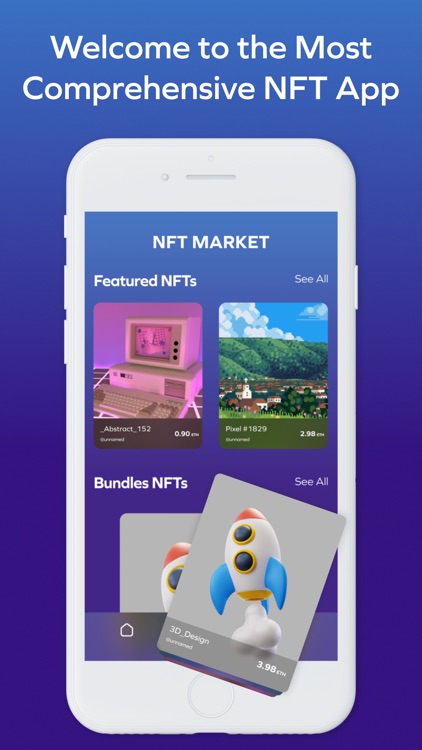
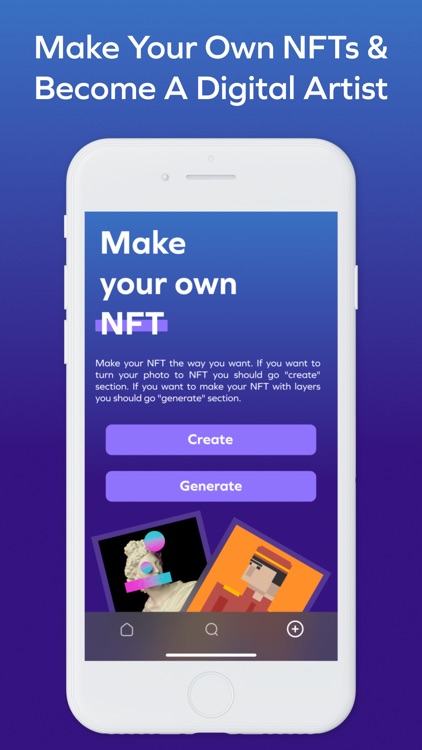
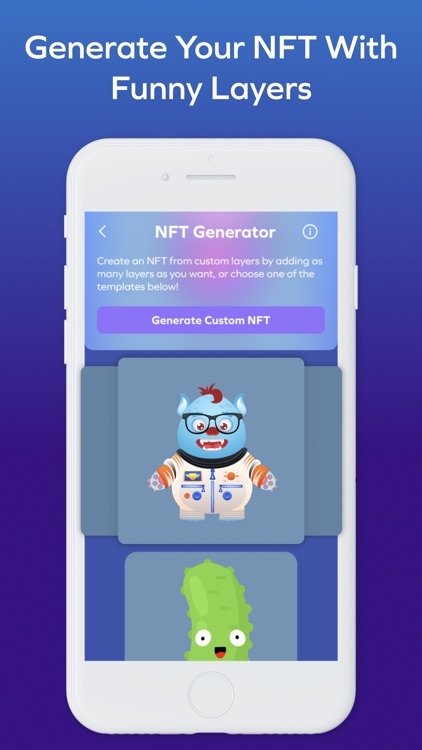
What is it about?
Welcome to the NFT creator world. It is a free NFT creator and NFT marketplace, the most comprehensive free NFT app. With this NFT creator app, it is now very easy to design new NFT art of your choice and create NFT art with just this free NFT app. Download the free NFT app now and download it to your device by matching the saved layers of the NFT creator app as you want, or add your own layers to the NFT maker app and the application will prepare all possible layer matches for you. If you want to convert your photo or images to NFT art we also have many creating NFT tools for that. If you just wish to discover NFT art you should discover our huge NFT marketplace. Now download the NFT maker app and say hello to NFT world & NFT marketplace.
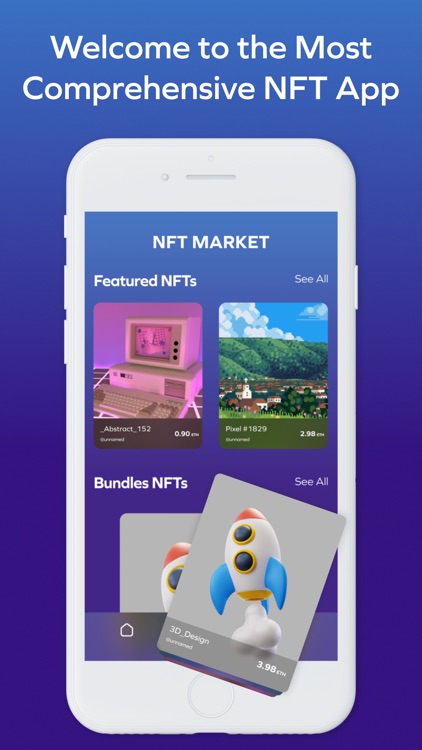
App Screenshots
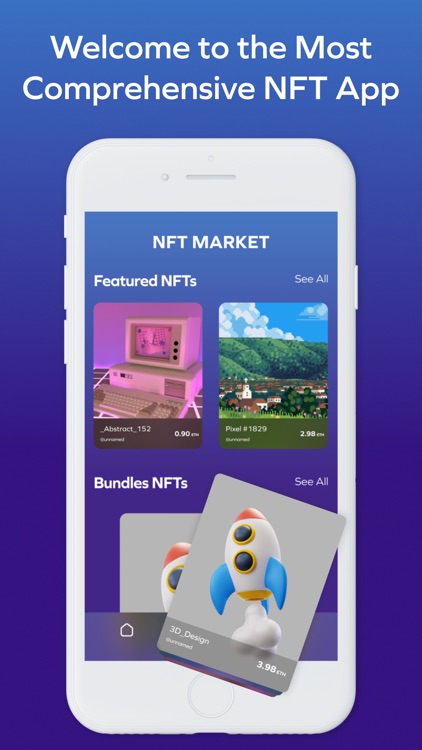
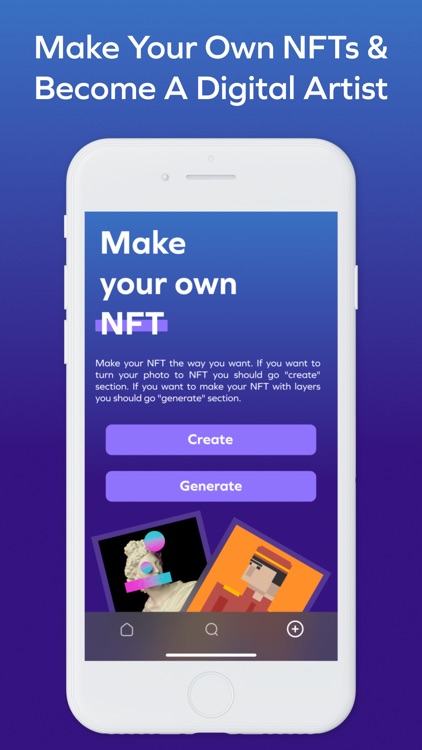
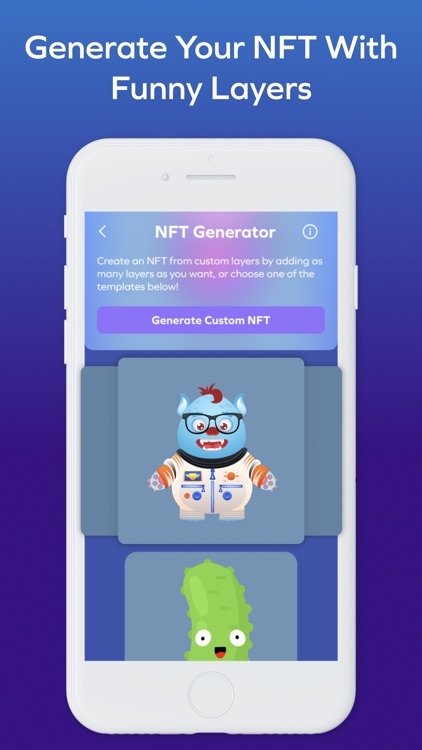
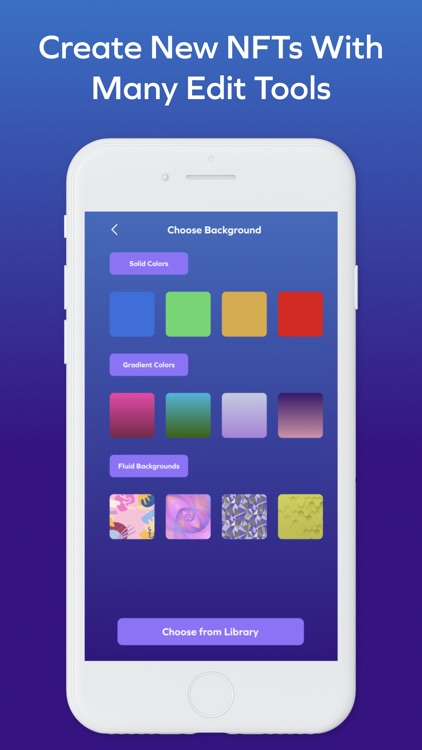
App Store Description
Welcome to the NFT creator world. It is a free NFT creator and NFT marketplace, the most comprehensive free NFT app. With this NFT creator app, it is now very easy to design new NFT art of your choice and create NFT art with just this free NFT app. Download the free NFT app now and download it to your device by matching the saved layers of the NFT creator app as you want, or add your own layers to the NFT maker app and the application will prepare all possible layer matches for you. If you want to convert your photo or images to NFT art we also have many creating NFT tools for that. If you just wish to discover NFT art you should discover our huge NFT marketplace. Now download the NFT maker app and say hello to NFT world & NFT marketplace.
Amazing NFT Art Maker Collections
You can get inspired by viewing the app's create NFT collections. You can change the NFTs as you wish. If you want the NFT creator app to match the saved layers, you have to tap the dice button. The NFT marketplace app then shows you random NFTs by matching the layers in your chosen collection.
NFT Generator by Adding Layers
Add your own layers to the NFT app. You can select the images you want to add to the layers from your device's gallery in NFT maker and then import them into the NFT creator app. You can start adding from the "Add your layers" section on the main screen. You must name these layers. Otherwise, the NFT app cannot save them regularly in the NFT creator. After you name the layers and load them into the application, the NFT generator screen opens.
NFT Generator Quickly:
Match the layers as you like or tap the “generate” button and the NFT maker app will match them randomly. The NFT generator app will show you all the NFTs that can be generated with the layers you have installed. You can download them to your device with one tap.
NFT Art Maker:
With NFT World: NFT creator and NFT marketplace, you can also convert your own images or photos to NFT Art Maker. The NFT Maker app has many editing tools, filters and stickers. Your NFT generator will be more creative with them.
NFT Marketplace:
You can track all NFT innovations in this NFT maker app. You will see the latest NFT collections, their prices, their artists and other details of the collections.
Terms of Use: https://sites.google.com/view/nft-world-/terms-of-use
Privacy Policy: https://sites.google.com/view/nft-world-/privacy-policy
AppAdvice does not own this application and only provides images and links contained in the iTunes Search API, to help our users find the best apps to download. If you are the developer of this app and would like your information removed, please send a request to takedown@appadvice.com and your information will be removed.