
RMS QuickView is a top-line tool to know the pulse of your business, on the go

Nielsen India RMS QuickView
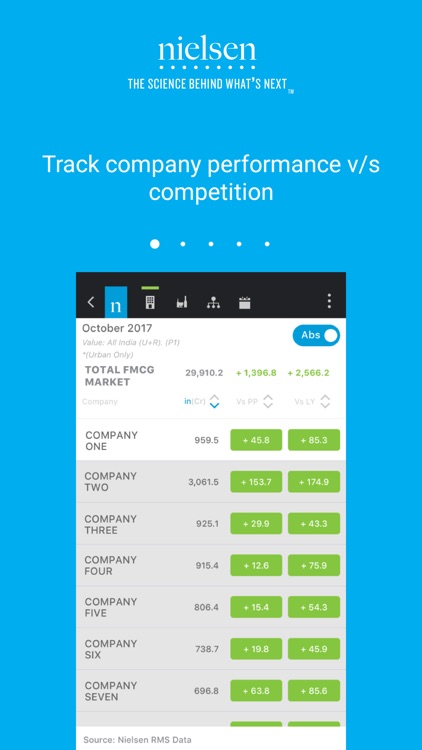
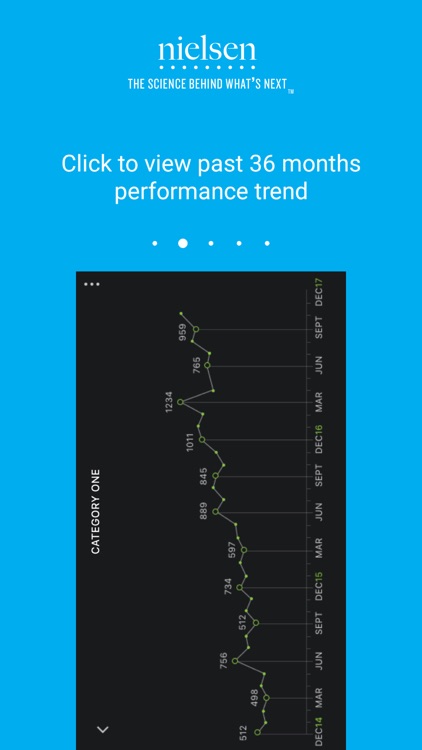
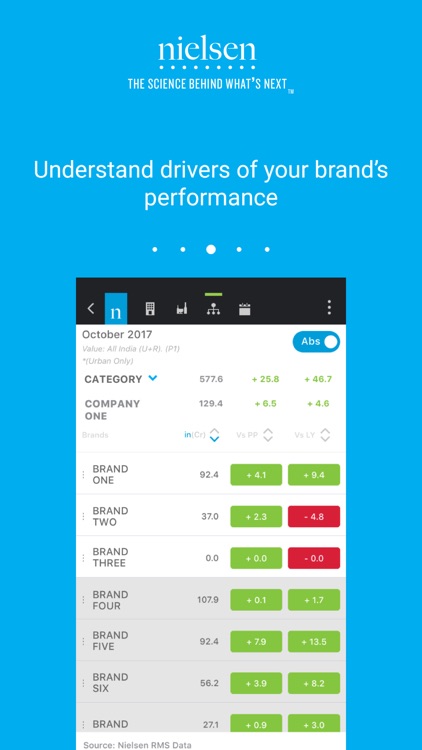
What is it about?
RMS QuickView is a top-line tool to know the pulse of your business, on the go!
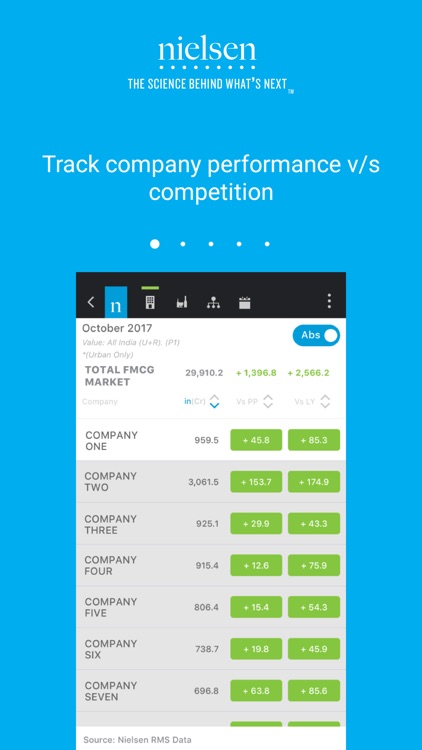
App Screenshots
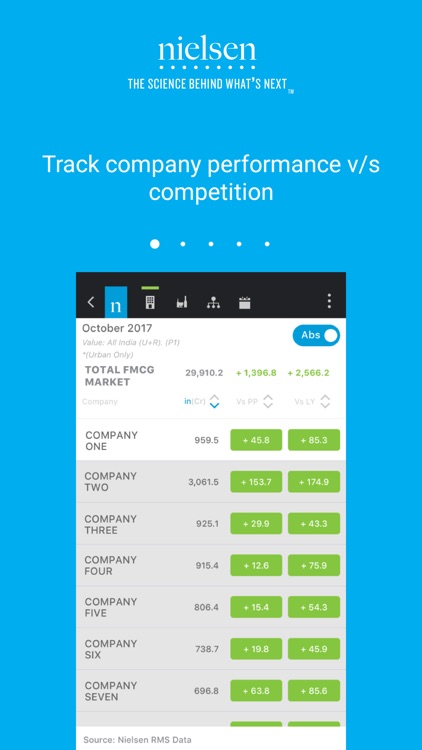
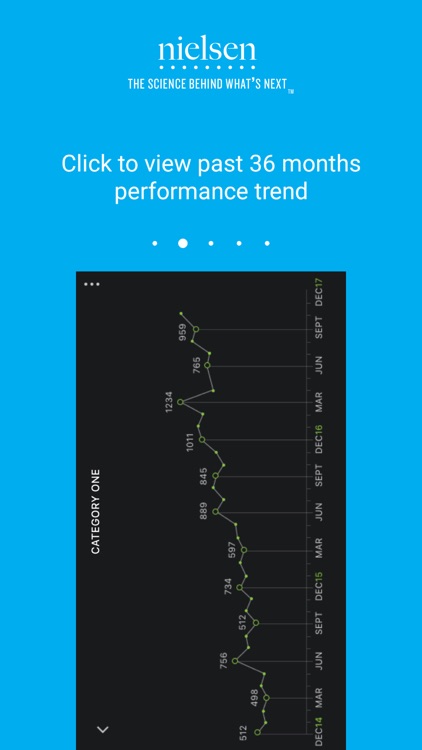
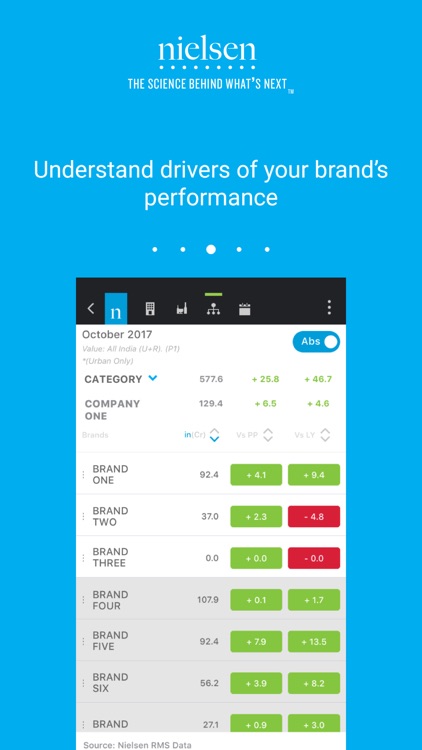

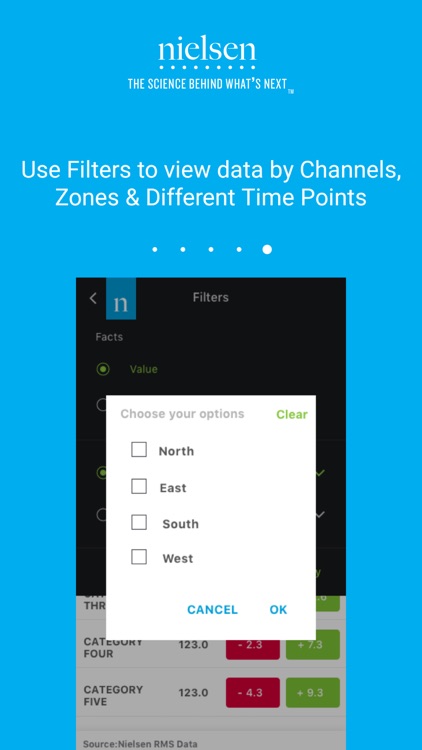
App Store Description
RMS QuickView is a top-line tool to know the pulse of your business, on the go!
It provides an intuitive, user-friendly experience while accessing Nielsen India RMS data.
Key Features:
• Access Nielsen RMS monthly top line information anywhere
• Scan industry, subscribed category and brand performance
• View channel-wise and zone-wise data
• Compare your company performance vis-à-vis competitors
• Engage with your team on specific data points
• Check summary at a glance
• Access to Nielsen’s Thought leadership
The app allows you:-
• Quick access to company, category & brand performance
• Summary of top gaining & losing markets
• Filter data by channels and zones
• Save reports for future comparisons
• Share reports with your peers via email, enabling better communication and collaboration
AppAdvice does not own this application and only provides images and links contained in the iTunes Search API, to help our users find the best apps to download. If you are the developer of this app and would like your information removed, please send a request to takedown@appadvice.com and your information will be removed.