This app allows you to efficiently commission and control Niko detectors via your smartphone or tablet
Niko detector tool

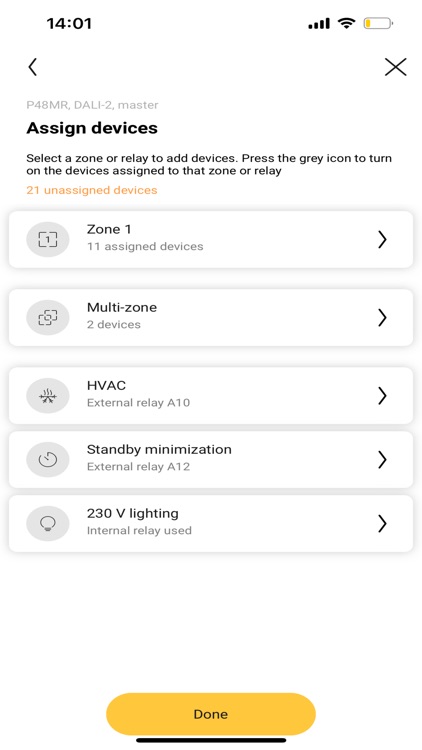
What is it about?
This app allows you to efficiently commission and control Niko detectors via your smartphone or tablet. No need for additional tools such as a computer, remote control or dongle. Moreover, you can easily configure daylight control with advanced functions such as multi-zone, day/night mode, several lighting scenarios, etc.

App Store Description
This app allows you to efficiently commission and control Niko detectors via your smartphone or tablet. No need for additional tools such as a computer, remote control or dongle. Moreover, you can easily configure daylight control with advanced functions such as multi-zone, day/night mode, several lighting scenarios, etc.
What do I need?
Your installation should include one or more P40/M40 detectors. Your smartphone/tablet should also be equipped with Bluetooth®. In addition, make sure your smartphone/tablet is connected to the internet. The Niko detector tool app is available in several European languages.
Features
• Easily configure parameter settings via guided commissioning
• Customize detector configurations to meet your needs
• Reuse saved configurations for other installations and share the configuration files with colleagues
• Secure your detector with a four-digit pin code
2-way Bluetooth® communication
This feature ensures easy commissioning and optimal communication between the detectors and the app. It allows the app to provide real-time information on the detector settings, giving you full insight into all relevant parameters and allowing you to easily modify your installation afterwards
Niko detector tool portal
This website is linked directly to the Niko detector tool app and allows you to efficiently manage your projects, find saved detector settings and reuse existing configurations for other installations. Use the MAC address on your detector to retrieve the saved configuration details.
By downloading the app for Niko detectors, you accept the terms and conditions that you can find on https://www.niko.eu/en/legal/privacy-policy.
AppAdvice does not own this application and only provides images and links contained in the iTunes Search API, to help our users find the best apps to download. If you are the developer of this app and would like your information removed, please send a request to takedown@appadvice.com and your information will be removed.