
NILE Car Finder helps you locate your car with the NILE Car Finder App

NILE Car Finder
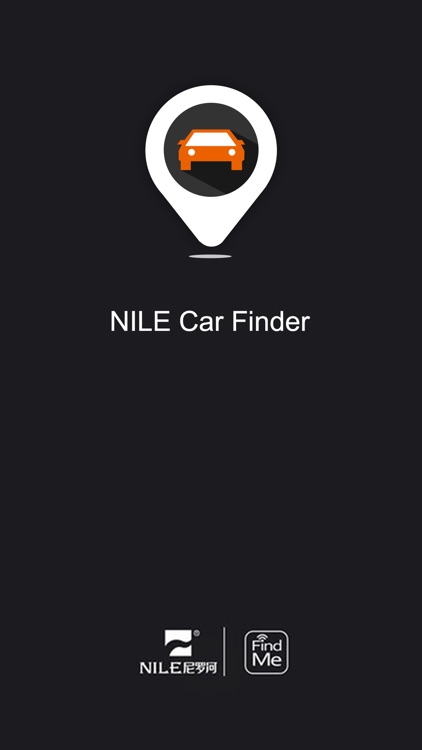
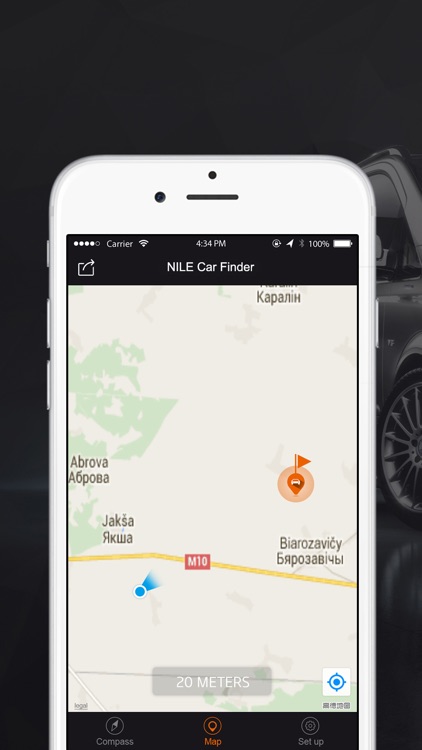
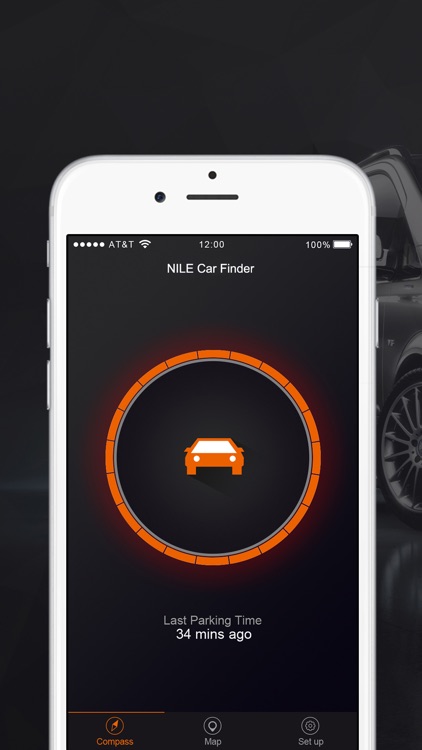
What is it about?
NILE Car Finder helps you locate your car with the NILE Car Finder App. When you park your car in an uncovered area, NILE Car Finder will save your car’s location automatically. To find your car, open the NILE Car Finder app and walk in the direction of the arrow to find your way back to your car. The app connects to the NILE Car Finder device through Bluetooth LE. Therefore, a device with IOS 8.0 or newer is needed to use the app.
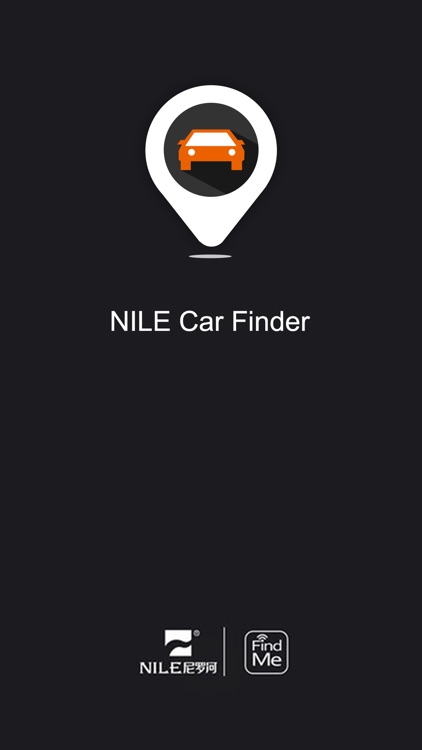
App Screenshots
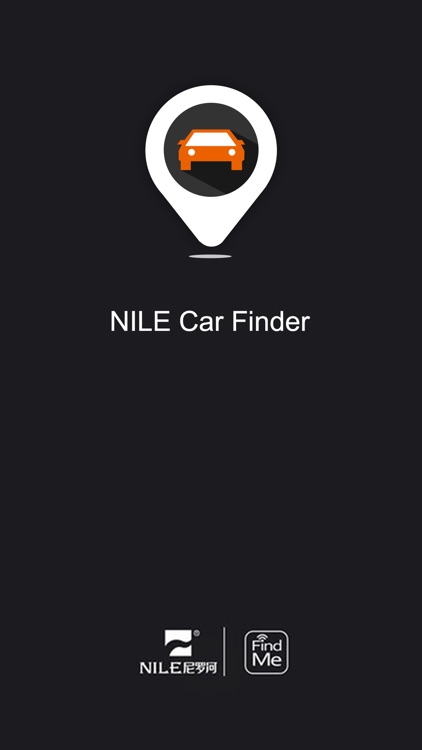
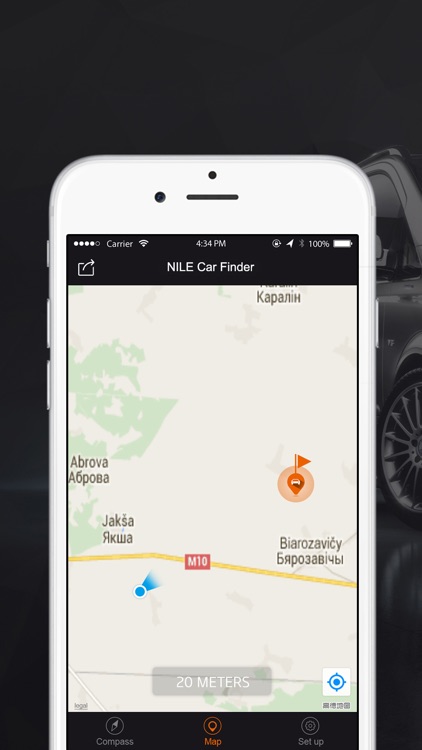
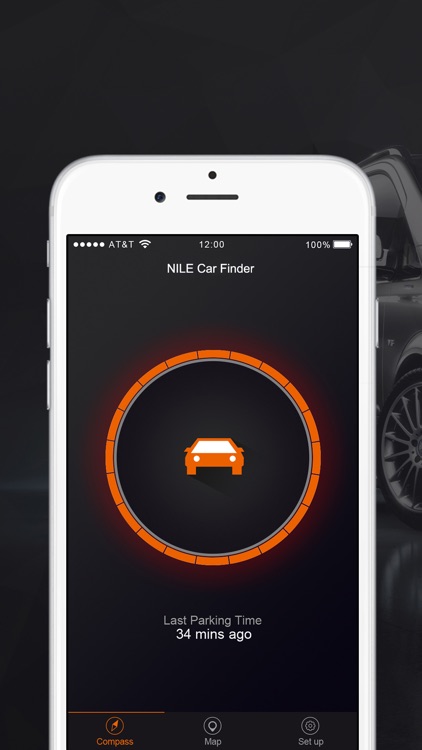

App Store Description
NILE Car Finder helps you locate your car with the NILE Car Finder App. When you park your car in an uncovered area, NILE Car Finder will save your car’s location automatically. To find your car, open the NILE Car Finder app and walk in the direction of the arrow to find your way back to your car. The app connects to the NILE Car Finder device through Bluetooth LE. Therefore, a device with IOS 8.0 or newer is needed to use the app.
Notes:
.NILE Car Finder may not get location in indoors and underground parking lots. Because NILE Car Finder didn’t get your location without GPS signal.
.NILE relies on the GPS running in the background to dramatically decrease battery life.
.If you have any questions, you could send email to us by this email address: HYPERLINK "mailto:service@zz-power.com
" service@zz-power.com
AppAdvice does not own this application and only provides images and links contained in the iTunes Search API, to help our users find the best apps to download. If you are the developer of this app and would like your information removed, please send a request to takedown@appadvice.com and your information will be removed.