Whether you want to track different types of work from various projects or collaborate with your team to deliver work efficiently, Nimble offers everything you need
NimbleWork

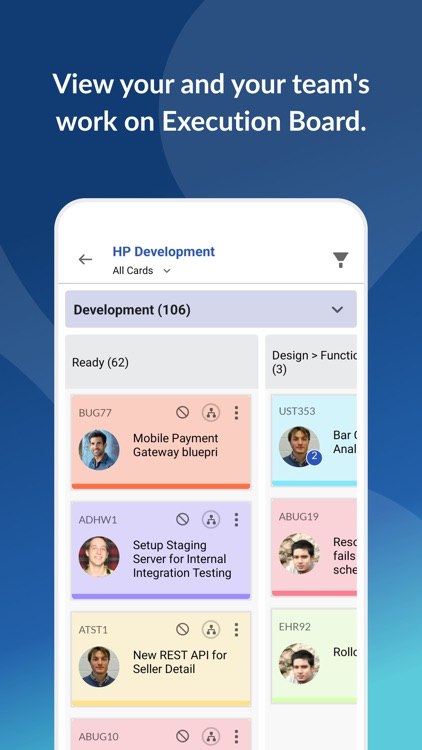
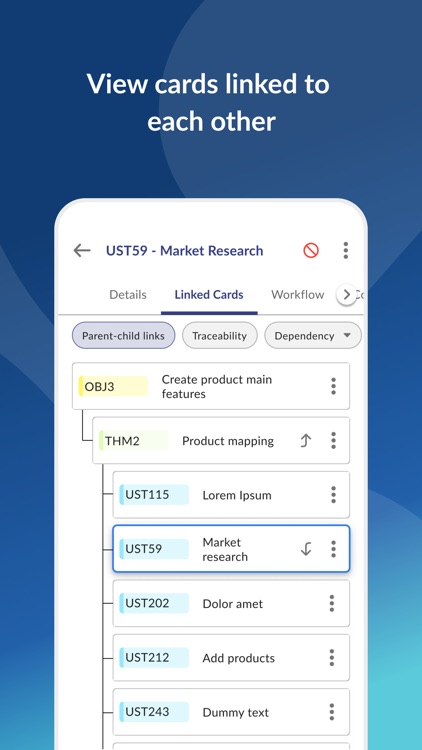
What is it about?
Whether you want to track different types of work from various projects or collaborate with your team to deliver work efficiently, Nimble offers everything you need.

App Details
App Screenshots

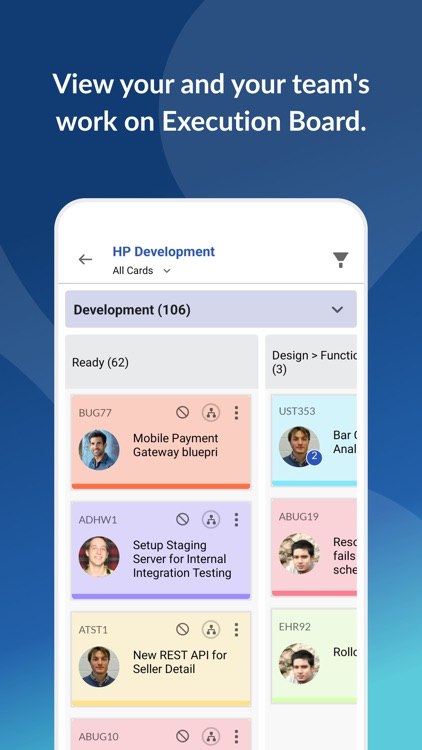
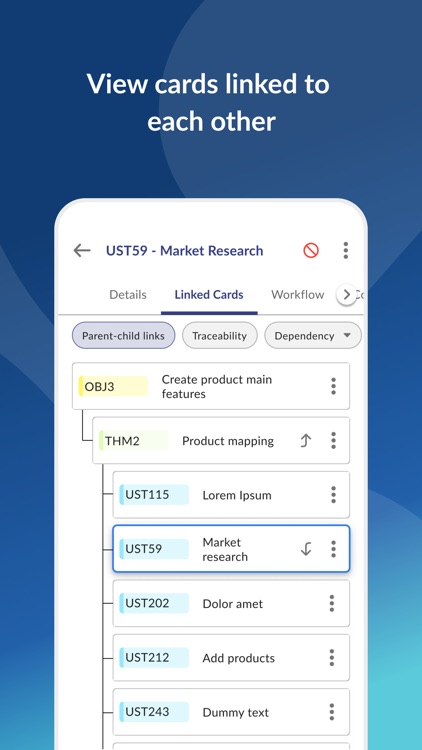
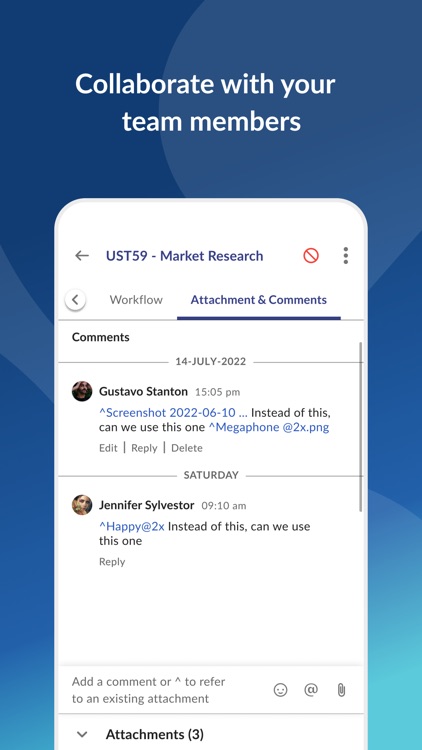
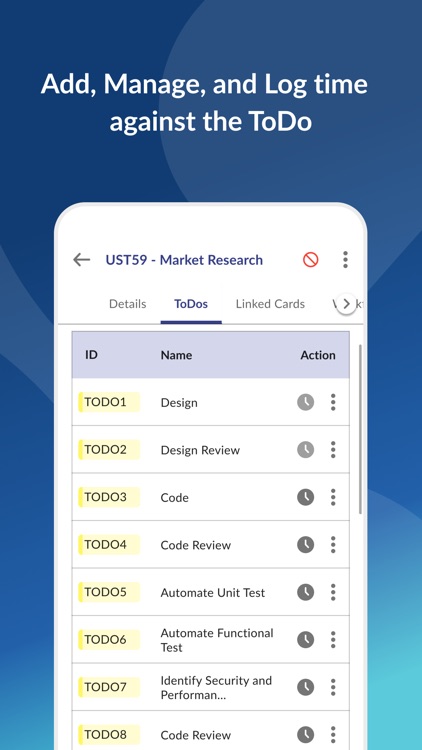


App Store Description
Whether you want to track different types of work from various projects or collaborate with your team to deliver work efficiently, Nimble offers everything you need.
Take control of your work in Nimble on the go, anywhere, anytime using the Nimble App. Now, you can just tap your way to view the workitems assigned to you and update workitem details, do time tracking, add comments and attachments, and so on.
With Nimble App you can:
Update and Track Your Work
Keep a check on workitems assigned to you from various projects that will appear on My Workitems page
Update details such as the priority, card owner, start date, end date, due date, etc. for the workitems
Quick add ToDos to the workitems
View the Parent/Child, Traced, and Dependent workitems
Log the time spent on the workitem
Collaborate with Your Team Members
Collaborate with team members using @ symbol so that they are notified when their inputs are needed
Make the conversations flow naturally by using the emojis
Attach and download files on workitems associated with your projects for reference
Stay Connected Wherever You are
Choose when you should be notified by specifying the project, work type, and action performed
Get instantly notified of workitem updates with push notifications
Use the Nimble app for Personal Use or Business, and manage your work on the go!
For more ideas on how to use Nimble, visit:
https://www.nimblework.com/knowledge-base/nimble/article/nimble-mobile
AppAdvice does not own this application and only provides images and links contained in the iTunes Search API, to help our users find the best apps to download. If you are the developer of this app and would like your information removed, please send a request to takedown@appadvice.com and your information will be removed.