
The Nine To Five App gives the user a fast and simple way to keep track of daily activities between different projects and locations during work hours

Nine To Five
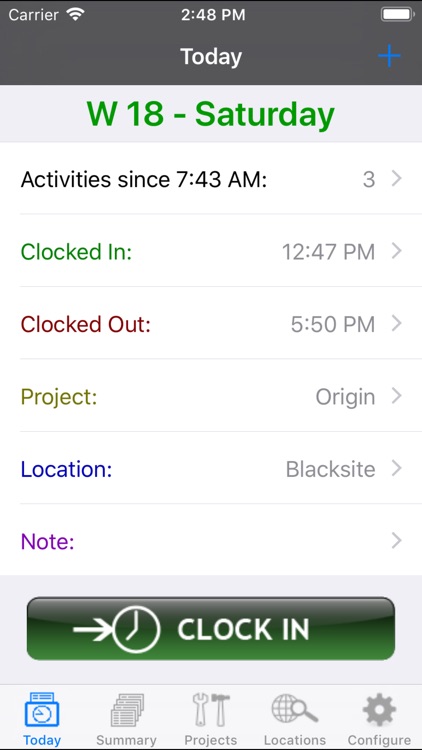
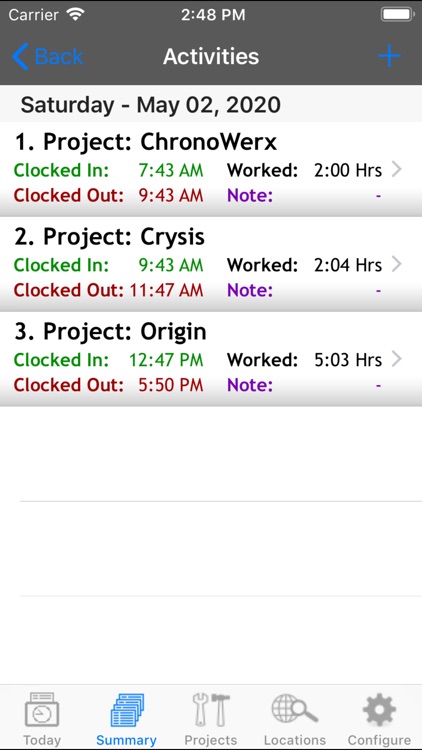
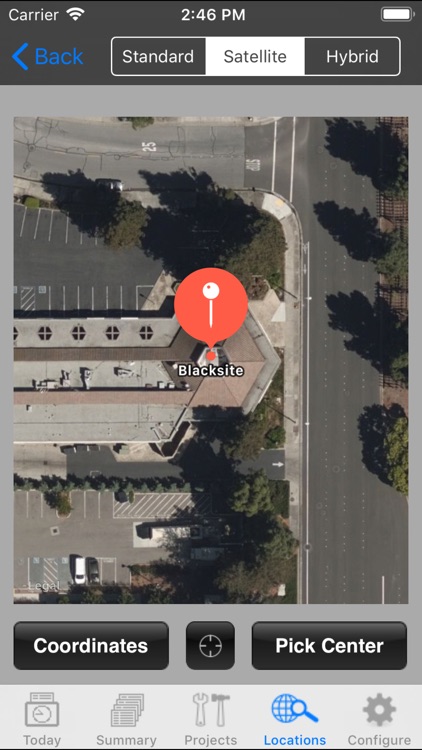
What is it about?
The Nine To Five App gives the user a fast and simple way to keep track of daily activities between different projects and locations during work hours.
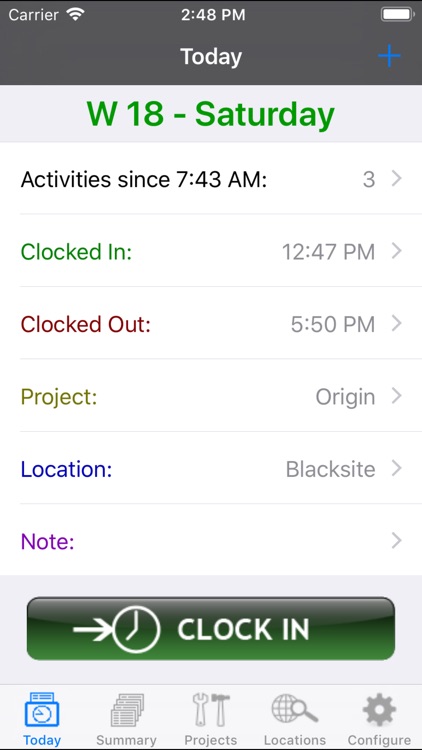
App Screenshots
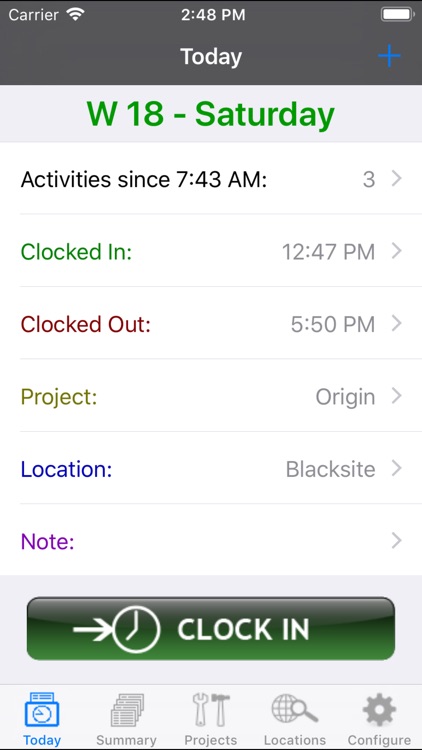
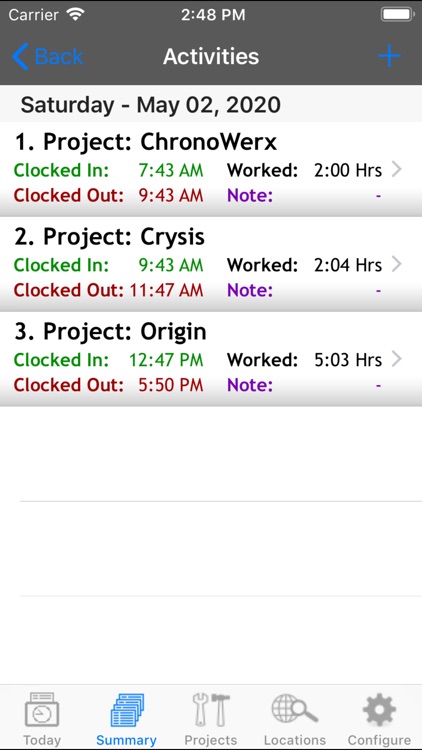
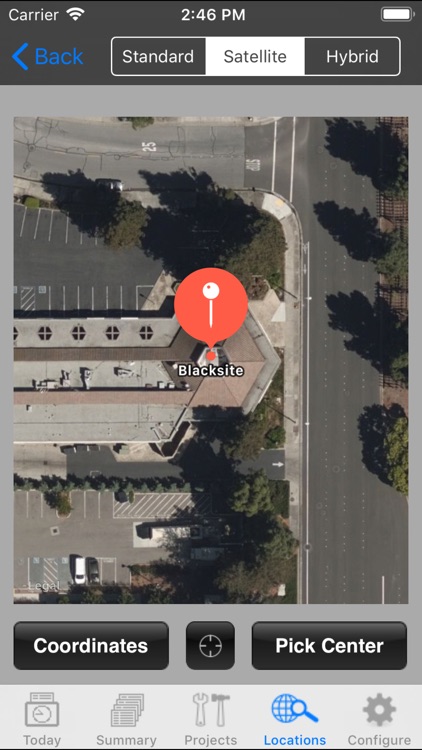
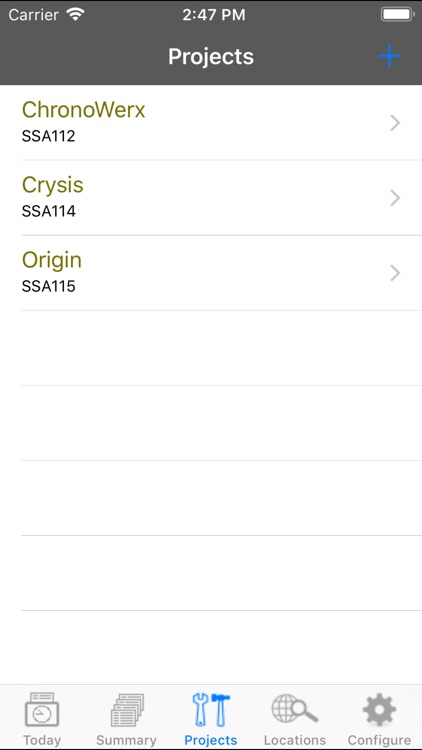
App Store Description
The Nine To Five App gives the user a fast and simple way to keep track of daily activities between different projects and locations during work hours.
Nine To Five features:
• Automatic Clock In and Clock Out when entering and leaving the work place using GPS assisted Location Services. This feature can be set to active when App is in background mode. Note however that continued use of GPS running in the background can dramatically decrease battery life.
• Manual Clock In and Clock Out of activities between different Projects and Locations
• Text notes can be added to each activity
• Calculation of hours worked each day, week and month including overtime and flextime hours
• Generation of timesheet reports for Months, Weeks and Days in a format compatible with Numbers and Excel (tab-separated lists)
• Adding of any number of locations manually or through GPS assisted Location Services
• A Getting Started Manual that can be downloaded from http://www.cosmowerx.com/NineToFive.html
The GUI consists of five Tab Sections:
1. Today - Manual Clock In and Clock Out view
2. Summary - Monthly, weekly and daily summaries
3. Projects - Editable list of Projects
4. Locations - Editable list of Locations
5. Configure - Configuration of GPS assisted Clock In and Out as well as support and simple database management
AppAdvice does not own this application and only provides images and links contained in the iTunes Search API, to help our users find the best apps to download. If you are the developer of this app and would like your information removed, please send a request to takedown@appadvice.com and your information will be removed.