Prepare for your ultramarathon with No DNF in 5 simple steps:
No DNF
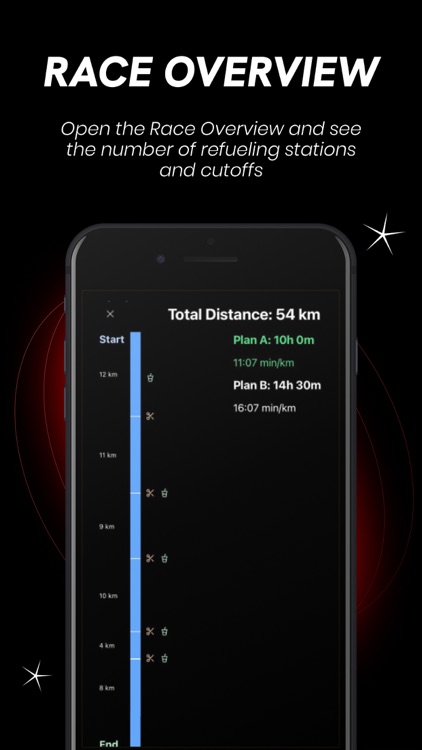
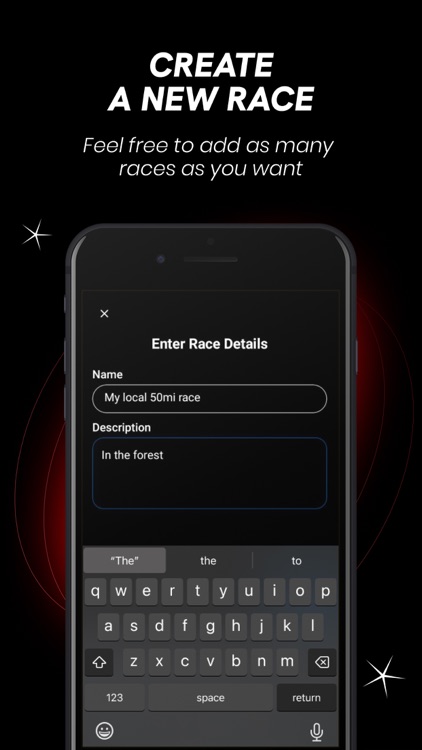
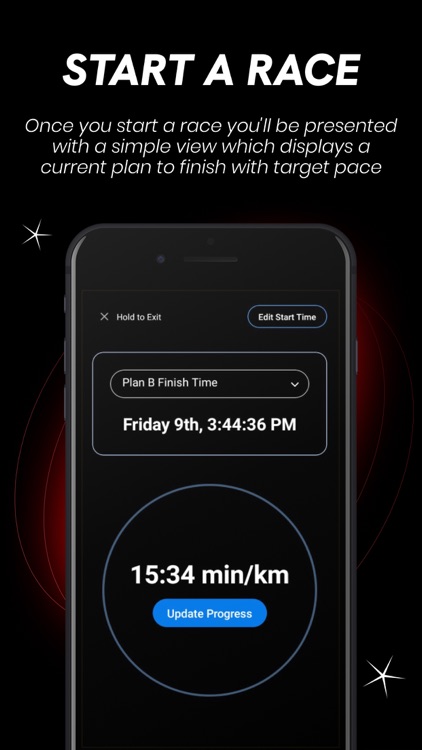
What is it about?
Prepare for your ultramarathon with No DNF in 5 simple steps:
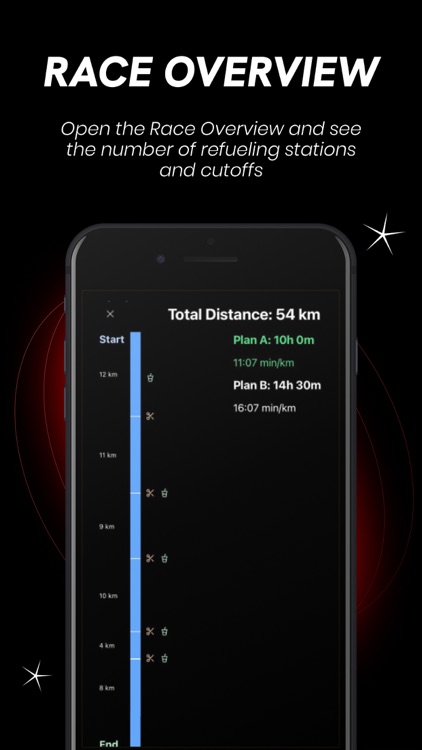
App Screenshots
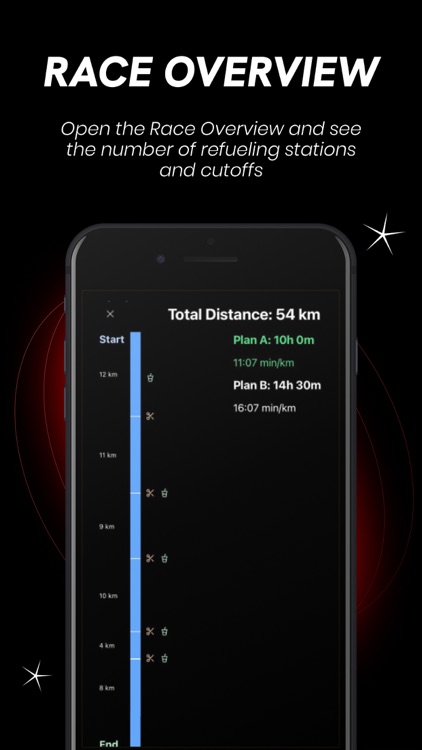
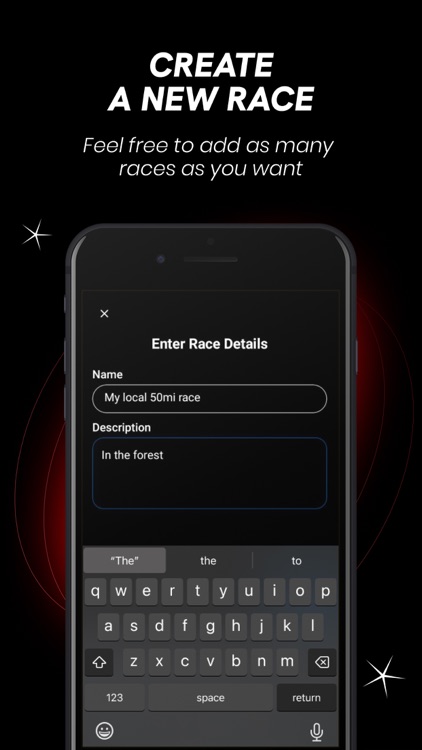
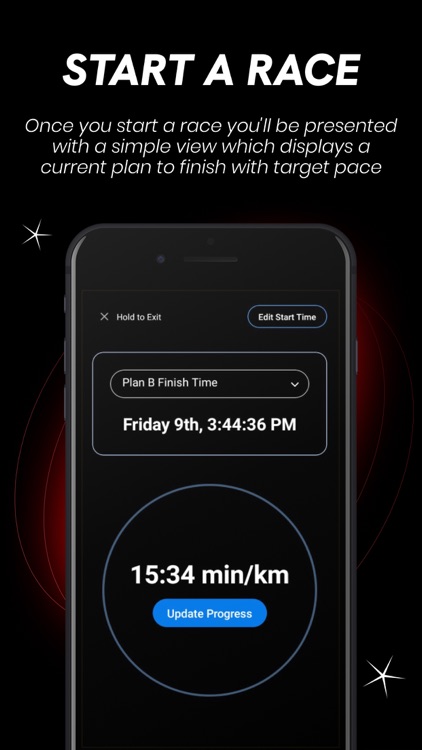

App Store Description
Prepare for your ultramarathon with No DNF in 5 simple steps:
1. Start creating a race where you set a distance and cut-off time.
2. Optionally add stops at refueling stations, they'll be taken into account when calculating your target pace!
3. Create Plan A, Plan B and etc. - these are your time targets for the race
4. Start the race and it will show your target pace, try maintaining it
5. To re-calculate your pace - set your covered distance by getting information from your GPS watch or signs, maps, other participants
Of course ideal scenario is always to run a certain pace for the whole race. However ultramarathons are all about variables, such as:
- altitude
- temperature
- humidity
- personal health conditions
- and more
These variables may affect your pace at any given moment of the race. Feel like you fell behind? Re-calculate your pace! Is a new target pace too fast? Fall back to Plan B!
No DNF is a tool that aims helping you to not DNF!
Typically ultramarathons have many refueling stations where you may spend a little time to catch your breath and eat/drink. However 6 refueling stations by 10 minutes make up for an hour! So maybe your pace should be a bit faster to hit your goal? Otherwise you are just setting yourself for failure!
No DNF contains 80+ pre-populated races with refueling stations each set for 10 minutes and 2 plans: A and B. After installing your app you can configure any of those races and create infinitely more!
No DNF doesn't use Internet, GPS. It's just a calculator, all you need to do is to get data from somewhere and put it in there to get a target pace.
AppAdvice does not own this application and only provides images and links contained in the iTunes Search API, to help our users find the best apps to download. If you are the developer of this app and would like your information removed, please send a request to takedown@appadvice.com and your information will be removed.