The Standex mobile app empowers industry professionals with the ability to find parts and manuals for Norlake and Master-Bilt commercial kitchen equipment
Nor-Lake/Master-Bilt OEM Parts

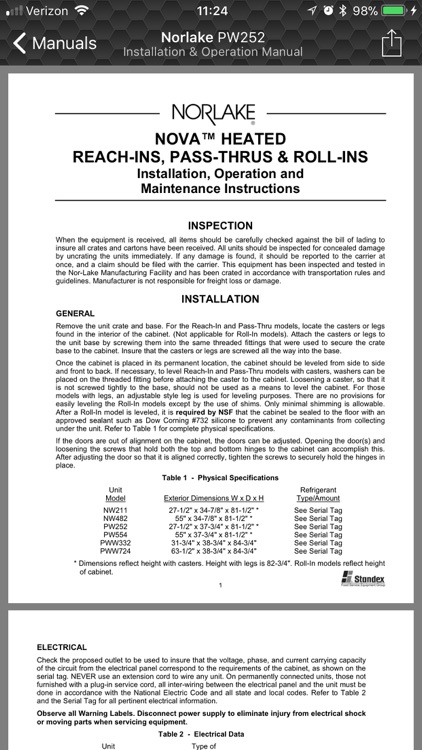
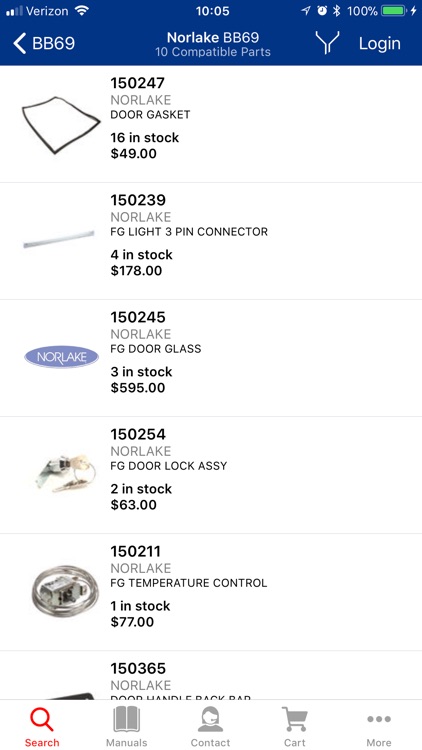
What is it about?
The Standex mobile app empowers industry professionals with the ability to find parts and manuals for Norlake and Master-Bilt commercial kitchen equipment. The app includes tools that make searching for and purchasing parts a breeze.

App Screenshots

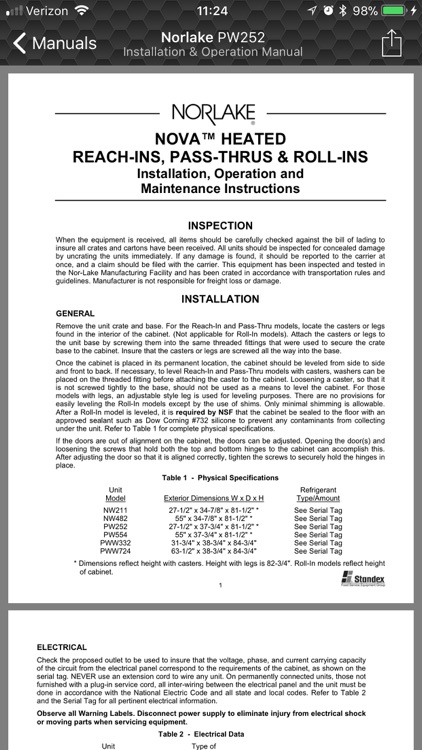
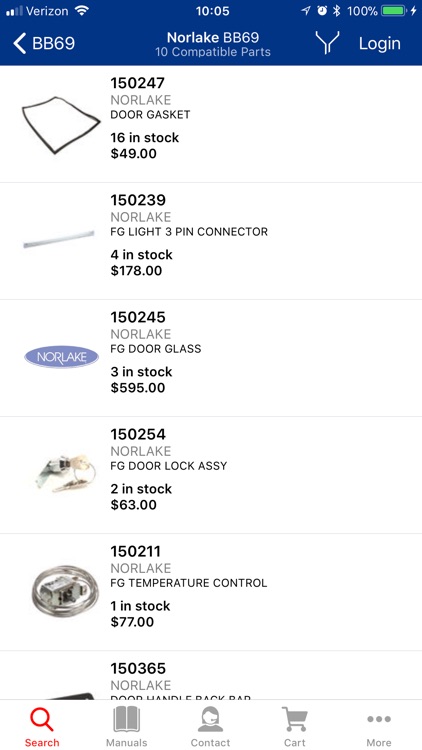
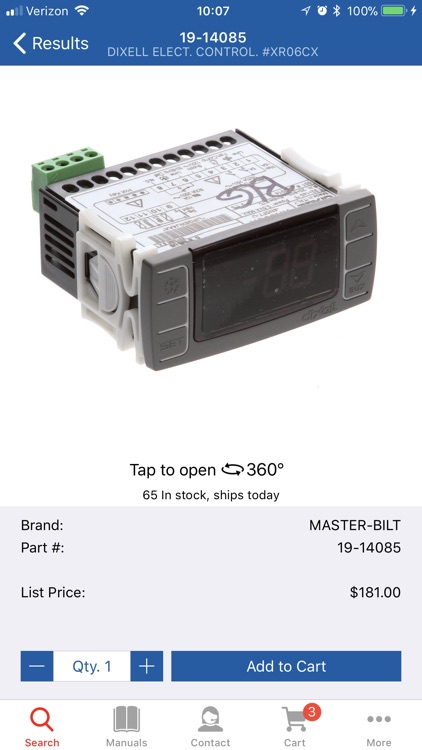

App Store Description
The Standex mobile app empowers industry professionals with the ability to find parts and manuals for Norlake and Master-Bilt commercial kitchen equipment. The app includes tools that make searching for and purchasing parts a breeze.
Equipment Manuals – Download all the manuals you need for Norlake and Master-Bilt equipment. Save them locally to your device to view them offline.
Live Text Chat – Chat with a customer service agents: The app includes realtime text based messaging with skilled customer service representatives. Get the answers you’re looking for now.
Synchronized Manuals and Cart – Your shopping cart and manuals are now available across any mobile device when you log in to your account. Revisit your shopping cart and manuals at any time on any!
Order History and Tracking – Review your order history and check shipping status: Simply log in, go to “Order History” and review details about your current or previous orders.
AppAdvice does not own this application and only provides images and links contained in the iTunes Search API, to help our users find the best apps to download. If you are the developer of this app and would like your information removed, please send a request to takedown@appadvice.com and your information will be removed.