You are using an outdated browser. Please
upgrade your browser to improve your experience.

Let Notecal change the way you take notes with its calendar interface

Notecal- Take notes, schedule!
by Rishi Pochiraju
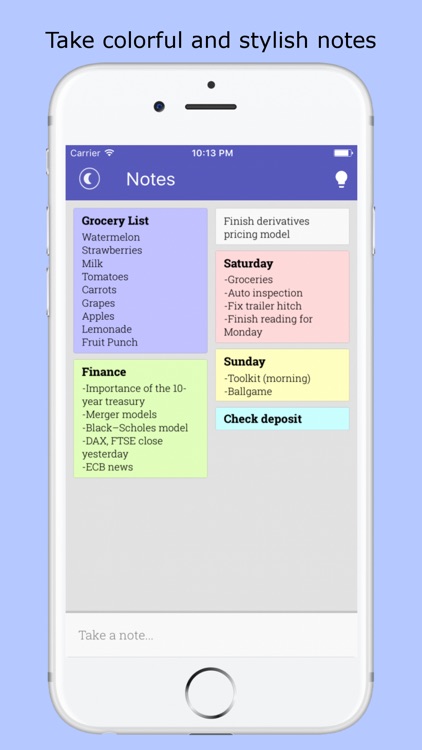
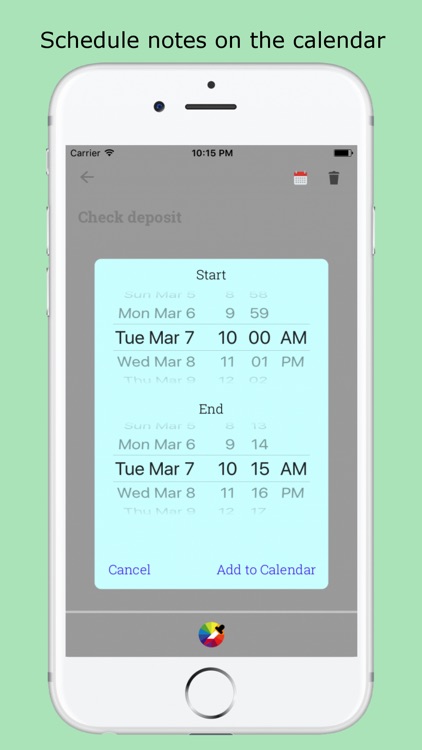

What is it about?
Let Notecal change the way you take notes with its calendar interface. In addition to a sophisticated note-taking design overlayed with intense graphics and a clean user interface, you can schedule your notes on your calendar directly from the app.
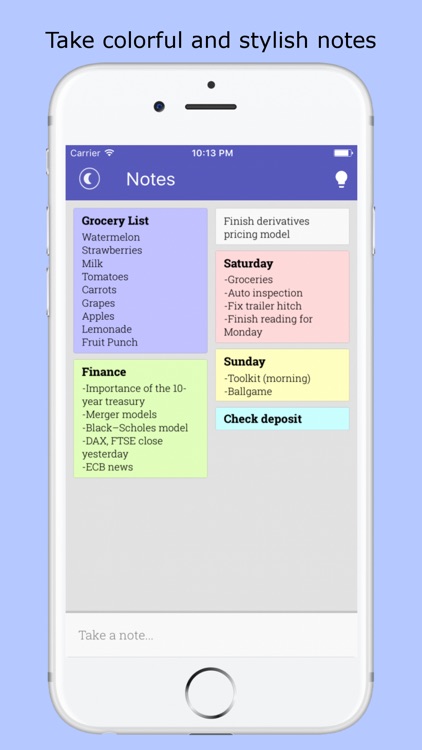
App Screenshots
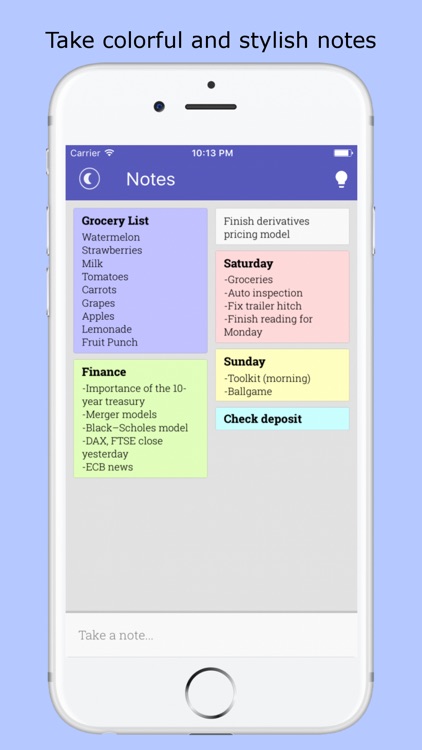
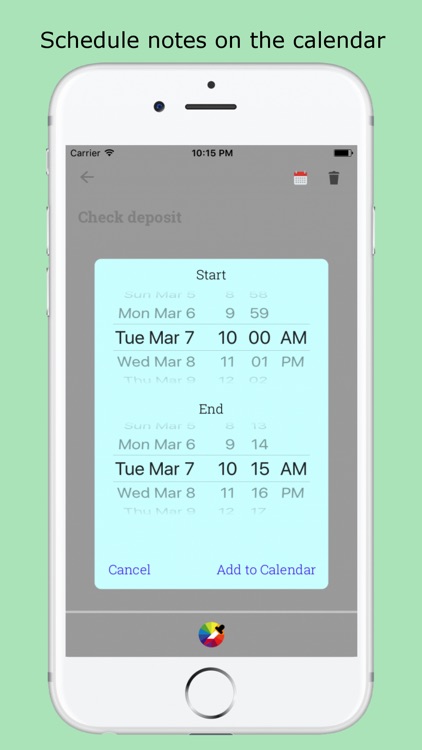

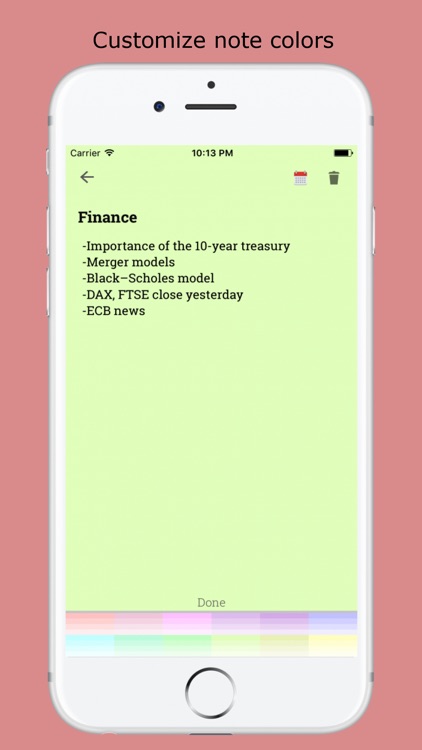

App Store Description
Let Notecal change the way you take notes with its calendar interface. In addition to a sophisticated note-taking design overlayed with intense graphics and a clean user interface, you can schedule your notes on your calendar directly from the app.
Notecal features:
• Unlimited note taking
• Wide variety of note colors
• Scheduling notes on the calendar
• Simple, beautiful interface
• Dark mode!
Permissions:
Notecal will ask for calendar access if you would like to schedule notes.
Disclaimer:
AppAdvice does not own this application and only provides images and links contained in the iTunes Search API, to help our users find the best apps to download. If you are the developer of this app and would like your information removed, please send a request to takedown@appadvice.com and your information will be removed.
AppAdvice does not own this application and only provides images and links contained in the iTunes Search API, to help our users find the best apps to download. If you are the developer of this app and would like your information removed, please send a request to takedown@appadvice.com and your information will be removed.