You are using an outdated browser. Please
upgrade your browser to improve your experience.

Double tap with one finger to create a note of the selected color

NoteMap 2
by Zach Eriksen

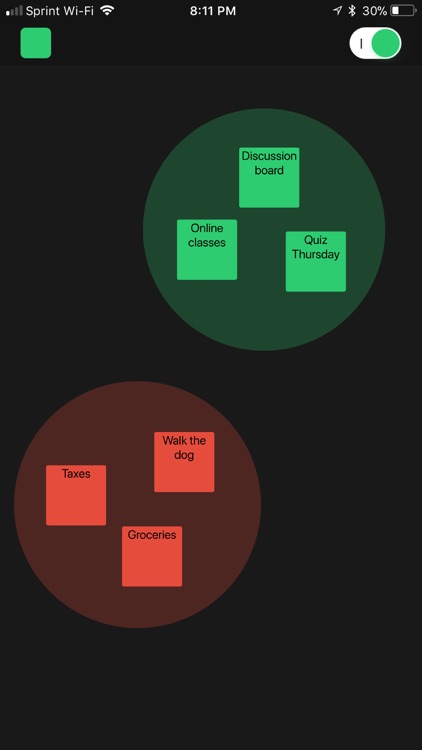
What is it about?
Double tap with one finger to create a note of the selected color. Double tap with two fingers to delete a note

App Store Description
Double tap with one finger to create a note of the selected color. Double tap with two fingers to delete a note
Use the button in the top left to change your selected color
Use the keyboard color picker when typing to change the note's color
Drag notes of the same color together to make a cluster. Triple tap with two fingers to delete
Pinch to zoom in and out. Your position and zoom will be saved
Flip the switch in the top right to change the theme. NoteMap will auto save
Disclaimer:
AppAdvice does not own this application and only provides images and links contained in the iTunes Search API, to help our users find the best apps to download. If you are the developer of this app and would like your information removed, please send a request to takedown@appadvice.com and your information will be removed.
AppAdvice does not own this application and only provides images and links contained in the iTunes Search API, to help our users find the best apps to download. If you are the developer of this app and would like your information removed, please send a request to takedown@appadvice.com and your information will be removed.