
Built-in recording and text memo function easy to use

NoteMemoNotes - Voice Recorder
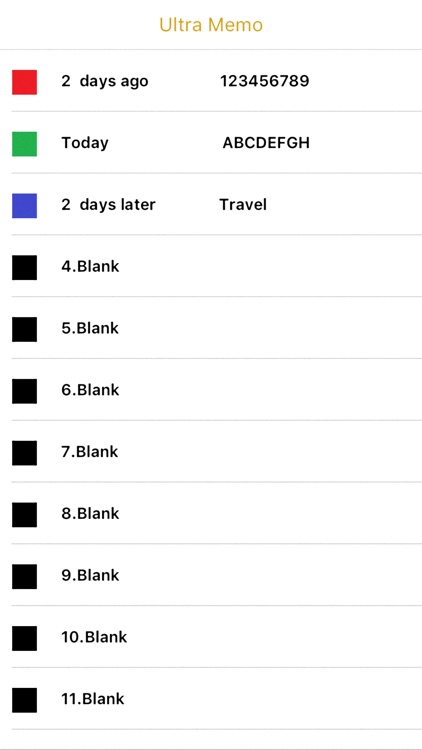
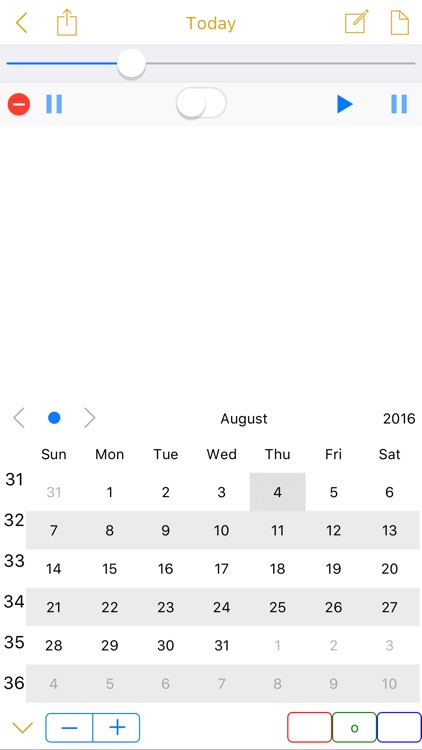

What is it about?
Built-in recording and text memo function easy to use.
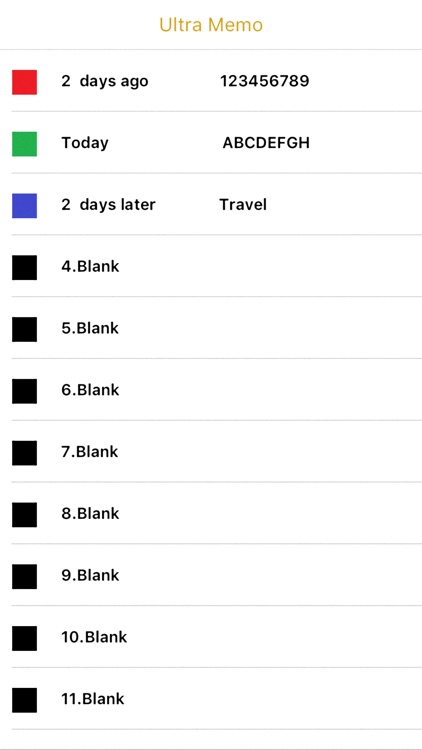
App Screenshots
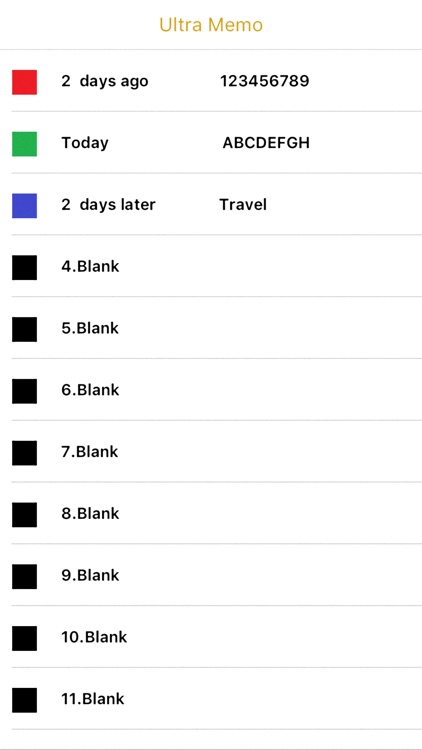
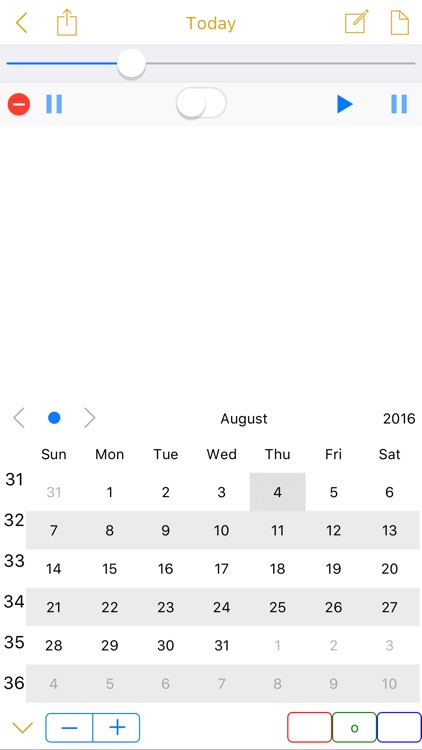

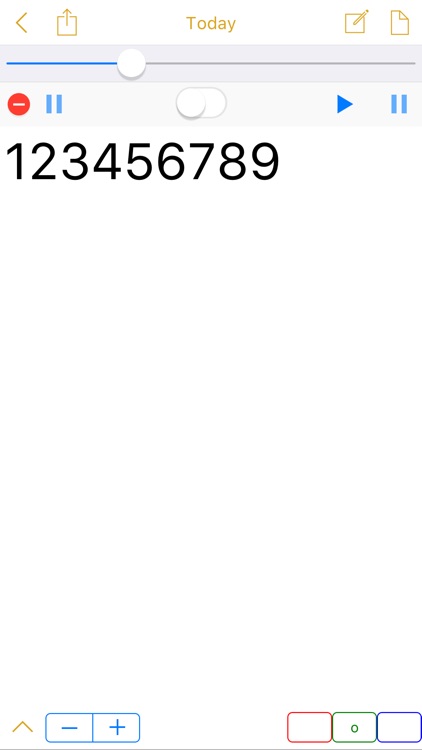
App Store Description
Built-in recording and text memo function easy to use.
With high-quality recording and count date display.
Features:
• Password security program.
• Provide 30 records, including recording voice and memo.
• Calendar [Week] is displayed.
• Memo font size adjustment.
• Mark the day countdown.
• Memorandum Differentiation level color prompt (red / green / blue).
• Support vertical and horizontal mode.
• Read-only (guest browsing mode).
Voice recording function:
• To start the next recording automatically overwrite the old records.
• Unlimited voice recording length.
• High compression speech. (1 hour: 8 MB)
• Recording automatic repeat playback switch.
Quickstart:
(1) The first column of the memorandum text definition: [title page].
(2) Click the button in the upper left corner (return to the home page menu).
(3) Voice toolbar function: left to right in order [recording], [stop recording], [repeat playback recording switch], [play Recording],[Pause] button.
(4) Click the upper left corner of the inside of the button: to share the contents of the memorandum.
(5) Click the upper right / lower inner / outer button: Clear / save the memo.
(6) Click the bottom left button: Show or hide the calendar and adjust the size of the memorandum font.
(7) Click on the lower right corner of the button: set the level of color difference notes tips.
Watch Demo Video:
https://youtu.be/D3tUSjcfCyw
If you have any question or problems please contact
hanchanglin@gmail.com.
We are committed to fixing bugs as soon as possible.
----------------------
Website
https://goo.gl/t6Tn9X
Privacy Policy
https://goo.gl/RviIwn
----------------------
AppAdvice does not own this application and only provides images and links contained in the iTunes Search API, to help our users find the best apps to download. If you are the developer of this app and would like your information removed, please send a request to takedown@appadvice.com and your information will be removed.