Easy to use offline Verby Notes to Voice App
Notes to Voice
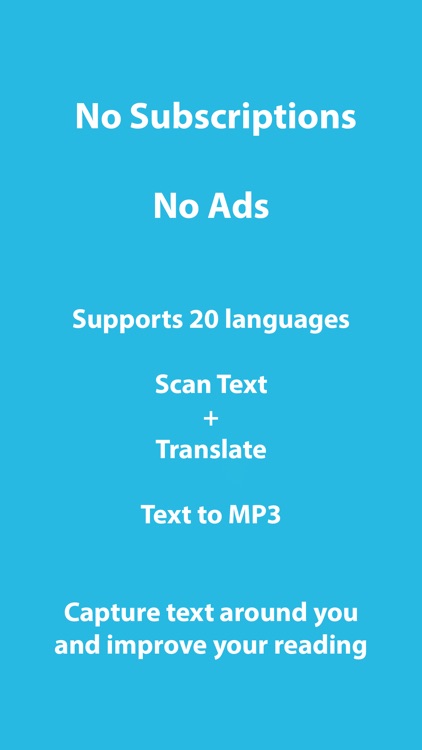

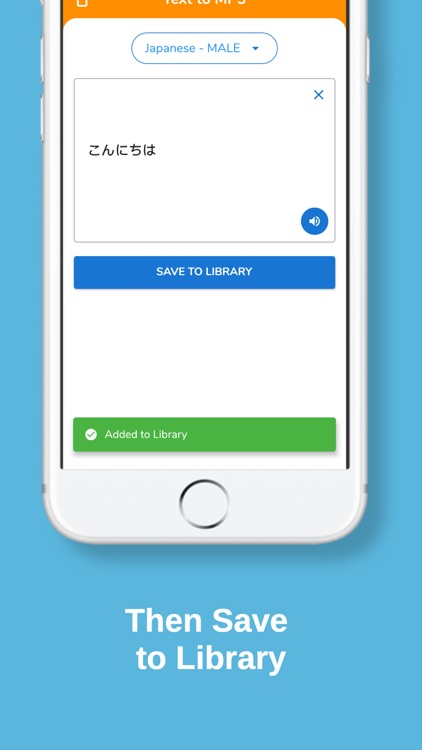
What is it about?
Easy to use offline Verby Notes to Voice App.
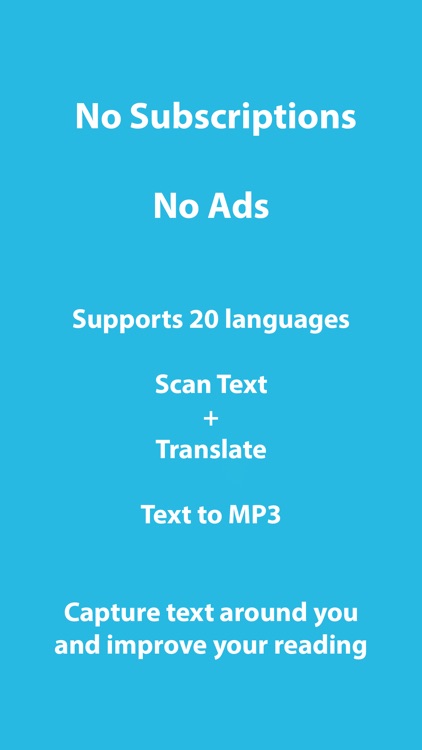
App Screenshots
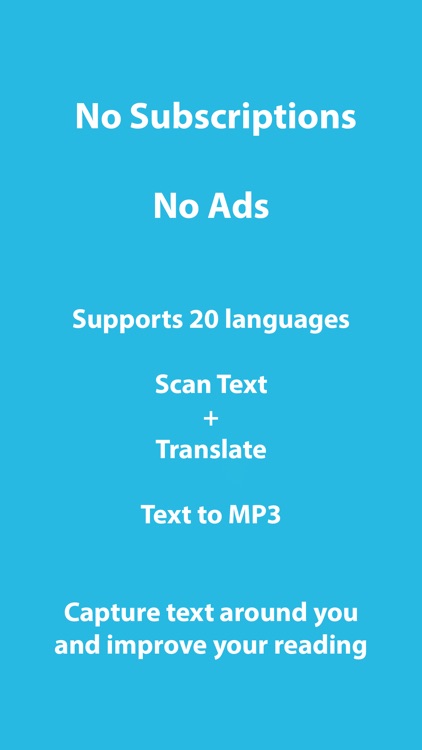

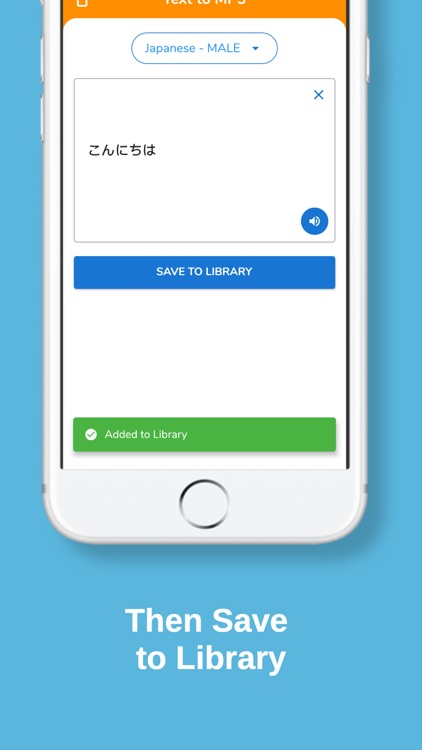


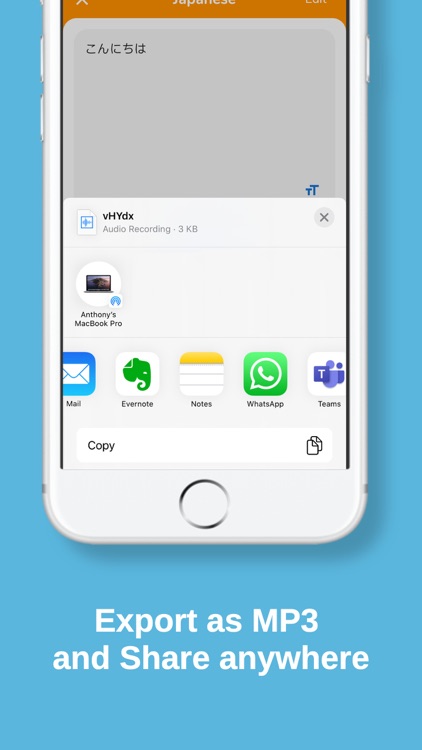
App Store Description
Easy to use offline Verby Notes to Voice App.
Transform your written notes into high-quality voice recordings effortlessly with the Verby Notes to Voice App! Our latest major upgrade introduces enhanced performance and exciting new features, ensuring you can convert your notes to voice anytime, anywhere—no internet connection required.
Key Features:
Offline Functionality
Convert your notes to voice without the need for an internet connection.
Perfect for on-the-go use, commuting, or areas with limited connectivity.
Advanced Apple TTS Engine
Decent audio ensures your notes are easy to listen to and understand.
Choose from 29 different languages to listen to your notes in your preferred language.
Ideal for multilingual users and those learning new languages.
Customisable Voice Selection
Select from a variety of voices to personalise your listening experience.
Tailor the voice settings to match your preferences for tone, speed, and accent.
User-Friendly Interface
Privacy Focused
All conversions happen locally on your device, ensuring your data remains private and secure.
No data is stored on external servers, giving you peace of mind.
Why Choose Notes to Voice?
Whether you're a student, professional, or anyone who prefers listening to their notes, Verby Notes to Voice App offers a reliable and efficient solution to enhance your productivity and accessibility. Convert your notes while multitasking, exercising, or relaxing, and enjoy the flexibility of accessing your content anytime.
How to Use:
Paste or Type your Notes
Start by creating new notes directly in the app or import existing ones from your device.
Select Voice and Language
Choose from 29 supported languages and a variety of voices to suit your listening preferences.
Hit save, and notes are ready to play.
Text are highlighted while notes voice are played.
Listen Anytime
Play your audio files offline, whenever and wherever you want.
Terms: https://www.verby.co/#/terms
AppAdvice does not own this application and only provides images and links contained in the iTunes Search API, to help our users find the best apps to download. If you are the developer of this app and would like your information removed, please send a request to takedown@appadvice.com and your information will be removed.