Transform your iPhone and iPad into smart digital paper
NoteTaker, Note taking app
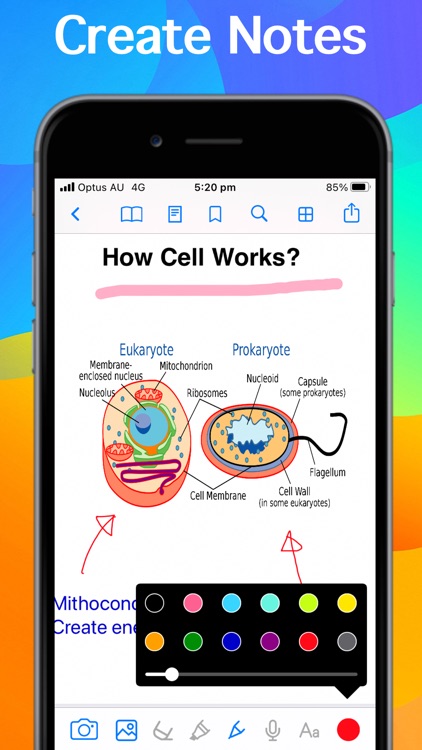
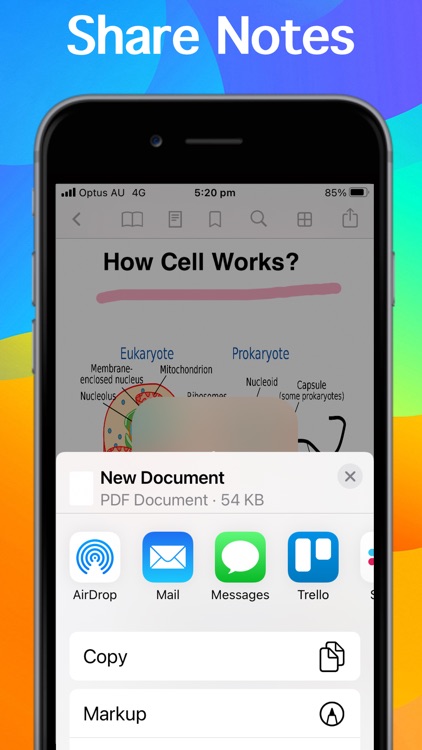
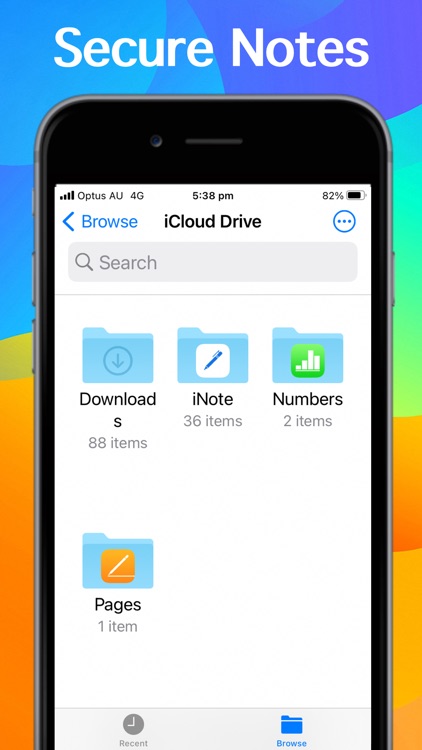
What is it about?
Transform your iPhone and iPad into smart digital paper.
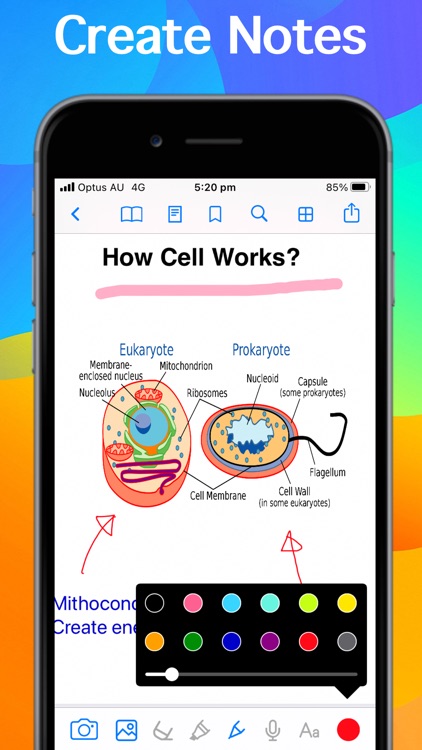
App Screenshots
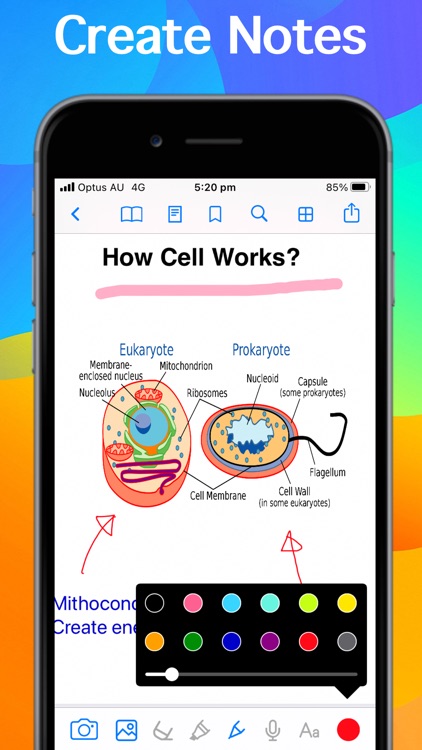
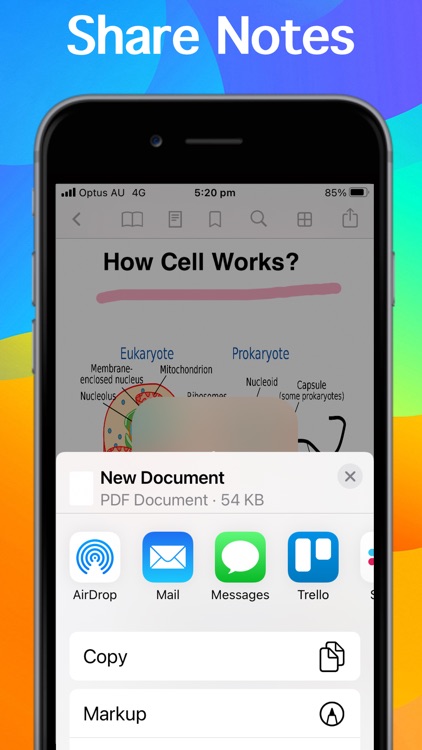
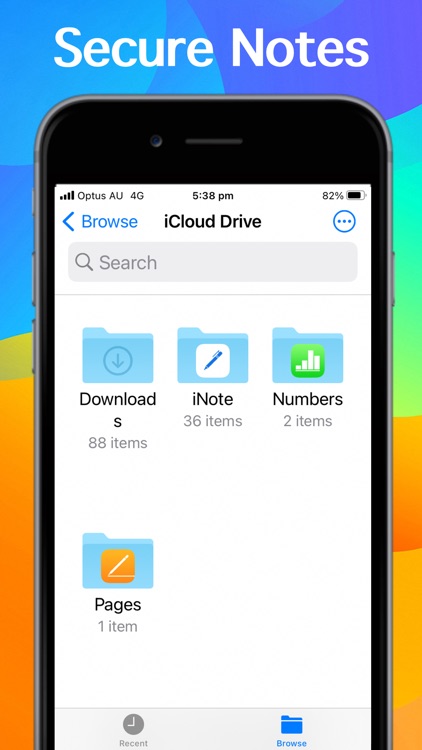
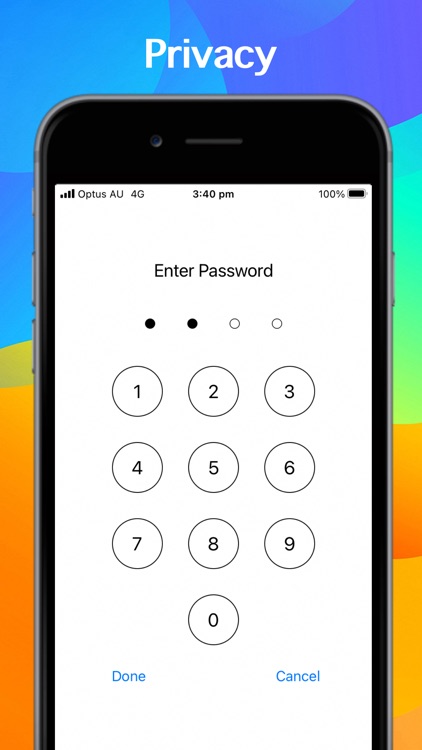
App Store Description
Transform your iPhone and iPad into smart digital paper.
Take handwritten notes in digital notebooks.
WRITE NATURALLY - LIKE ON REAL PAPER
* Completely natural writing experience
* Write with the Apple Pencil and your finger
* Select and customize your pen color, thickness, and style
* Easily switch between pen, highlighter etc.
NEVER LOSE YOUR NOTES AGAIN
* All your notes with you at all times thanks to iCloud Sync
ESCAPE THE LIMITS OF ANALOG PAPER
* Move, resize, and rotate your handwriting or change colors
* Draw perfect shapes and lines with the Shapes Tool
* Pinch to zoom and write more precisely
GO PAPERLESS
* import PDF, images, photos and more to annotate them right on your iPhone and iPad
* export documents and share them with others for a fully digital workflow
* scan your paper documents and recognize the text
[ Upgrade to subscription version ]
Upgrading to subscription version requires auto-renewal subscription.
Payment will be charged to your Apple ID account at the confirmation of purchase.
The subscription automatically renews unless it is canceled at least 24 hours before the end of the current period.
Your account will be charged for renewal within 24 hours prior to the end of the current period.
You can manage and cancel your subscriptions by going to your App Store account settings after purchase.
Links to Your Privacy Policy and Terms of Use:
http://www.btoj.com.au/privacy.html
http://www.btoj.com.au/terms.html
Please feel free to contact us for anything.
AppAdvice does not own this application and only provides images and links contained in the iTunes Search API, to help our users find the best apps to download. If you are the developer of this app and would like your information removed, please send a request to takedown@appadvice.com and your information will be removed.