
MyConference Suite provides lead retrieval services for for NSWOCC conference

NSWOCC
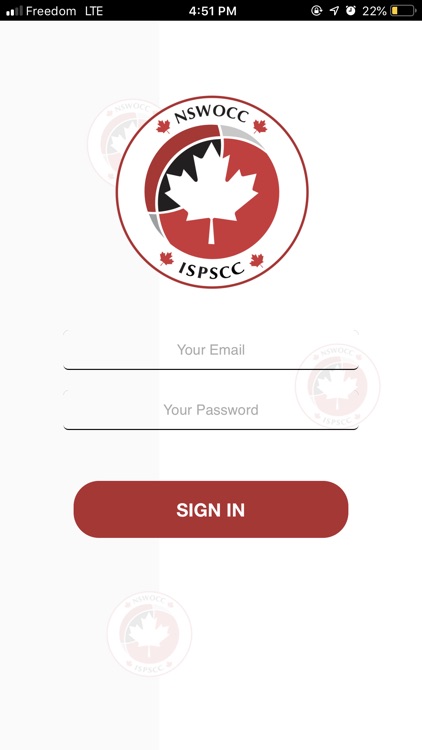
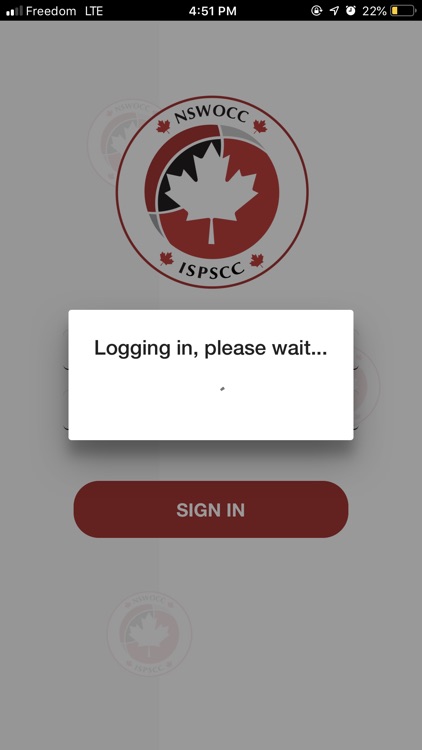

What is it about?
MyConference Suite provides lead retrieval services for for NSWOCC conference. This app is for exhibitors to collect prospective leads by scanning the QR Code on the attendee’s badge. Scanned leads will save basic name information at the time of the scan. The exhibitor can select qualifiers, add notes, on scanning or any time thereafter. The app also allows the exhibitor to view, edit, or delete all scanned leads.
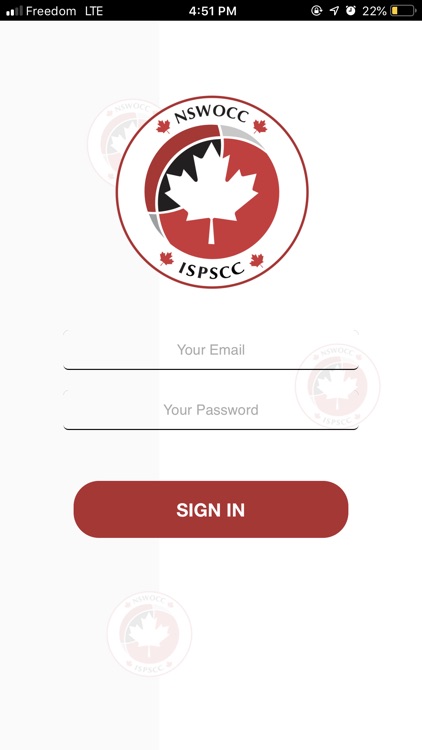
App Screenshots
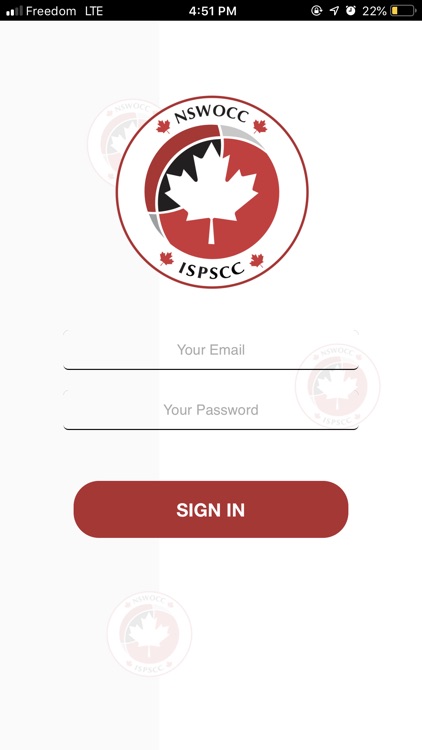
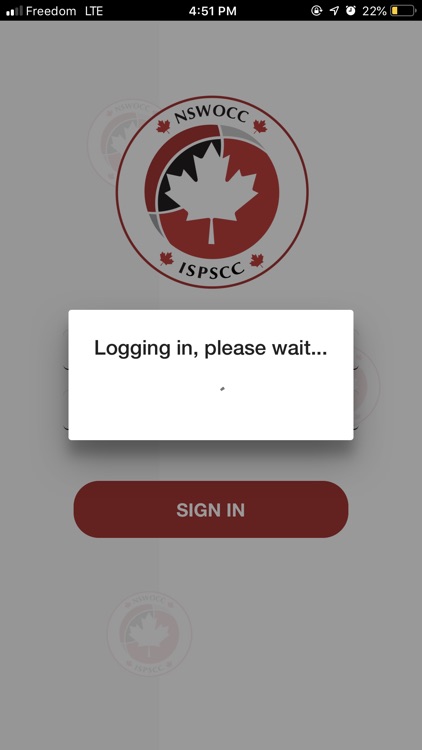

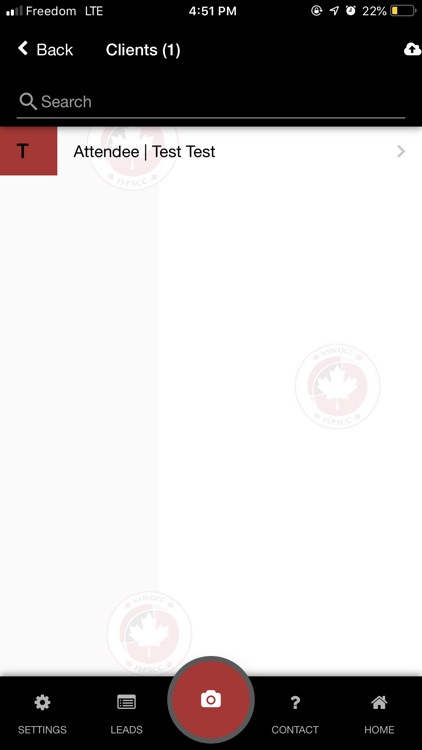
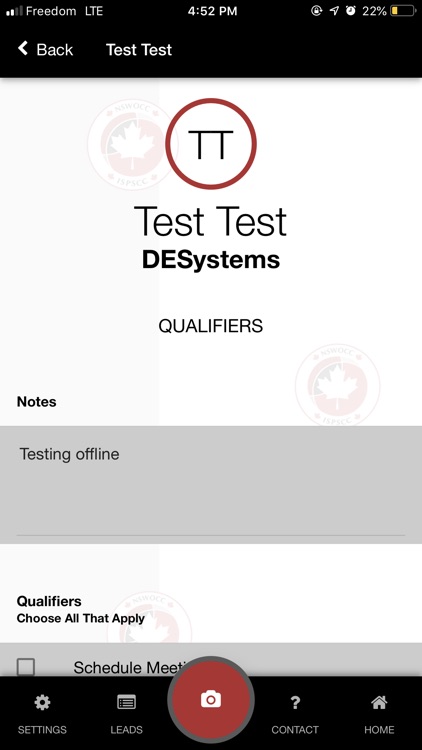
App Store Description
MyConference Suite provides lead retrieval services for for NSWOCC conference. This app is for exhibitors to collect prospective leads by scanning the QR Code on the attendee’s badge. Scanned leads will save basic name information at the time of the scan. The exhibitor can select qualifiers, add notes, on scanning or any time thereafter. The app also allows the exhibitor to view, edit, or delete all scanned leads.
Please note, this app is a free download however it is a paid service that is only accessible by exhibitors who have a valid username and password. To obtain a username and password you must contact D.E. Systems Ltd. and pay the associated fees.
For security purposes, only partial data is displayed until after completion of the event. Upon completion of the event, all scanned leads will show their comprehensive information through the online portal, found at: https://events.myconferencesuite.com/NSWOCC_Lead_Retrieval_Order_Form/lead/login. Lead information is only downloadable through the online portal. Online portal username and password credentials are the same as your app credentials.
AppAdvice does not own this application and only provides images and links contained in the iTunes Search API, to help our users find the best apps to download. If you are the developer of this app and would like your information removed, please send a request to takedown@appadvice.com and your information will be removed.