
Nu Notes™ is the ultimate notes app to capture, store and organise your handwritten memos and doodles

Nu Notes

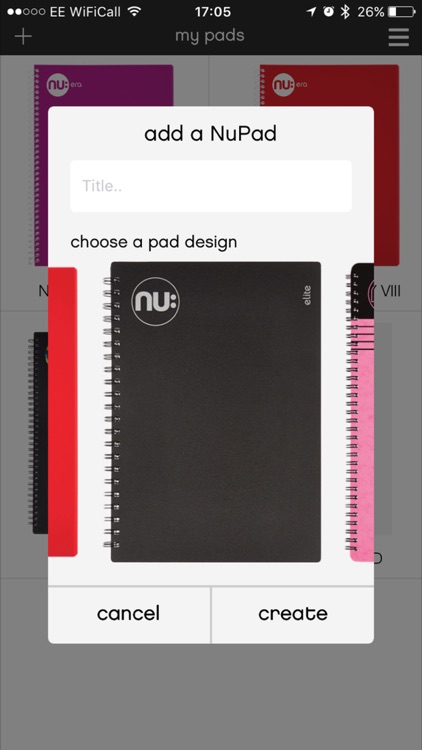
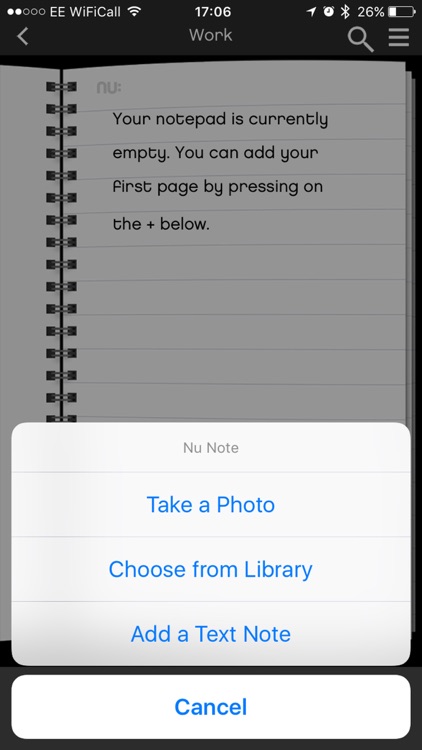
What is it about?
Nu Notes™ is the ultimate notes app to capture, store and organise your handwritten memos and doodles. This app allows you to Scan, Save, and Share your notes through a unique interface designed exclusively for Nuco International.

App Screenshots
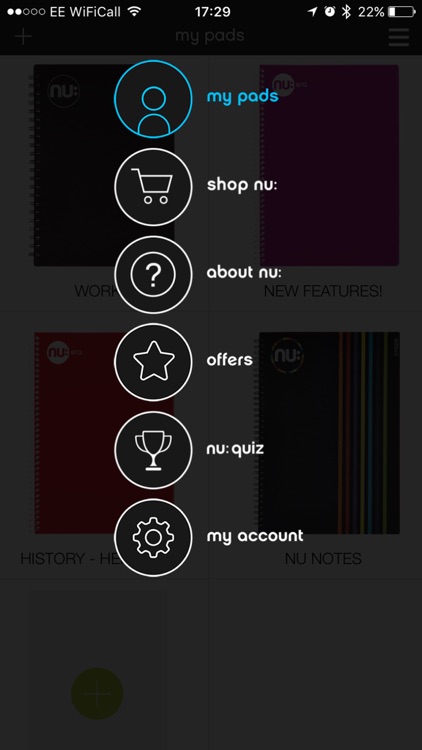
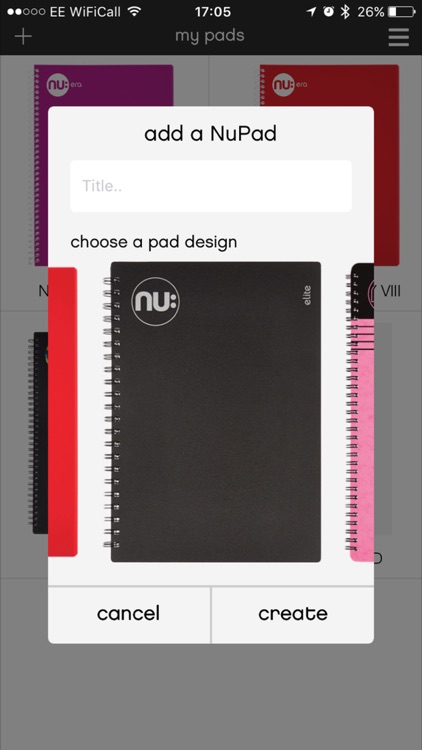
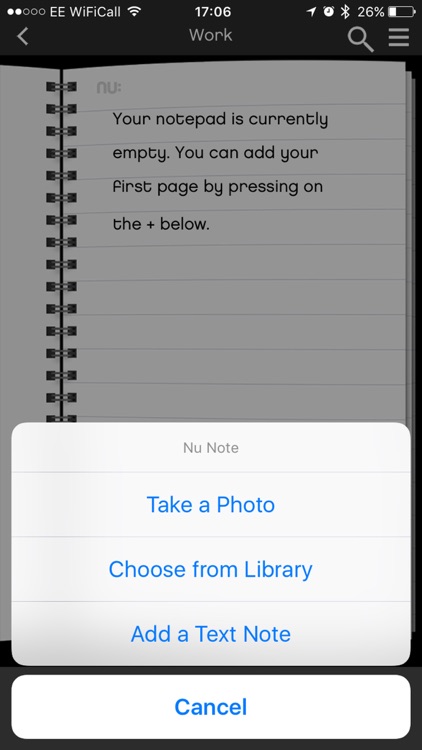
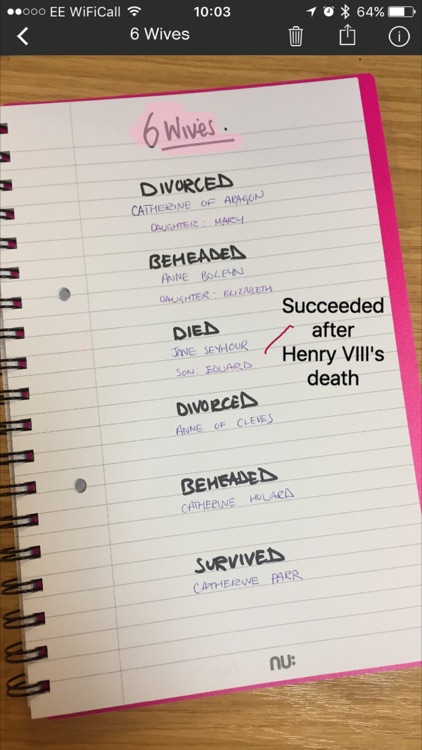
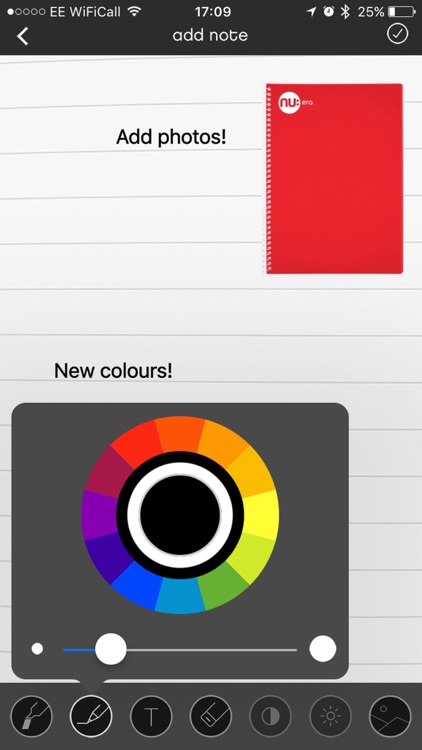
App Store Description
Nu Notes™ is the ultimate notes app to capture, store and organise your handwritten memos and doodles. This app allows you to Scan, Save, and Share your notes through a unique interface designed exclusively for Nuco International.
The app features scan technology to capture notes with your camera, which you can then categorise and flick through in a ‘virtual notepad’ on a bookshelf of Nu Notebook™ covers.
When scanned, notes can be highlighted, annotated, or added to, before being shared via email, social networks, dropbox and iMessage.
With Nu Notes™ you can access all your scanned notes in one place, allowing for easy access to your handwritten pages. Whether you have 5 minutes between lessons to recap on last week’s revision, or you’re catching up on minutes from that all important meeting over a morning coffee, this app will allow you to pick up from whenever, wherever you left off.
Nu Notes™ allows users to:
- Capture full pages or individual sections.
- Store and organise handwritten notes in a virtual notebook.
- Share pages or full books via email, social networks, dropbox and iMessage.
- Categorise notes by choosing a name and cover design for each book.
- Browse scanned notes in a virtual bookshelf of book covers.
- Highlight, annotate, or add to notes before saving.
- Easy access to all your notes on the go.
- Text box feature to type up important notes, recipes or shopping lists.
- Re-edit and update your notes.
AppAdvice does not own this application and only provides images and links contained in the iTunes Search API, to help our users find the best apps to download. If you are the developer of this app and would like your information removed, please send a request to takedown@appadvice.com and your information will be removed.