Switching to a new keyboard is always a painful experience, you spend forever to get used to a new keyboard design that has a different visual experience from your original keyboard that you are already familiar with
Number Row Keyboard

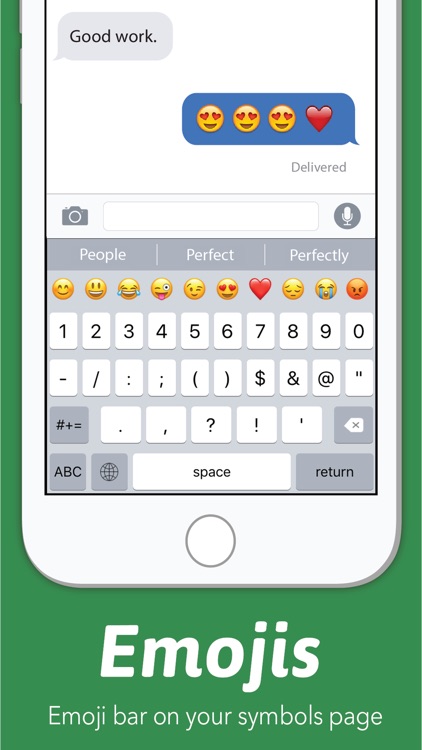
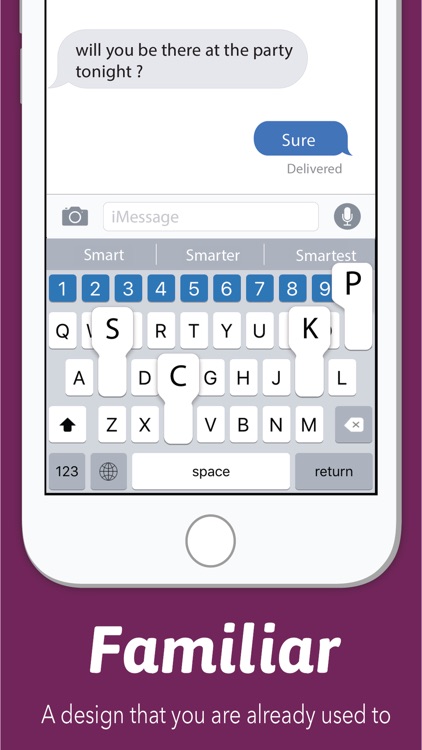
What is it about?
Switching to a new keyboard is always a painful experience, you spend forever to get used to a new keyboard design that has a different visual experience from your original keyboard that you are already familiar with.

App Screenshots

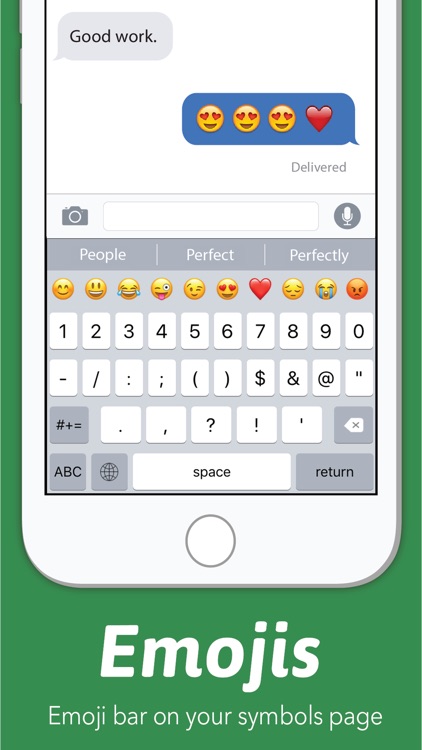
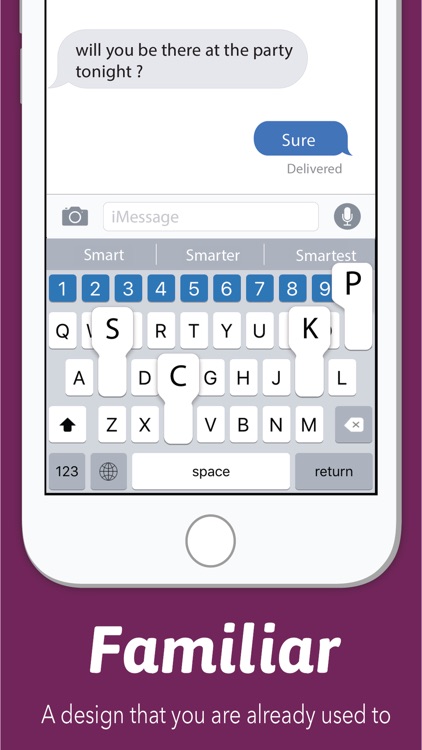

App Store Description
Switching to a new keyboard is always a painful experience, you spend forever to get used to a new keyboard design that has a different visual experience from your original keyboard that you are already familiar with.
NUMBER ROW KEYBOARD provides a design that looks and behaves exactly like your original keyboard, giving you the same familiar experience with the added functionalities of the number row.
•FASTER
Speed up your typing while using numbers frequently in your data sheets, emails, and technical papers. Save yourself the hassle of switching back and forth between numbers and letters to write a single sentence.
•SCALABLE
Unlike most of the IOS 3rd party keyboards, number row keyboard comes with an optional prediction bar, giving you the freedom to show/hide the bar and have total control over your screen size.
•FLEXIBLE
Switch to the next keyboard with just one tap, no long press, pop menus, or alert messages while toggling between keyboards.
•EMOJI
Number Row keyboard provides an awesome Emoji shortcut row in your symbols page. You can choose the standard layout and use the top bar just for numbers in all keyboard views or you could choose the Emoji layout and enjoy fast access to Emojis and symbols with just a single tap.
•100% PRIVACY
All the keyboard data is LOCALLY stored. No user input or usage stats are sent to any analytical servers of any kind for a total private and secure experience.
---
Enjoy the awesome experience of using a keyboard that looks like your original keyboard that you’re familiar with. Don’t sacrifice comfort for functionality and have them both with the smartest number keyboard on the App Store.
AppAdvice does not own this application and only provides images and links contained in the iTunes Search API, to help our users find the best apps to download. If you are the developer of this app and would like your information removed, please send a request to takedown@appadvice.com and your information will be removed.