This is a music sequencer using numeric data
NumericTadpole

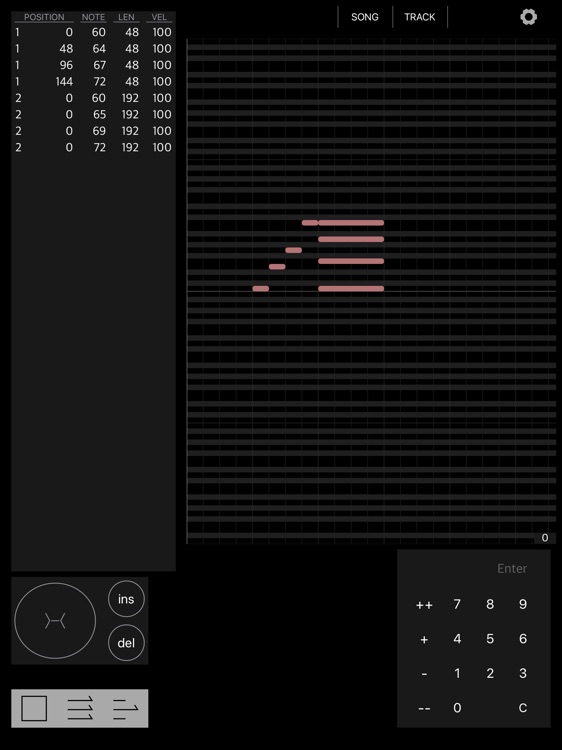

What is it about?
This is a music sequencer using numeric data. This app is for making MIDI data to send to an another app applied to virtual MIDI.

App Screenshots

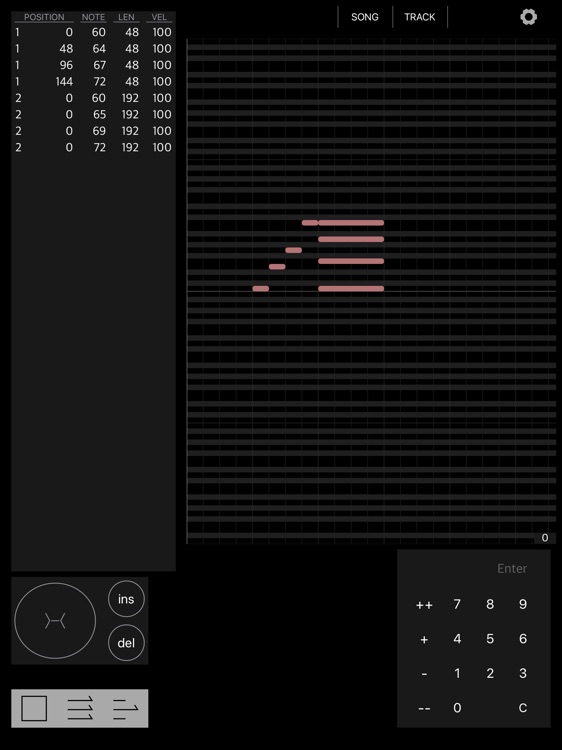



App Store Description
This is a music sequencer using numeric data. This app is for making MIDI data to send to an another app applied to virtual MIDI.
This app doesn't have any sound generation. You have to choose a destination sound module on the setting page. The modules applied to virtual MIDI are listed in MIDI setting page. If you don't select any module, the default sound module is selected by OS.
Data are four elements, position, note, length, and velocity.
Position shows the time a note start at. Position is displayed in two ways, MEASURE / BEAT / TICK or MEASURE / TICK. The resolution of a beat is 48.
Note is pitch.(0-127) Note is displayed in two ways, number (60) or name (C4).
Length shows how long a note continues. Length is displayed in two ways, BEAT / TICK or TICK. The resolution of a beat is 48.
Velocity shows how strong note is.(0-127)
You can change how to display on setting page.
Table view: you can see data in the graphic table.
Data view: you can see and control numeric data.
The view shows position, note, length, velocity from left to right.
Direction: you can move the focus cell to up, down, right or left.
Ins/Del: you can insert or delete a note.
Number: you can enter numbers to a focused cell or increase/decrease a focused number.
Play: you can play or stop the song. you can choose to play all tracks or only focused track.
Song tab: you can change a song, enter a song name, change the tempo of a song.
Track tab: you can change a track, see and change some track parameters. 16 tracks are prepared.
Setting: pops up the setting page.
AppAdvice does not own this application and only provides images and links contained in the iTunes Search API, to help our users find the best apps to download. If you are the developer of this app and would like your information removed, please send a request to takedown@appadvice.com and your information will be removed.